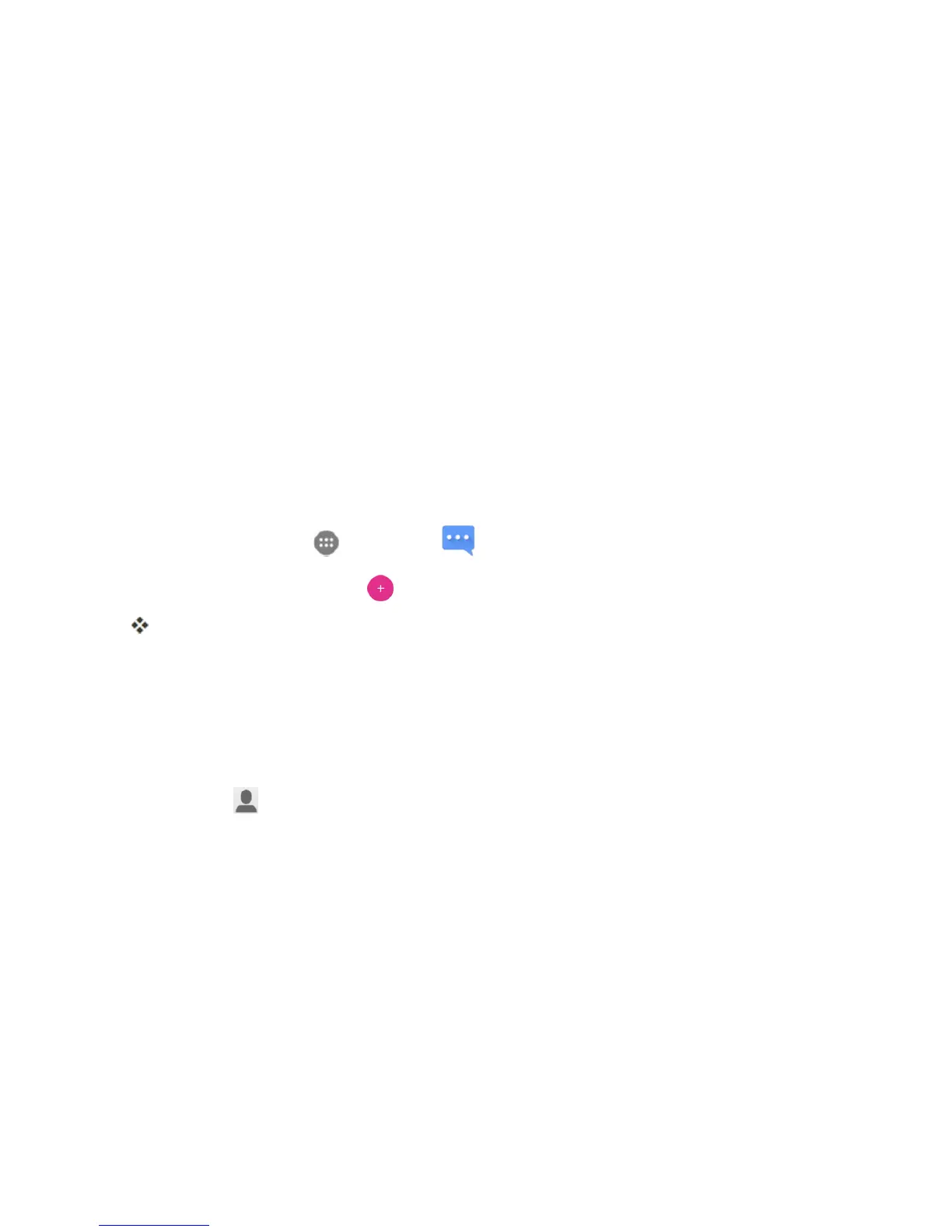Messaging and Internet 105
Messaging and Internet
Withwirelessserviceandyourphone’smessaginganddatacapabilities,youhavetheopportunity
toshareinformationthroughmanydifferentchannelsandaccounts,includingGmail(Google),
personalandcorporateemail,textandmultimediamessaging,socialnetworkingaccounts,and
Hangouts.
Text and Multimedia Messaging
Withtextmessaging(SMS),youcansendandreceiveinstanttextmessagesbetweenyour
wirelessphoneandanothermessaging-readyphone.
Multimediamessages,orMMS,cancontaintextandpictures,recordedvoice,audioorvideofiles,
pictureslideshows,contactcards(vCard),orappointments(vCalendar).
Seeyourserviceplanforapplicablechargesformessaging.
Send a Text Message
Quicklycomposeandsendtextmessagesonyourphone.
1.
Fromhome,tap Apps >Messages .
2.
OntheMessagingscreen,tap .
TheNewmessagescreenopens.
3. Fillinoneormorerecipients.Youcan:
l EnterphonenumbersdirectlyintheTofield.Ifyou’resendingthemessagetoseveral
phonenumbers,tapNextorthereturnkeyonthekeyboardafterenteringeachnumber.As
youenterinformation,anymatchingphonenumbersfromyourcontactslistaredisplayed.
Tapamatchtoenterthatnumberoraddressdirectly.
l
Tapthe icon,andthenselectthecontactstowhomyouwanttosendthemessage.You
canalsoselectfromcalllog,favoritecontacts,orcontactgroupsasrecipients.Whenyou
haveselectedallthemessagerecipients,tapOK.
l Enterthefirstfewlettersoftherecipient'snametodisplayamatchinglistofnamesfrom
yourstoredcontacts.Tapamatchtoaddtherecipient.