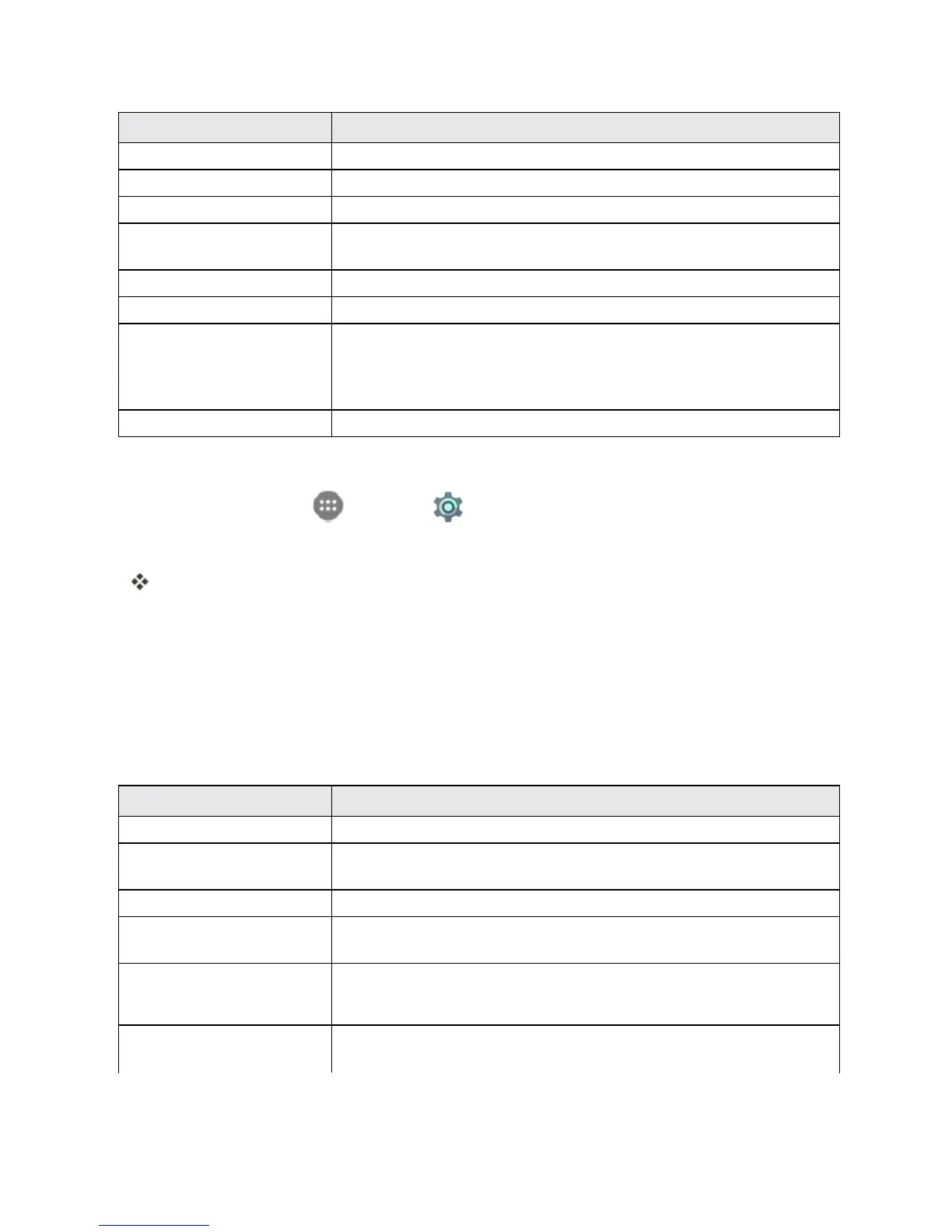Settings 219
Sound Setting Description
Phone ringtone Setyourphone’sdefaultringtone.
Default notification ringtone Setthedefaulttoneforphonenotifications.
Vibrate pattern Setthepatternofvibrationwhenvibrationisenabledfornotifications.
Other sounds Managesystemsoundsincludingdialpadtones,screenlocksounds,
touchsounds,vibrationontouch,andemergencytone.
Notification mode Selectthesoundmodeofnotification.
When device is locked Settheappearanceofnotificationcontentonthelockscreen.
App notifications Setthepriorityandsensitivityofyourapps.Notificationsfrompriorityapps
areallowedinpriorityinterruptionsmode;whileyoucanhidenotifications
fromsensitiveappsonthelockscreen.Someappsalsoallowyoutoblock
alloftheirnotifications.
Notification access Managetheauthorityofindividualappstoaccessnotifications.
Access Sound Settings
1.
Fromhome,tapApps >Settings >Sound & notification.
2. Setyoursound¬ificationsoptions.
Yoursettingsaresavedandapplied.
Display Settings
Usethephone'sdisplaysettingsmenutoadjustitemssuchaswallpaper,brightness,screen
timeout,andmore.
Display Settings Overview
Thedisplaysettingsmenuallowsyoutoconfigurethefollowingoptions:
Display Setting Description
Brightness level Setthescreenbrightness.
Adaptive brightness Setwhethertoautomaticallyadjustthescreenbrightnessforavailable
light.
Wallpaper Setawallpaper.
Auto-rotate screen Setwhethertoallowthescreentorotatethedisplaywiththephone
orientation,whereapplicable.
Sleep Setascreentimeoutdurationbeforeitautomaticallyturnsoff.
Note:Longerdurationsdischargethebatterymorequickly.
Daydream ManagetheDaydreamfunction.WhenDaydreamisenabled,photosor
animationswillbedisplayedasascreensaver.
