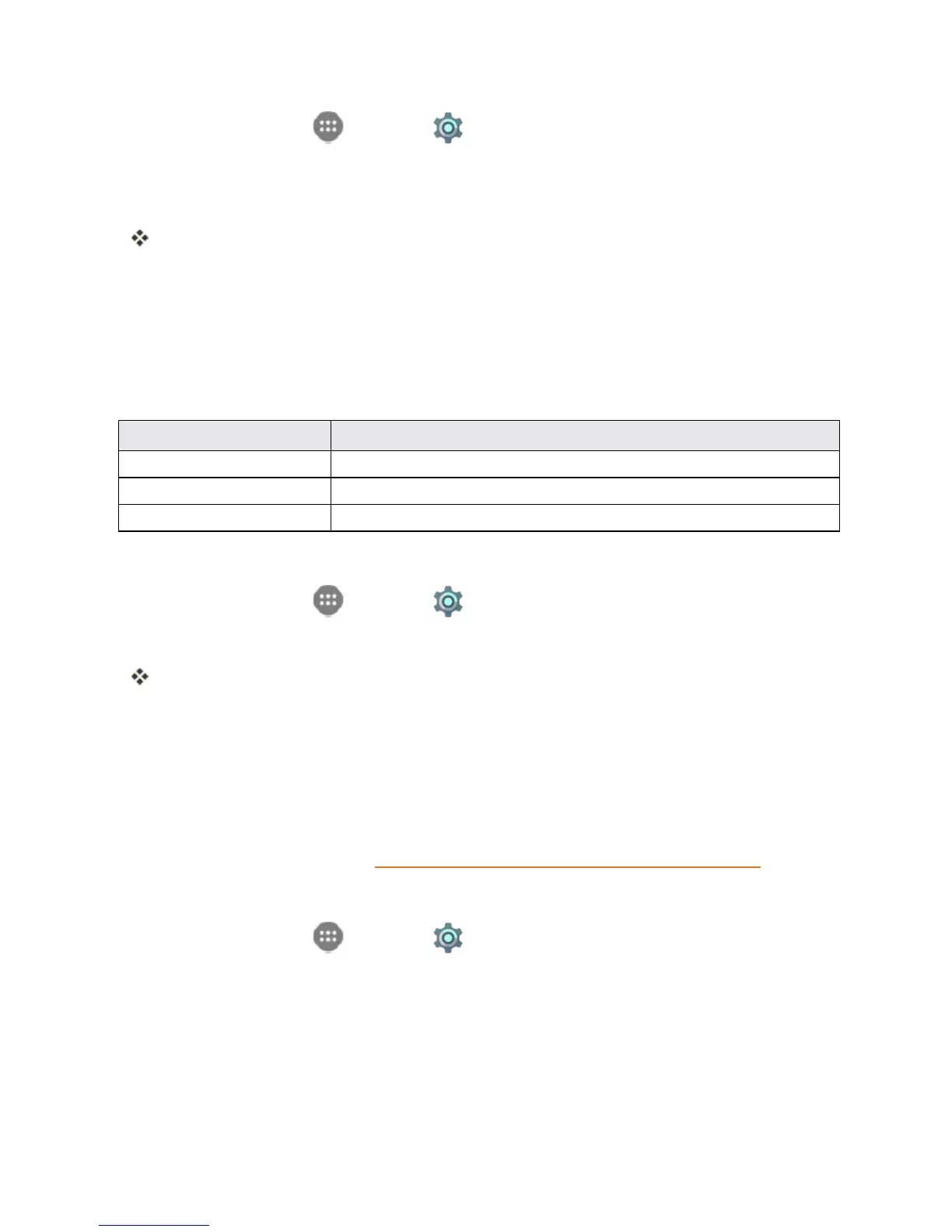Settings 223
1.
Fromhome,tapApps >Settings .
2. Tap Battery.
3. Tapitemstoviewdetails.
Checkyourbatteryconditionandaccessadditionaloptions.
App Settings
Checkinstalledapplicationsandrunningapplications.
Apps Settings Overview
ItemsthatcanbecheckedintheAppssettingsmenuarethefollowing.
Apps Setting Description
Downloaded Checkdownloadedapps.
Running Checkrunningapps.
All Checkallapps.
Access Apps Settings
1.
Fromhome,tapApps >Settings >Apps.
2. Tapitemstoviewdetails.
Checkyourapplicationsettingsconditionandaccessadditionaloptions.
l Dependingontheappanditslocation,youmaybeabletoforcetheappclosed,uninstallor
disabletheapp,clearcacheanddata,movetheappbetweenphoneandSDcard,and
more.
Connect to PC Settings
TheConnecttoPCsettingsmenuletsyouselecttheUSBconnectiontypebetweenyourphone
andPC.Formoreinformation,seeTransferFilesBetweenYourPhoneandaComputer.
Access Connect to PC Settings
1.
Fromhome,tapApps >Settings >Connect to PC.
2. TaponeUSBconnectiontype.
Note:UncheckDon't ask me againtobepromptedtoselectaconnectiontypeeachtimeyou
connectthephonetoaPC.