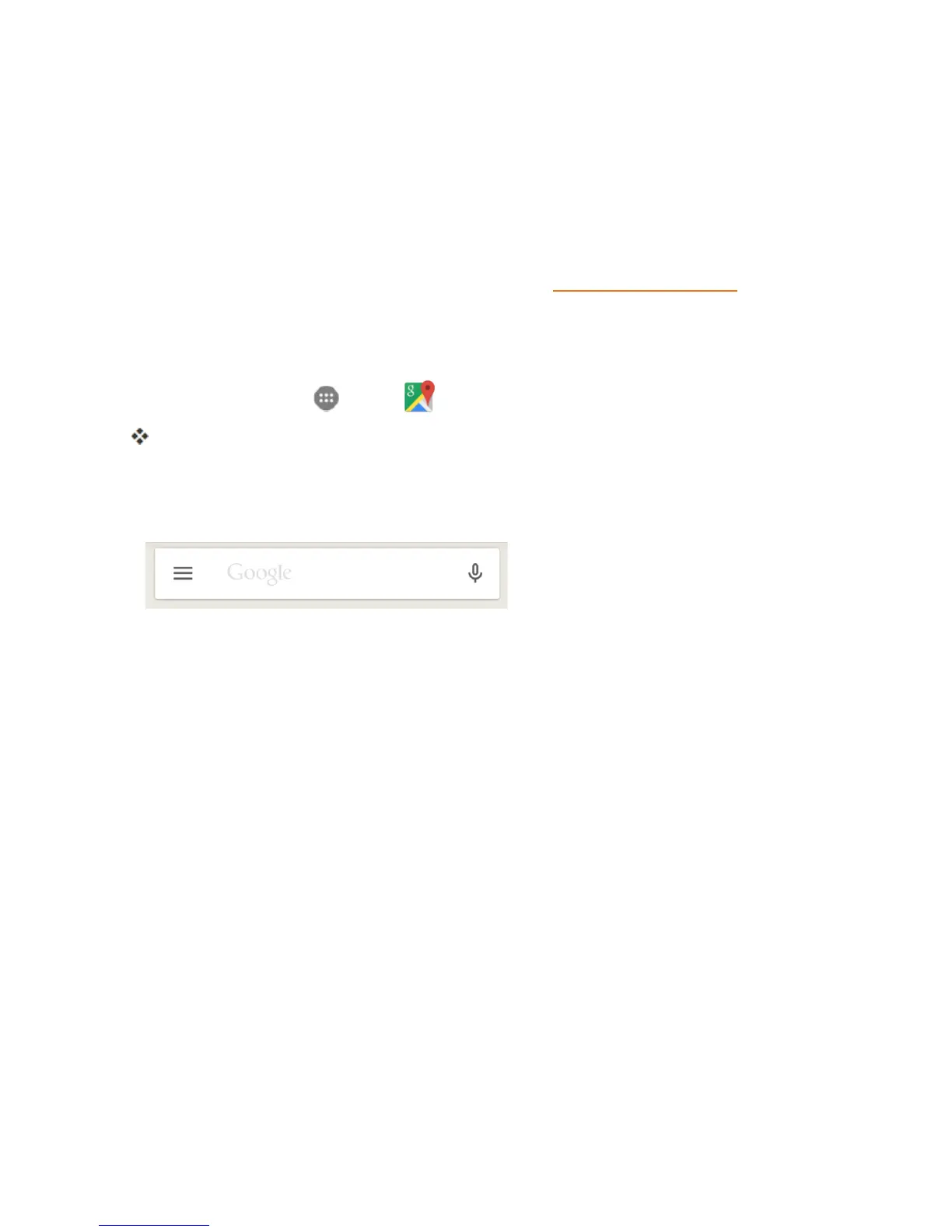Useful Apps and Features 179
Google Maps
UsetheGoogleMapsapptodetermineyourlocation,finddirections,browselocalbuSignsinesses
andattractions,rateandreviewplaces,andmore.
Enable Location Services on Your Phone
Beforeusinganylocation-basedservices,youmustenableyourphone’slocationfeature.For
informationaboutsettingyourphone’slocationoptions,seeLocationAccessSettings.
View Maps of Specified Places
UseGoogleMapstolocateandmapaspecificaddressordestination.
1.
Fromhome,tap Apps >Maps .
GoogleMapsopens.
l Ifprompted,followtheonscreeninstructionstoaccepttermsofuse.
2. Tapthesearchboxatthetop.
