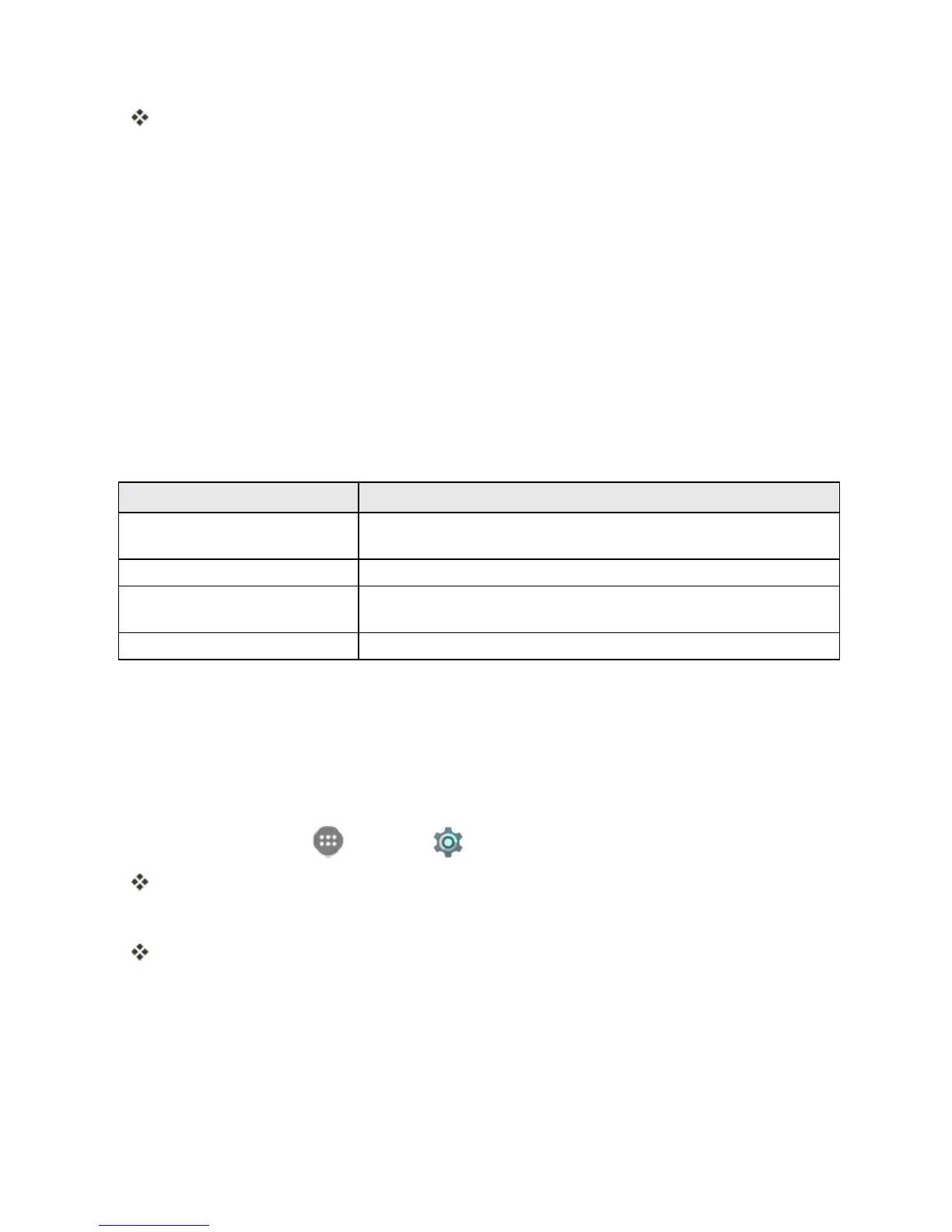Settings 226
Yoursecuritysettingsareappliedandsaved.
Backup & Reset
Yourphone’sBackup & resetmenuletsyoubackupyourphone’sdataandsettingstoGoogle
serversbeforeresettingyourphonetotheoriginalfactorysettings.TheFactorydatareseterases
alldatafromthephone’sapplicationstorage,including:
n YourGoogleAccount
n Allotheremailandsocialnetworkingaccounts
n Systemandapplicationdataandsettings
n Downloadedapplications
Backup and Reset Overview
ThefollowingoptionsareavailableintheBackupandresetmenu:
Backup and Reset Option Description
Back up my data Enablebackupforapplicationdata,Wi-Fipasswords,andother
settingstoGoogleservers.
Backup account Selecttheaccountusedtobackupdata.
Automatic restore Whenreinstallinganapplication,backedupsettingsanddatawillbe
restored.
Factory data reset Resetallsettingsanddeletealldataonphone.
n Performingafactorydatareseterasesalldataonthephone.Itisrecommendedthatyouback
upimportantdatabeforeperformingafactorydatareset.
n Erasedinformationcannotberestored.Onlyerasedataafteryouaresureyouhavesaved
everythingyouneed.
Access Backup and Reset Options
1.
Fromhome,tapApps >Settings >Backup & reset.
TheBackupandresetmenuopens.
2. Setoptions.
Thebackupandresetsettingsareappliedandsaved.
l Ifyou’reperformingaFactoryDataReset,followthepromptstoconfirmthedataremoval.
Thephonewillerasealldataandreboot.
