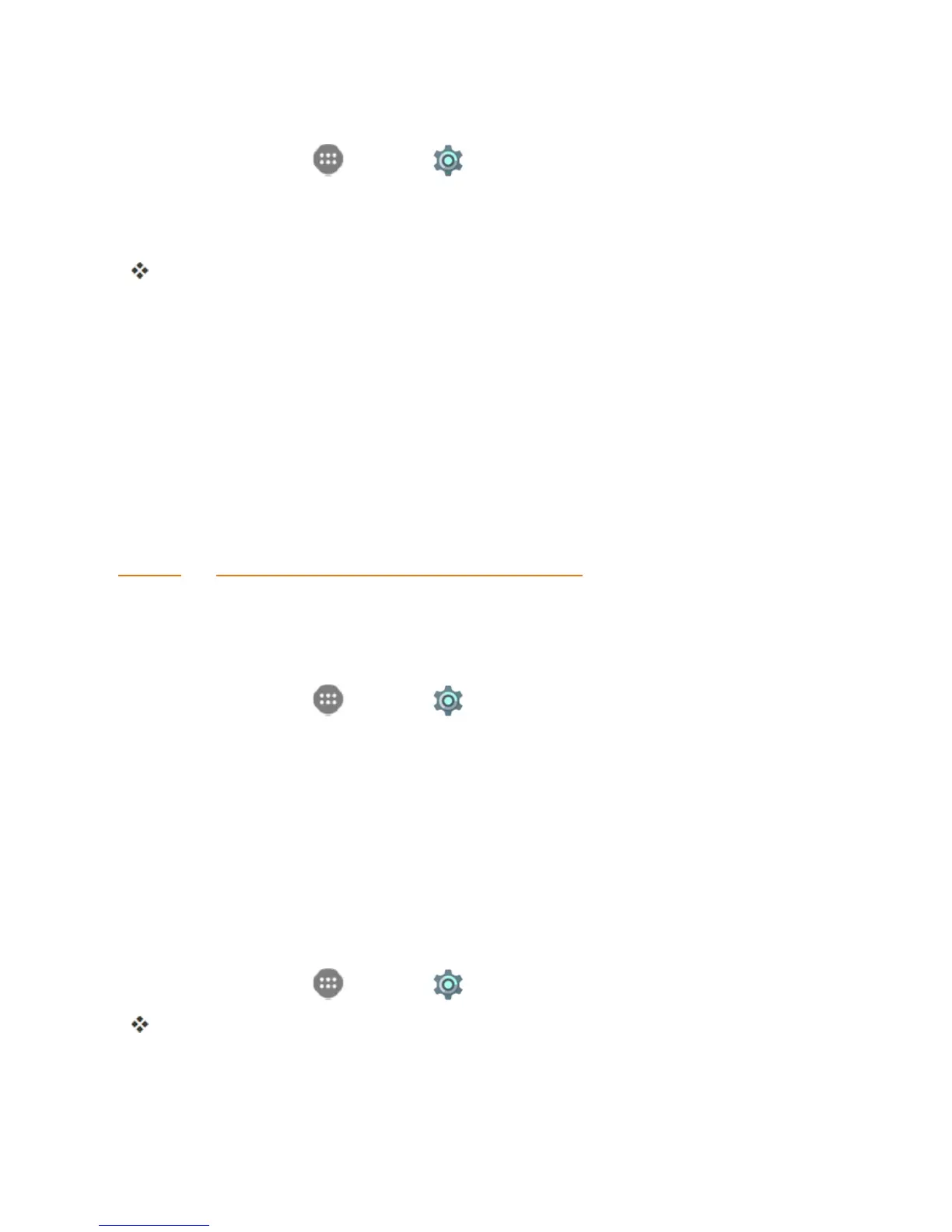Settings 215
Access More Settings Options
1.
Fromhome,tapApps >Settings .
2. TapMore settings.
3. Setitems.
Yoursettingsaresavedandimplemented.
Virtual Private Networks (VPN)
Fromyourphone,youcanadd,setup,andmanagevirtualprivatenetworks(VPNs)thatallowyou
toconnectandaccessresourcesinsideasecuredlocalnetwork,suchasyourcorporatenetwork.
Prepare Your Phone for VPN Connection
DependingonthetypeofVPNyouareusingatwork,youmayberequiredtoenteryourlogin
credentialsorinstallsecuritycertificatesbeforeyoucanconnecttoyourcompany’slocalnetwork.
Youcangetthisinformationfromyournetworkadministrator.
BeforeyoucaninitiateaVPNconnection,yourphonemustfirstestablishaWi-Fiordata
connection.Forinformationaboutsettingupandusingtheseconnectionsonyourphone,see
BrowserandTurnWi-FiOnandConnecttoaWirelessNetwork.
Set Up Secure Credential Storage
Ifyournetworkadministratorinstructsyoutodownloadandinstallsecuritycertificates,youmust
firstsetupthephone’ssecurecredentialstorage.
1.
Fromhome,tapApps >Settings > Security >Install from SD card.
2. Selectthecertificatefileyouneedtoinstall.Onlycertificatesthatyouhavenotinstalledare
displayed.
3. Ifprompted,enterthecertificatepasswordandtapOK.
4. EnteranameforthecertificateandtapOK.
Note:IfyouhavenotsetaPINorpasswordforyourphone,youarepromptedtosetoneup.
Add a VPN Connection
UsetheWireless&networkssettingsmenutoaddaVPNconnectiontoyourphone.
1.
Fromhome,tapApps >Settings >More >VPN.
TheVPNsettingswindowappears.
