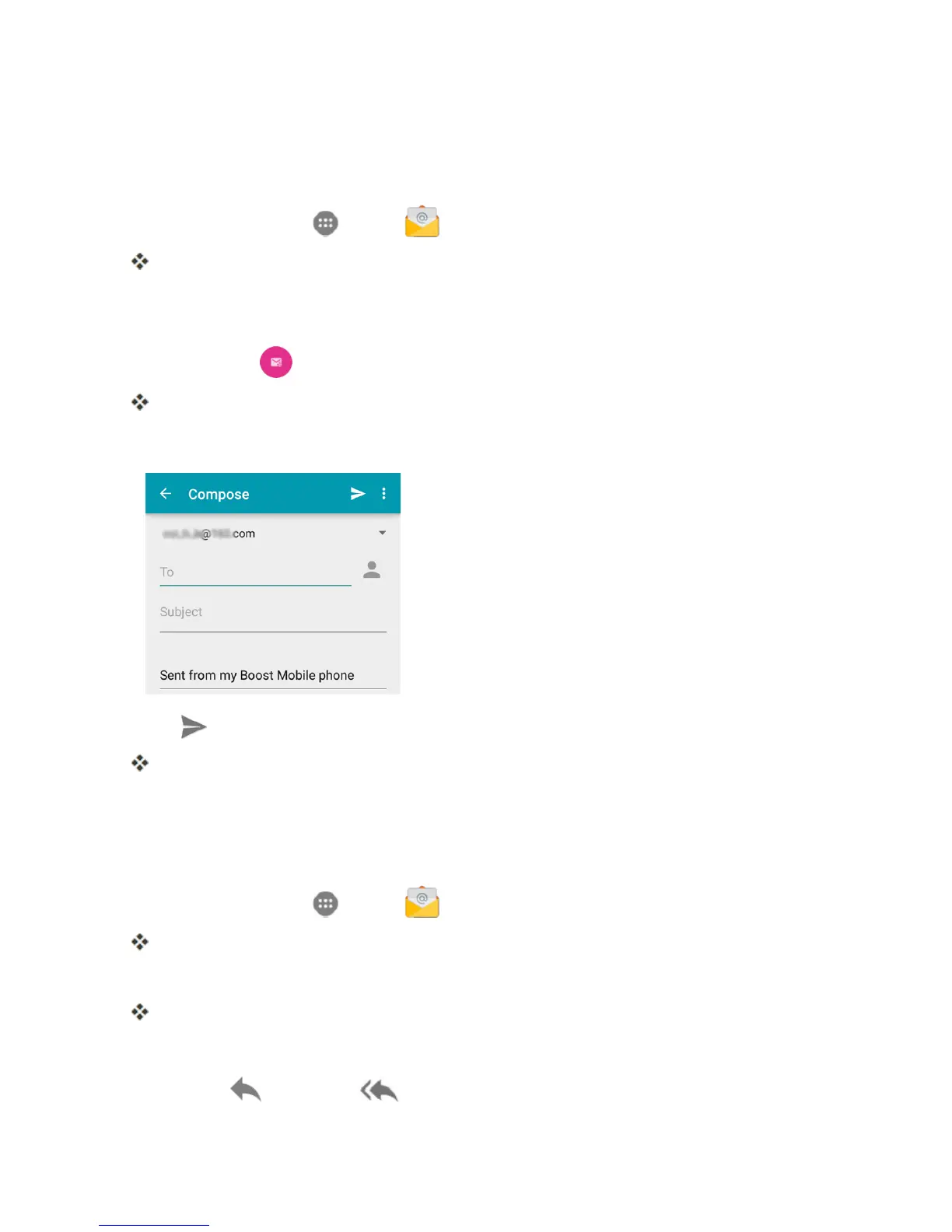Messaging and Internet 130
Compose and Send Email
Composeandsendemailusinganyaccountyouhavesetuponyourphone.Increaseyour
productivitybyattachingfilessuchaspictures,videos,ordocumentstoyouremailmessages.
1.
Fromhome,tapApps >Email .
Theemailinboxopens.
l Ifyouwanttoswitchtoadifferentemailaccount,taptheaccountnameatthetopofthe
screenandselectanotheraccount.
2.
TapCompose .
Theemailcompositionwindowopens.
3. Enterthemessagerecipient(s),subjectandmessage.
4.
Tap
Theemailmessageissent.
Open Email Messages
Youcanopenandreademailmessagesdirectlyfromtheemailinbox.Readingandreplyingto
emailonyourphoneisassimpleasonyourcomputer.
1.
Fromhome,tapApps >Email .
Theemailinboxopens.
2. Tapthemessageyouwanttoview.
Theemailmessageopens.
Tip:Taptheaccountnameatthetopleftofthescreentoswitchtoadifferentemailaccount.
3.
TapReply orReply all toreplytothemessage.