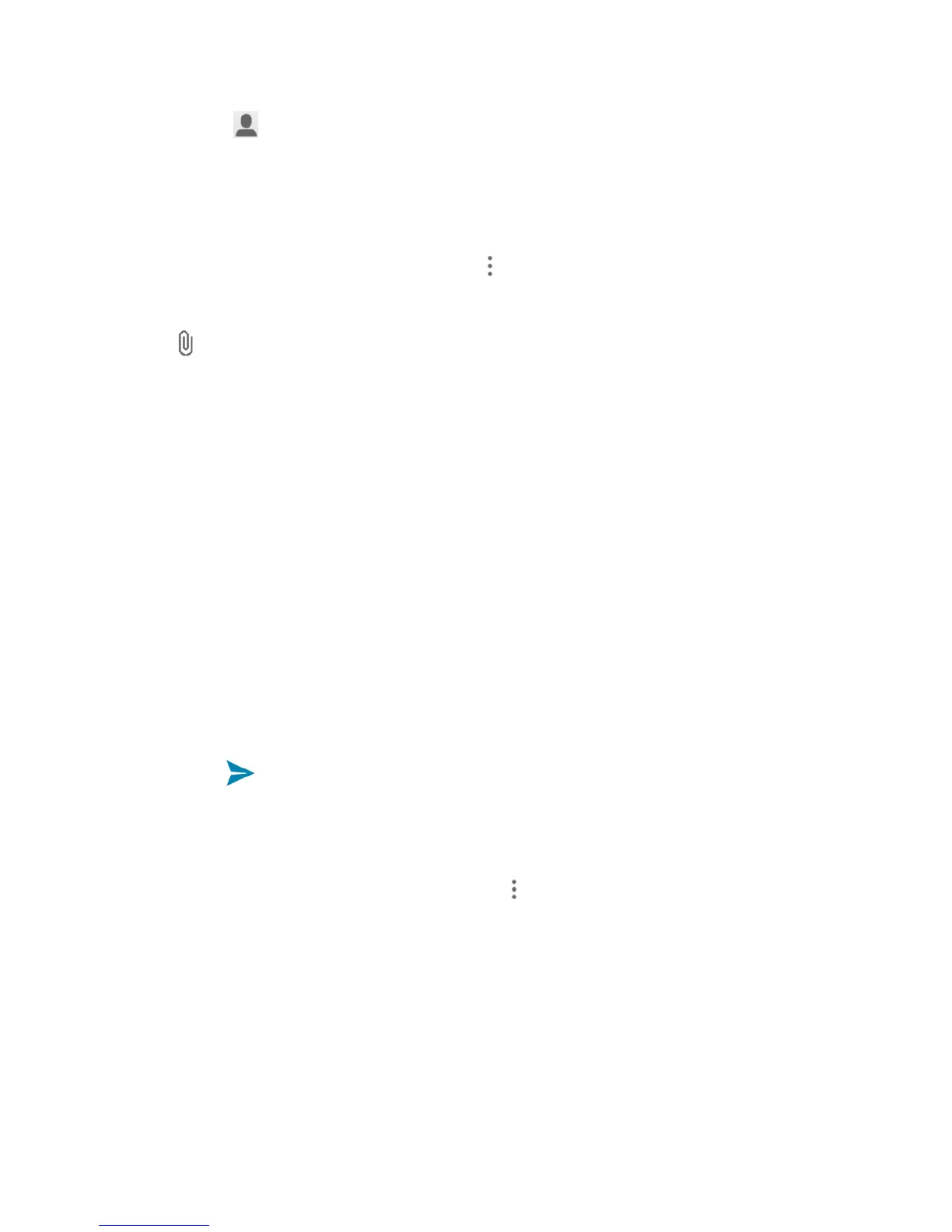Messaging and Internet 107
l
Tapthe icon,andthenselectthecontactstowhomyouwanttosendthemessage.You
canalsoselectfromcalllog,favoritecontacts,orcontactgroupsasrecipients.Whenyou
haveselectedallthemessagerecipients,tapOK.
l Enterthefirstfewlettersoftherecipient'snametodisplayamatchinglistofnamesfrom
yourstoredcontacts.Tapamatchtoaddtherecipient.
Note:YoucanaddasubjectlinebytappingMenu >Add subject.
3. Tapthe“Typemessage”box,andthenstartcomposingyourmessage.
4.
Tap .
5. IntheAttachwindow,selectfromthefollowingfileattachments:
l Picture:SelectapicturetoattachtoyourMMS.
l Capture picture:OpenthecameraandtakeaphototoattachtoyourMMS.
l Video:SelectavideocliptoattachtoyourMMS.
l Capture video: OpenthecamcorderandshootavideocliptoattachtoyourMMS.
l Audio:SelectanaudiofiletoattachtoyourMMS.
l Record audio:OpenSoundRecorderandrecordanaudiofiletoattachtoyourMMS.
l Slideshow: See"CreateaSlideshow"fordetails.
l Files:OpenFileManagerandselectafiletoattachtoyourMMS.
l Insert contacts:SelectacontactentryandaddittoyourMMSasavCardattachment.
6. Tomakechangestoyourattachment,tapREPLACEorREMOVE.
7.
Tap Send tosendtheMMSmessage.
Create a Slideshow
Inamultimediamessage,youcanaddslides,eachcontainingapicture,video,oraudio.
1.
Inthemultimediamessageyou’recomposing,tap >Slideshow.
2. OntheEditslideshowscreen,tapSlide 1.
Note:YoucantapAddslidetoaddmoreslides.
3. Tocomposeyourslideshow,doanyofthefollowing: