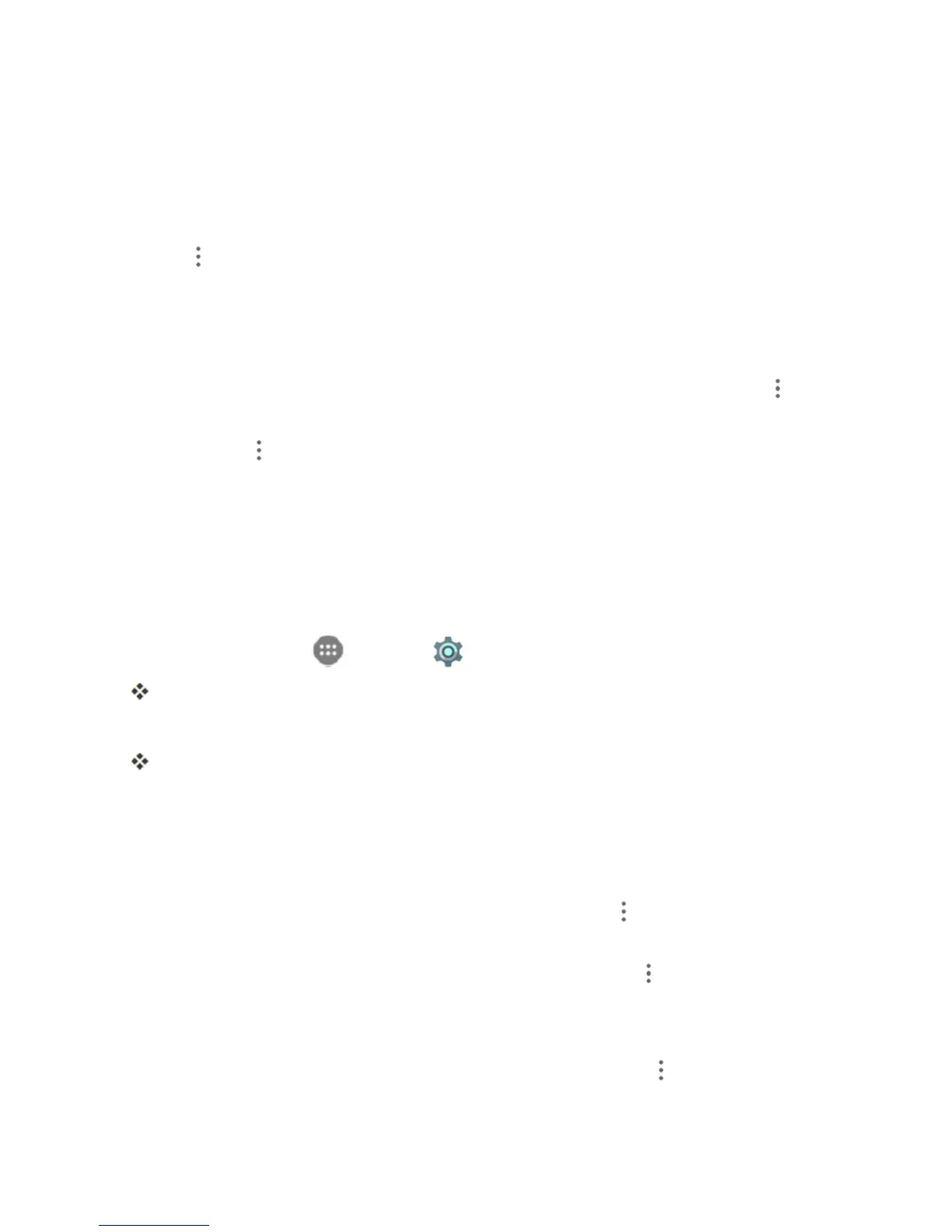Settings 213
l ThissettingisavailablewhenMobiledataisenabled.
n Check Data Usage for Each Application:Toseehowyourdataisbeingused,slidethe
verticalwhitebarsinthegraphtosetausageperiod,andthentapanappnametoseeitsusage
fortheperiod.
n Enable Restriction on Mobile Data in Background:FromtheDatausagewindow,tap
Menu >Restrict background data.
l Thissettingstopssomeappsandservicesfromworkingunlessyourphoneisconnectedto
aWi-Finetwork.
l Ifaconfirmationappears,tapOK.
n
View Both Mobile Data and Wi-Fi Usage:FromtheDatausagewindow,tapMenu >
Show Wi-Fi.
l
TapMenu >Hide Wi-Fitodisablethefeature.
l Whenthefeatureison,youwillseeaCELLULARtabandaWI-FItabatthetopoftheData
usagewindow.TapWI-FItoviewyourphone’sWi-Fidatausage.
Mobile Hotspot Settings
Usethesettingsmenutoconfigureyourhotspotsettings,whichallowyoutoshareyourphone’s
dataservicewithmultipleWi-Ficapabledevices.
1.
Fromhome,tapApps >Settings >Mobile Hotspot.
TheMobilehotspotwindowopens.
2. TaptheslidertoturnMobilehotspoton.
MobileHotspotisenabled.
l TodisableMobileHotspot,taptheslideragain.
Advanced Mobile Hotspot Settings
TheMobilehotspotsettingsmenuletsyouconfigureadvancedoptions.
n
Set Network SSID:FromtheMobilehotspotwindow,tapMenu >Configuration,tapthe
Network namefieldtoeditthenameforyourhotspot,andthentapSAVE.
n
Set Hotspot Security:FromtheMobilehotspotwindow,tapMenu >Configuration,tap
theSecuritylineandselectasecuritysettingsoption,andthentapSAVE.
l IfyouselectWPA2PSK,tapthePasswordfieldtoeditthepassword.
n
Set Hotspot Password:FromtheMobilehotspotwindow,tapMenu >Configuration,tap
thePasswordfieldandenterapassword,andthentapSAVE.