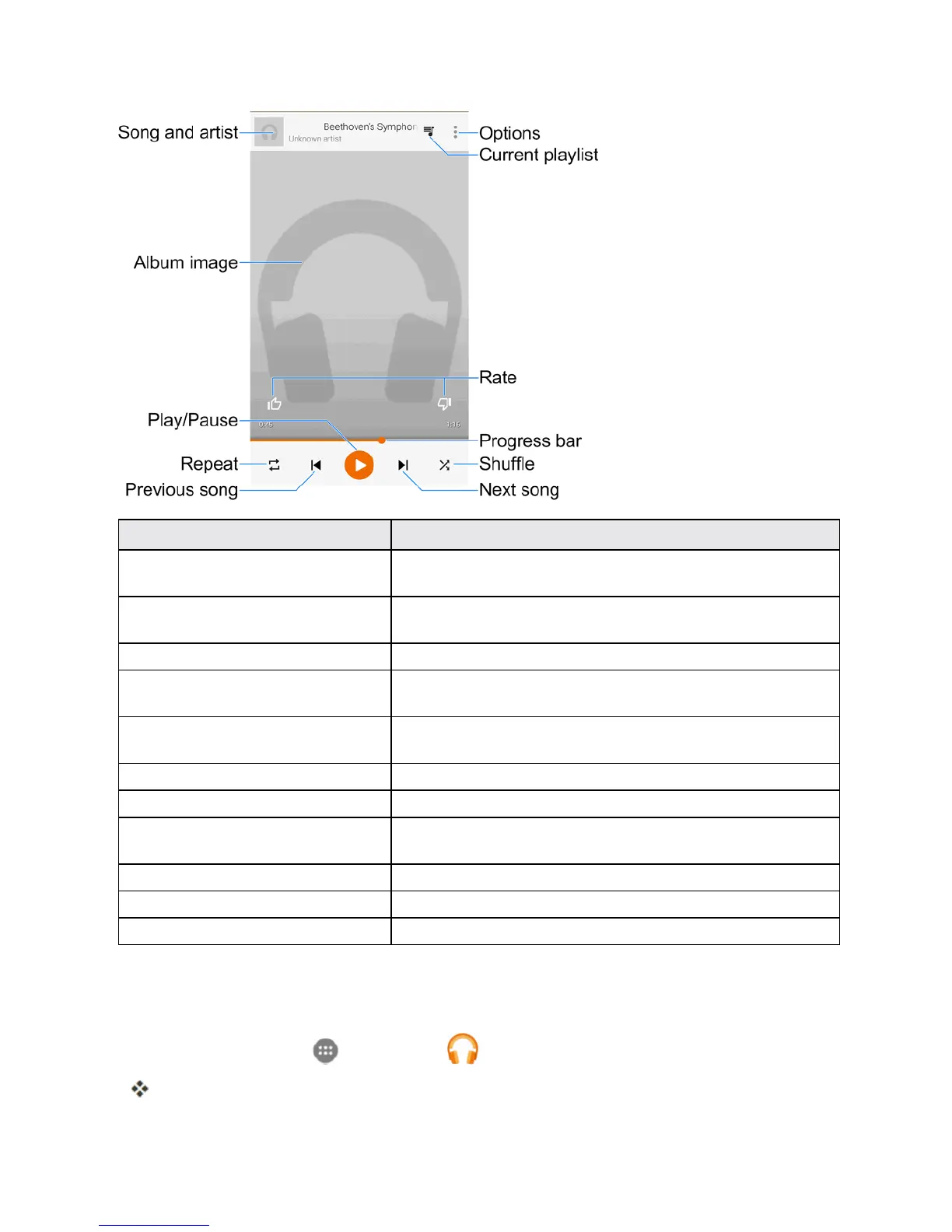Useful Apps and Features 189
Feature Description
Song and artist Showsthenamesofthesongandtheartist.Taptheareatoclose
theplayerscreenandreturntothemusiclibrary.
Album image Displaysthealbumartwork(ifavailable).Swipeleftorrightto
switchtothenextorprevioussonginthecurrentplaylist.
Play/Pause Taptoresumeorpausetheplayer.
Repeat Taptoswitchrepeatmodes.Youcanrepeatthecurrentsong,the
currentplaylist,orturnoffrepeat.
Previous song Taptorestartthecurrentsong;taptwicetoswitchtotheprevious
songintheplaylist.
Next song Taptoswitchtothenextsongintheplaylist.
Shuffle Taptoturnonoroffshuffle.
Progress bar Showstheprogressofthecurrentsong.Dragortapittojumpto
anypartofsong.
Rate Givethesongathumbs-uporthumbs-down.
Current playlist Taptodisplaythecurrentmusiclist(queue).
Options Taptoaccessmoreplayeroptions.
Create Playlists in Google Play Music
Organizemusicintoplayliststofiteveryoccasion.
1.
Fromhome,tapApps >Play Music .
ThePlayMusicappopens.