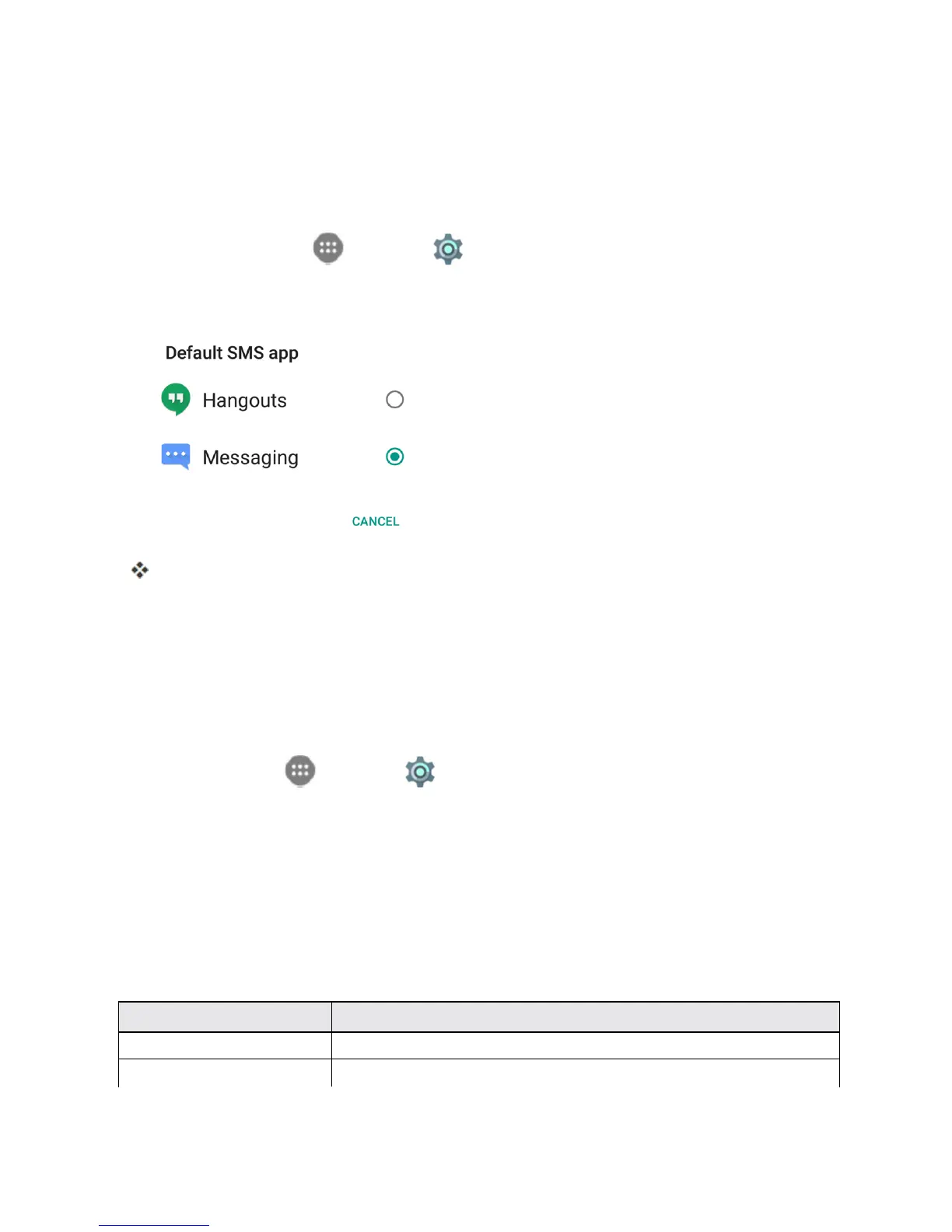Settings 218
Default SMS App Settings
Ifyouhavemultiplemessagingappsinstalledonyourphone,youcanchoosetheappyourphone
usesformessaging.TheappyouselectherewillbeusedwhenyouchooseMessaginginother
apps,suchaswhensharingitemslikepicturesorvideo.
1.
Fromhome,tapApps >Settings >More>DefaultSMSapp.
2. Chooseamessagingapp.
ThedefaultSMSappisset.
Note:IfyouchooseadefaultSMSappotherthanMessaging(forexample,GoogleHangouts),you
willnotbeabletousetheMessagingappunlessyourestoreitasthedefaultSMSapp.
Bluetooth Tethering Setting
Bluetoothtetheringallowsyoutoshareyourphone'smobiledataconnectionwithotherdevicesvia
Bluetooth.
Fromhome,tapApps >Settings >MoreandthentapBluetooth tetheringtoturnthe
featureonoroff.
Sound & Notifications Settings
TheSound¬ificationssettingsmenuletsyoucontrolyourphone’saudio,fromringtonesand
alertstotaptonesandnotifications.
Sound and Notifications Settings Overview
Thesound¬ificationssettingsmenuallowsyoutoconfigurethefollowingoptions:
Sound Setting Description
Volume Setvolumeformedia,alarm,ringtone,andnotification.
Interruptions Setinterruptionmodeforcallsandnotifications.
