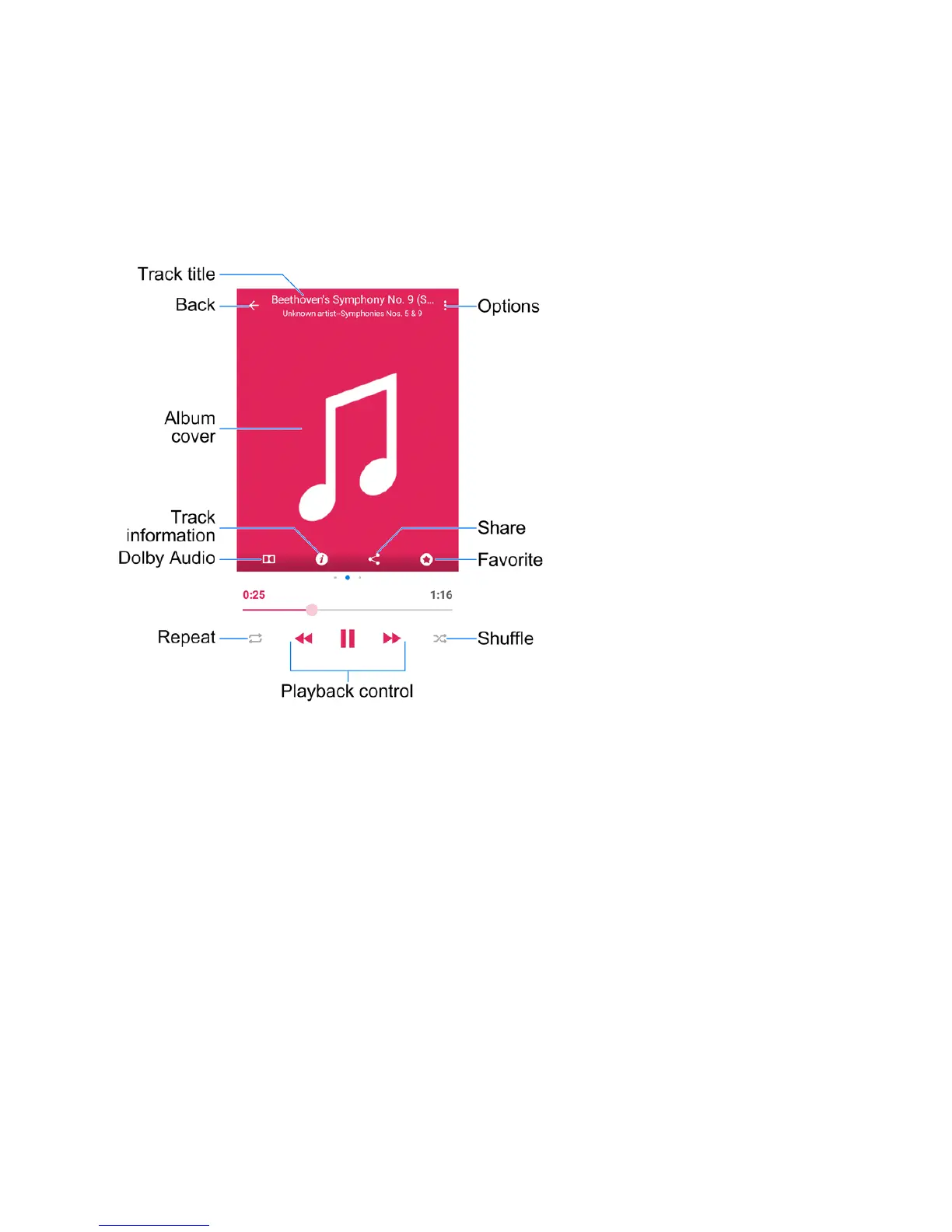Useful Apps and Features 182
Note:AdjustthevolumewiththeVolume keys.
The Playback Screen
Whenyoutapasonginthemusiclibrary,themusicplayerimmediatelystartstoplayitanditsname
andtheplayercontrolsaredisplayedatthebottomofthescreen.Taptheareatoopenthe
playbackscreen,whereyoucanhavemorecontrolovertheplayer.
n Track title:Displaytrackname,artist,andalbuminformation.
n Back:Returntothemusiclibrary.
n Albumcover:Displaythecoverartofthealbumwhenitisavailable.Swipelefttoseelyrics(if
available)andrightthecurrentplaylist.
n Trackinformation:Displaythedetailedinformationofthesongandthefile.
n DolbyAudio:ToggleDolbyAudioeffects.
n Repeat:Togglerepeatmode(norepeat,repeatthecurrenttrack,orrepeatthecurrentplaylist).
n Playbackcontrol:Skipsongsorpauseandresumeplayback.Dragtheprogressbartojump
toanypartofthetrack.
n Shuffle:Turnonoroffshuffle.