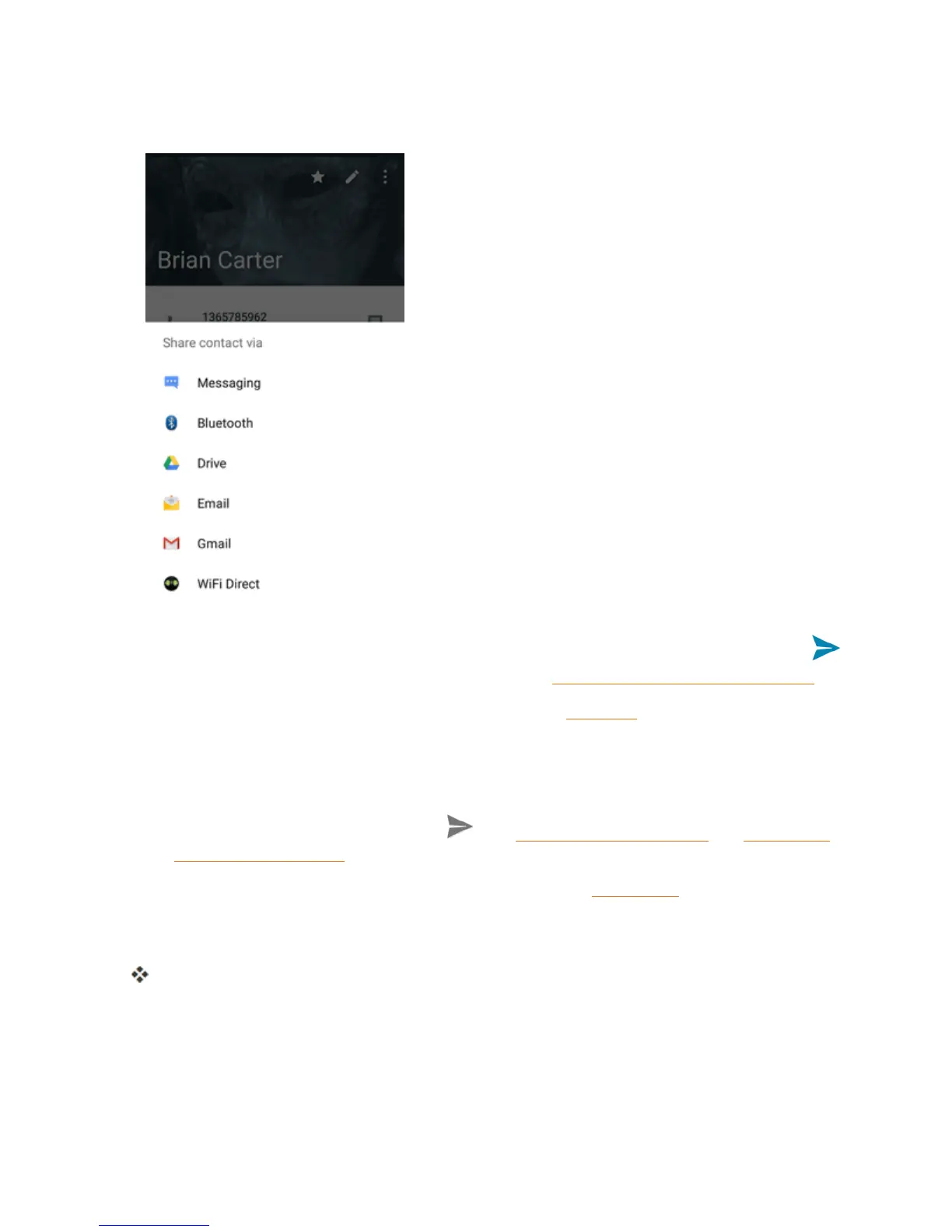Contacts 102
3. IntheShare contact viamenu,selectamethod:
l Messagingtosendtheinformationinamultimediamessage.Selectacontactorentera
wirelessphonenumberoremailaddress,enteranyadditionalinformation,andthentap
orSEND.Formoreinformationonmessaging,seeSendaMultimediaMessage(MMS).
l BluetoothtosendtheinformationviaBluetooth.SeeBluetoothforinformationonpairing
andsendingviaBluetooth.
l DrivetouploadtheinformationasvCardfiletoGoogleDrive.
l Email/Gmailtosendtheinformationasanattachment.Addressthemessage,adda
subjectandamessage,andthentap .SeeComposeandSendEmailandCreateand
SendaGmailMessagefordetails.
l WiFi DirecttosendtheinformationviaWi-FiDirect.SeeWi-FiDirectforinformationon
paringandsendingviaWi-FiDirect.
4. Completetherequiredstepsaspromptedfortheselectedmethod.
Theselectedcontactwillbeshared.
Import Contacts
YourphoneoffersacoupleofoptionsforimportingcontactsfrominstalledSDmemorycardsor
externaldevicesviaUSB.