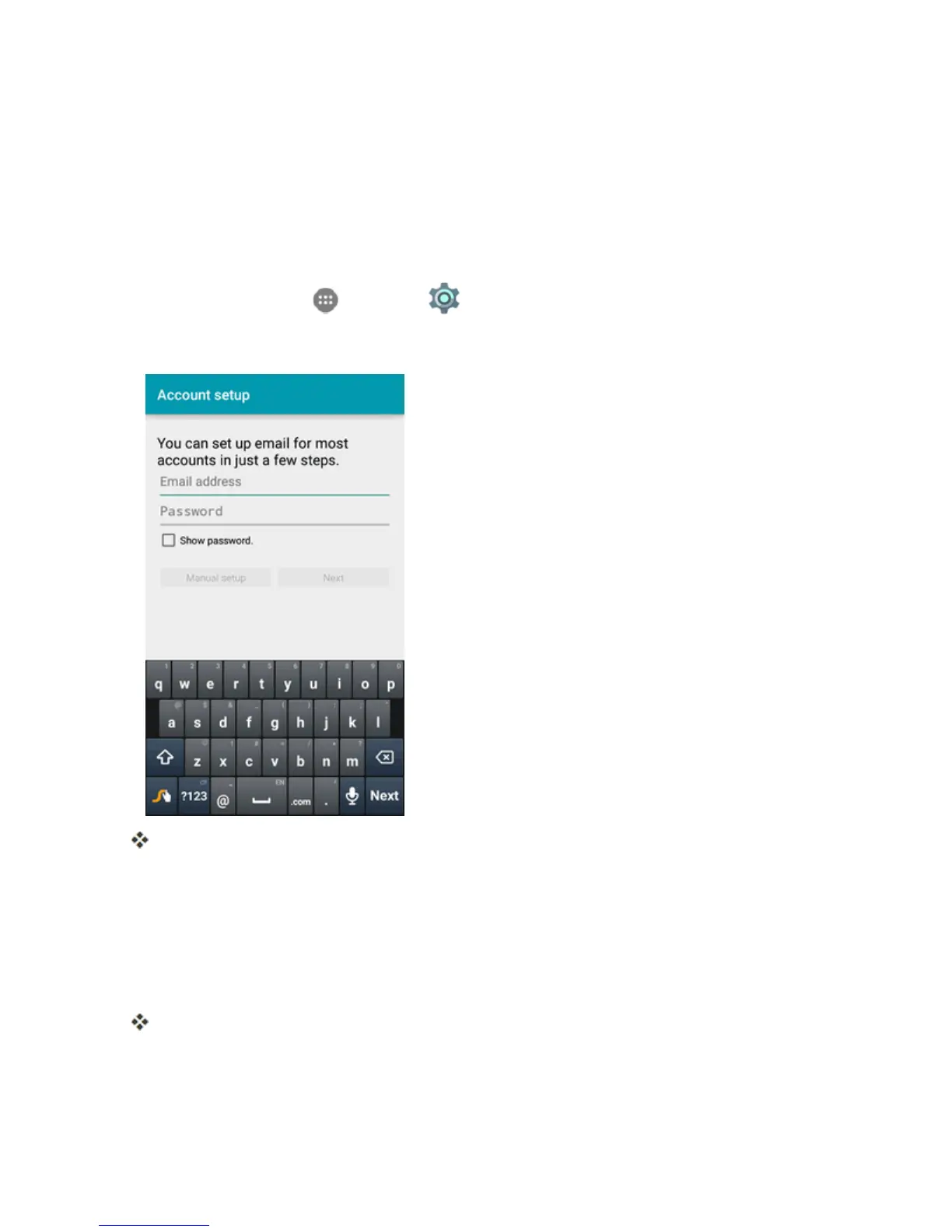Messaging and Internet 129
Add an Exchange ActiveSync Account
IfyousynchronizeyourphonewithyourExchangeActiveSyncaccount,youcanread,manage,and
sendemailinthesameeasywayaswithaPOP3/IMAPaccount.However,youcanalsoaccess
somepowerfulExchangefeatures.
Important:BeforesettingupaMicrosoftExchangeActiveSyncAccount,contactyourcompany’s
ExchangeServeradministratorforrequiredaccountsettingsinformation.
1.
Fromhome,tapApps >Settings >Accounts>Add account> Corporate.
2. EntertheEmail addressandPasswordfortheemailaccountandthentapManual setup.
TappingNextpromptsyourphonetoattemptanautomaticsetupandtesttheincomingand
outgoingservers.
l Iftheautomaticsetupfails,youneedtoenteryoursettings.Thesemayinclude
domain\username,password,server,securitytype,etc.
3. Followtheonscreenpromptstoconfigureoptionsfortheaccount.ThentapNext.
4. EnteranaccountnameandtapNexttocompletesetup.
Yourcorporateemailaccountissetupandyouwillbeginreceivingemailfortheaccount.