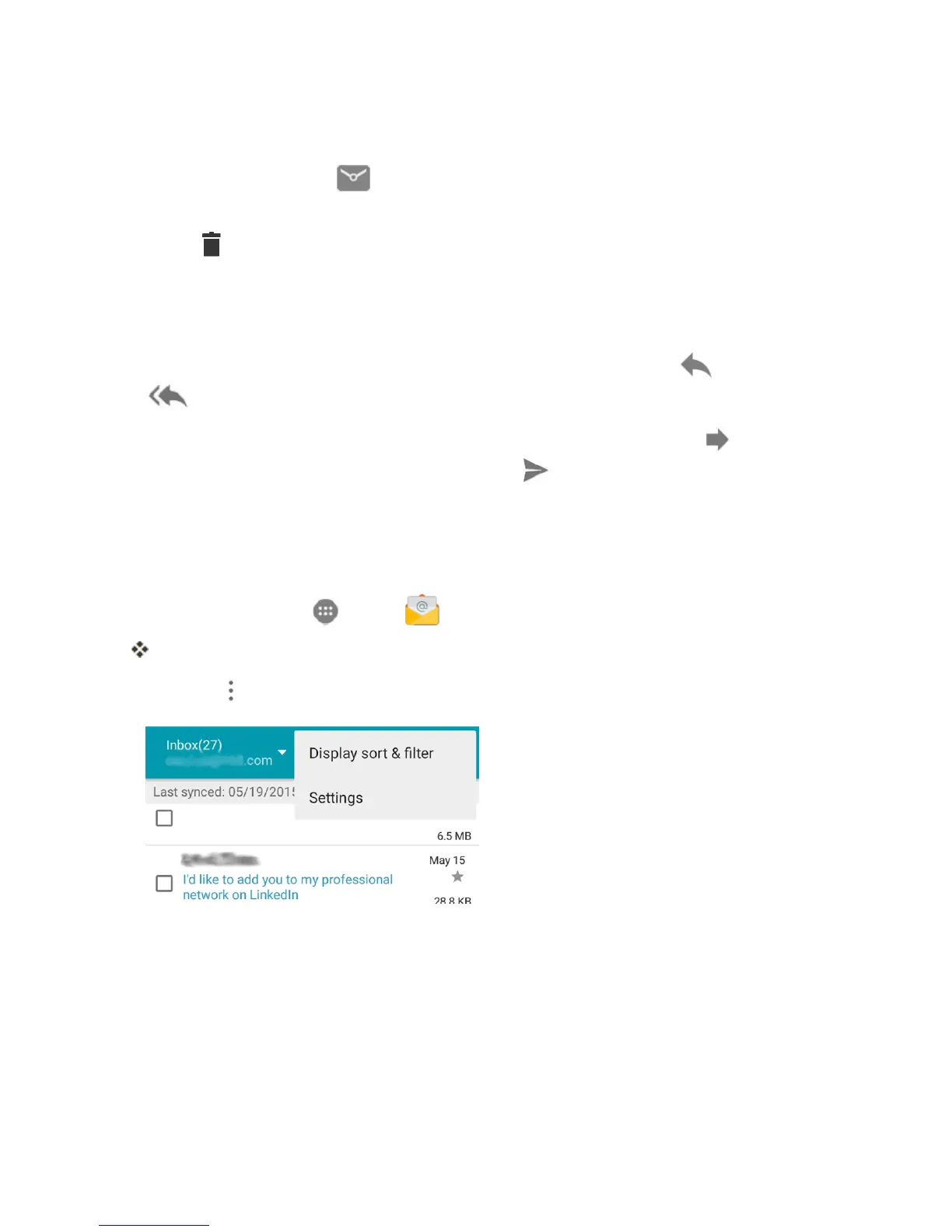Messaging and Internet 131
Options when Reviewing Email Messages
n Resetting Message as Unread:Tapthecheckboxontheleftsideofareadmessageand
thentapMark as unread .
n Deleting Email:Tapthecheckboxontheleftsideofamessageormessagesandthentap
Delete .
n Syncing Accounts Manually:Syncsentandreceivedemailmessagesmanuallyatanytime
regardlessoftheautomaticsyncsettings.Switchtotheaccountinboxyouwanttosyncand
thendragthemessagelistdownwards.
n
Replying to Email Messages:Withanemailmessageopen,tapReply orReply all
,composeyourreplymessage,andtapSend.
n
Forwarding Email Messages:Withtheemailmessageopen,tapForward ,entera
recipientandanadditionalmessage,andtapSend .
Delete an Email Account
Youcandeleteanemailaccountfromyourphoneifyounolongerwishtoreceivemessagesforthe
accountonyourphone.
1.
Fromhome,tapApps >Email .
Theemailinboxopens.
2.
TapMenu >Settings.
