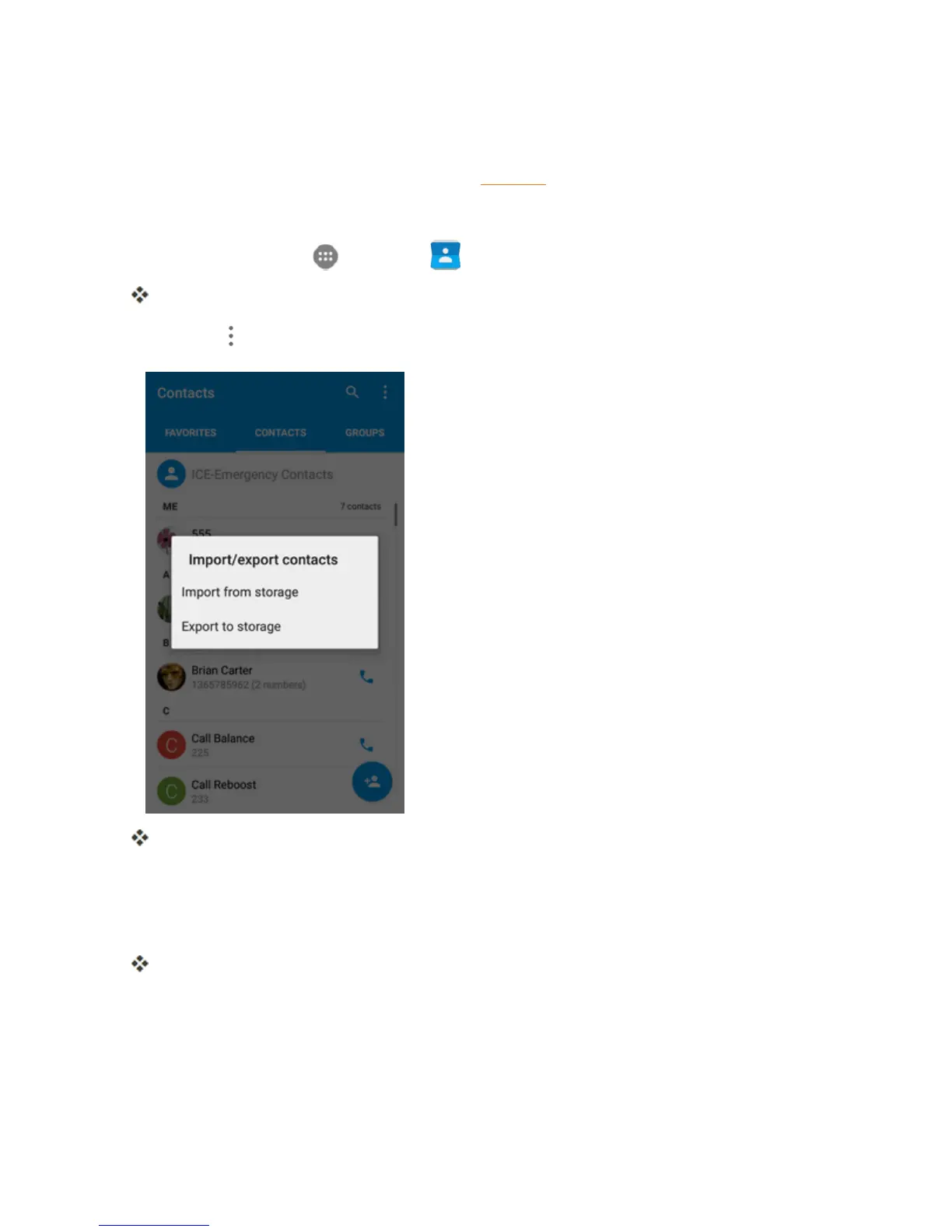Contacts 104
Before Backing Up Contacts to an SD Card
YouwillneedtohaveinstalledanSDcardwithpreviouslybackedupcontactsinformationintoyour
phonebeforeyoucanbackupyourcontacts.SeeSDCardforSDcardinformation.
Back Up Contacts to Your SD Card
1.
Fromhome,tapApps >Contacts .
YouwillseetheContactslist.
2.
TapMenu >Import/Export.
YouwillseetheImport/Exportcontactsmenu.
3. TapExport tostorage.
4. ThephonewillpromptyouwiththenameandthedirectoryofthevCardfile.TapOKtocreate
thefile.
ThecontactsareexportedandsavedtotheinstalledSDcardorthephonestorage.