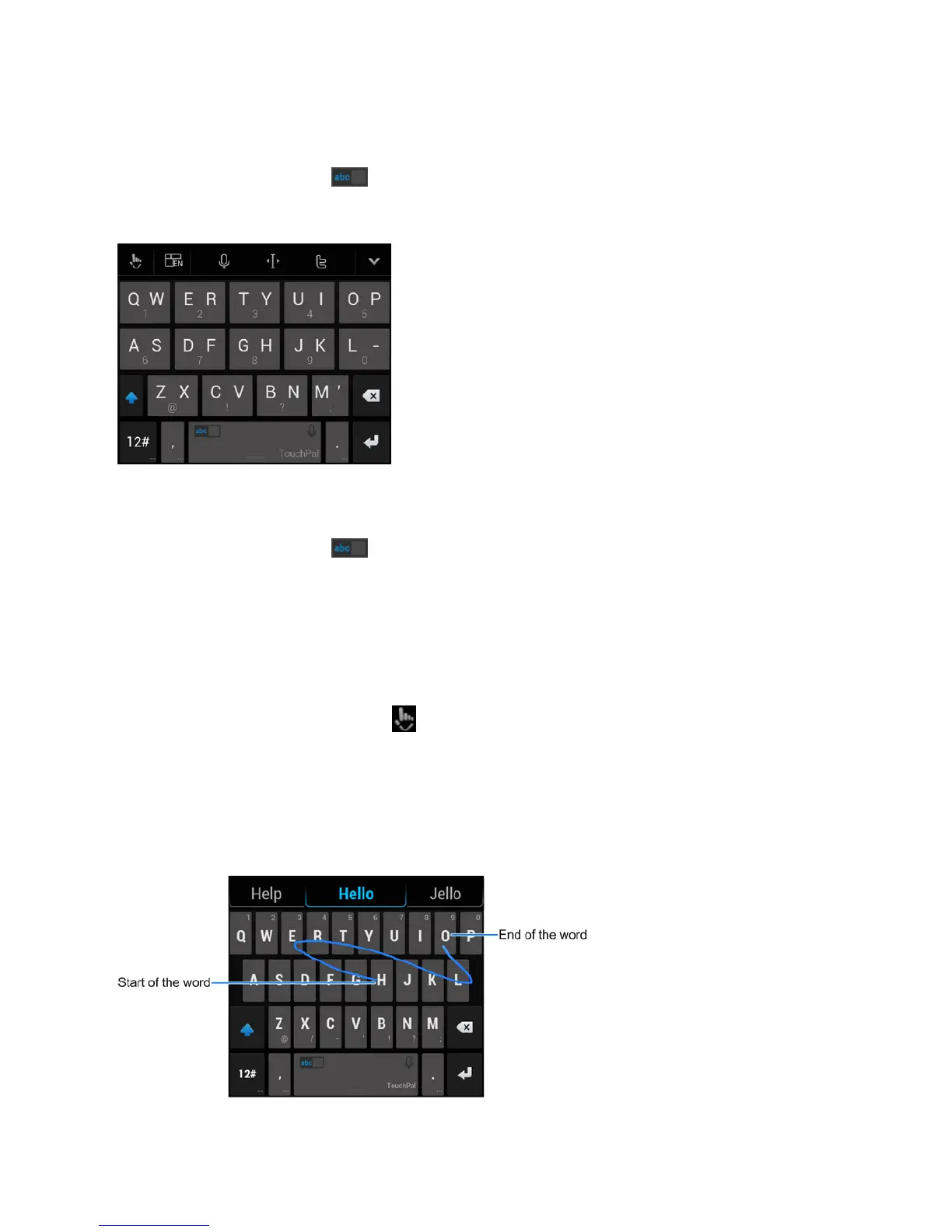Basic Operations 42
Tapanalphabetickeyrepeatedlyuntilthedesiredletterappears.Youcanalsotouchandholdthe
keyandslideleftorrighttochoosetheletterornumberyouneed.
Ifwordpredictionisenabled( ),justtapthekeysonceandchoosetherightword.
The T+ Layout
Taptoentertheleftletteronthekey.Double-taporflickrighttoentertherightletter/symbolonthe
key.Youcanalsotouchandholdakeyandslideleftorrighttochoosemorelettersandsymbols.
Ifwordpredictionisenabled( ),justtapthekeysandchoosetherightword.
Curve Word Gesture
Curveallowsyoutoentertextbymovingyourfingeronthescreenfromlettertolettertoentereach
word.
ToenableanduseCurve:
1.
OntheTouchPalXkeyboard,tap >SettingsandcheckCurve - Word gesture.
2. Ifprompted,tapOKtoswitchtotheT26layout.
3. Moveyourfingerfromlettertoletteronthekeyboardtotraceawordwithoutliftingthefinger
untilyoureachtheendoftheword.
Note:CurveisonlyavailableintheT26layout.