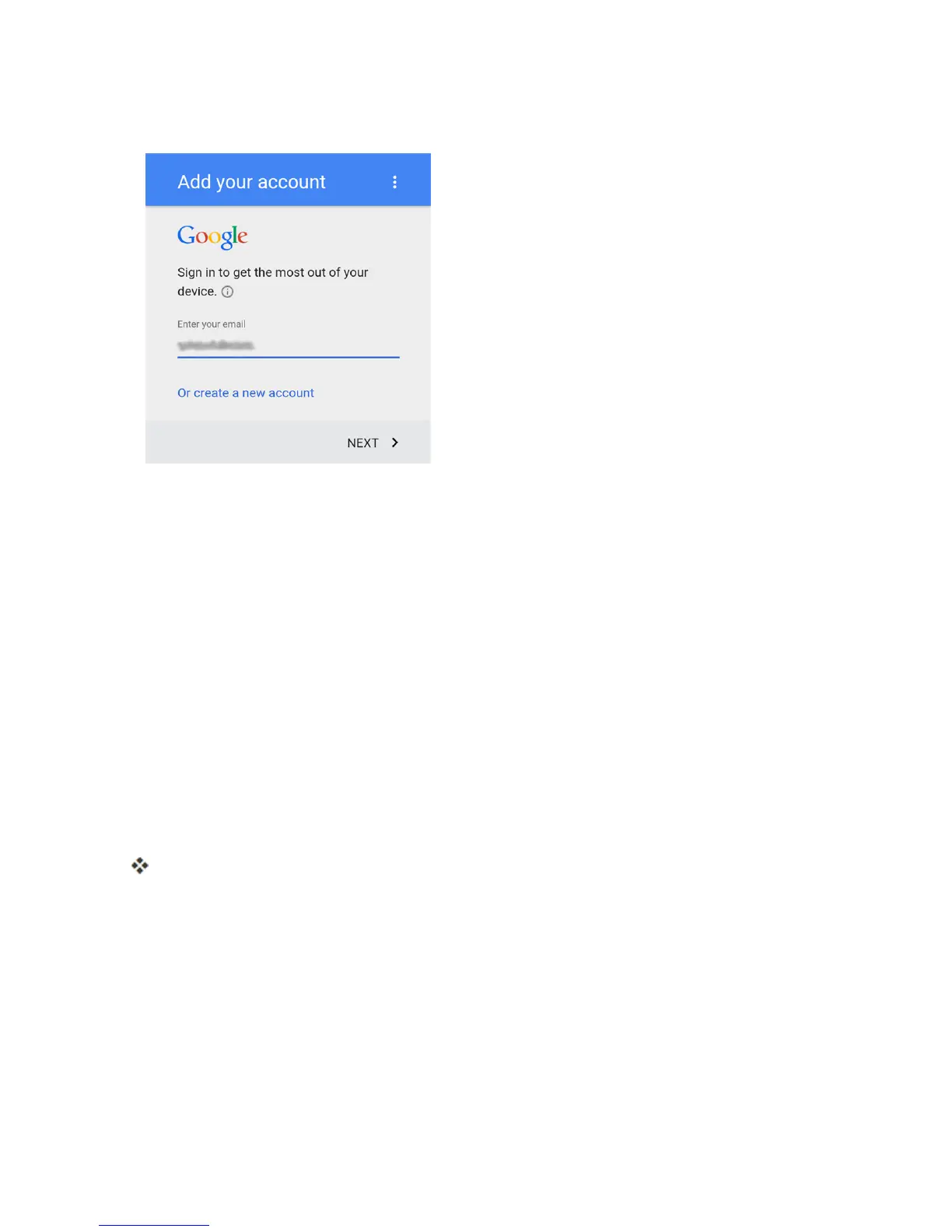Basic Operations 45
2. TapGoogleandthentapOr create a new account.
3. Followthepromptstosetupyouraccount.TapNexttoproceedbetweensteps,whichmay
include:
l EnteryourFirst nameandLast name.
l EnteradesiredUsername.
l Enterandreenterapassword.
l Createasecurityquestionandanswer,enterasecondaryemailaddresstohelpyou
recoveryourpasswordifyoueverloseit.
l OntheFinishaccountscreen,selectyourWebhistoryandadditionalGooglePlayoptions.
l EnterthelettersfromtheAuthenticatingscreen.
l AfteryourphoneconnectswiththeGoogleservers,selecttheitemsyouwouldliketosync
withyourphoneandthentapSync now.
4. TapFinish setup.
YouaresignedintoyourGoogleAccount,andyourphonewillsynchronizetheselected
items.
Note:WhensettingupanewGoogleAccount,eitheronyourphoneoronline,youwillbeprompted
toaddasecondaryemailaddress.EnterasecondGmailaddressoranyotheremailaddressfrom
whichyoucurrentlysendandreceiveemail.Thisaddressisusedtoauthenticateyouraccount
shouldyoueverencounterproblemsorforgetyourpassword.ItisstronglyencouragedforAndroid
userssoyoucanregainaccesstoGoogleservicesandpurchasesonyourphone.