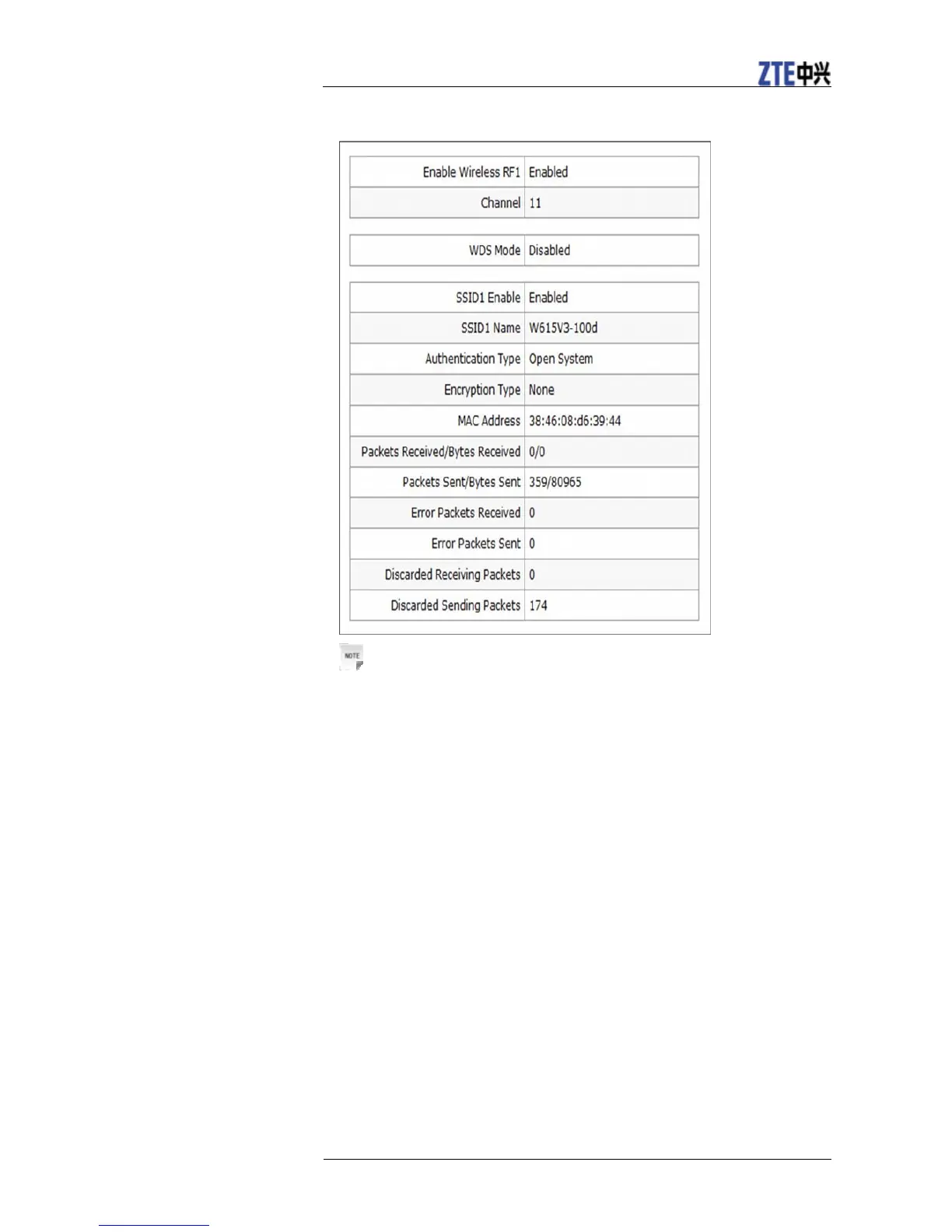ZXV10 W615 User Manual
10 Confidential and Proprietary Information of ZTE CORPORATION
Figure 5 WLAN Interface Information
Notes:
This page includes the wireless switch state, the channel, the WDS
mode (if the WDS is enabled, the MAC address of the WDS interface,
the MAC address of the relay/the root AP and the connection state is
displayed) and the SSID enabled state.
You can click Refresh below the drop-down scroll bar (It isn’t
displayed in the above figure for the limitation on the figure size) to
view the latest device information.
—END OF STEPS—
