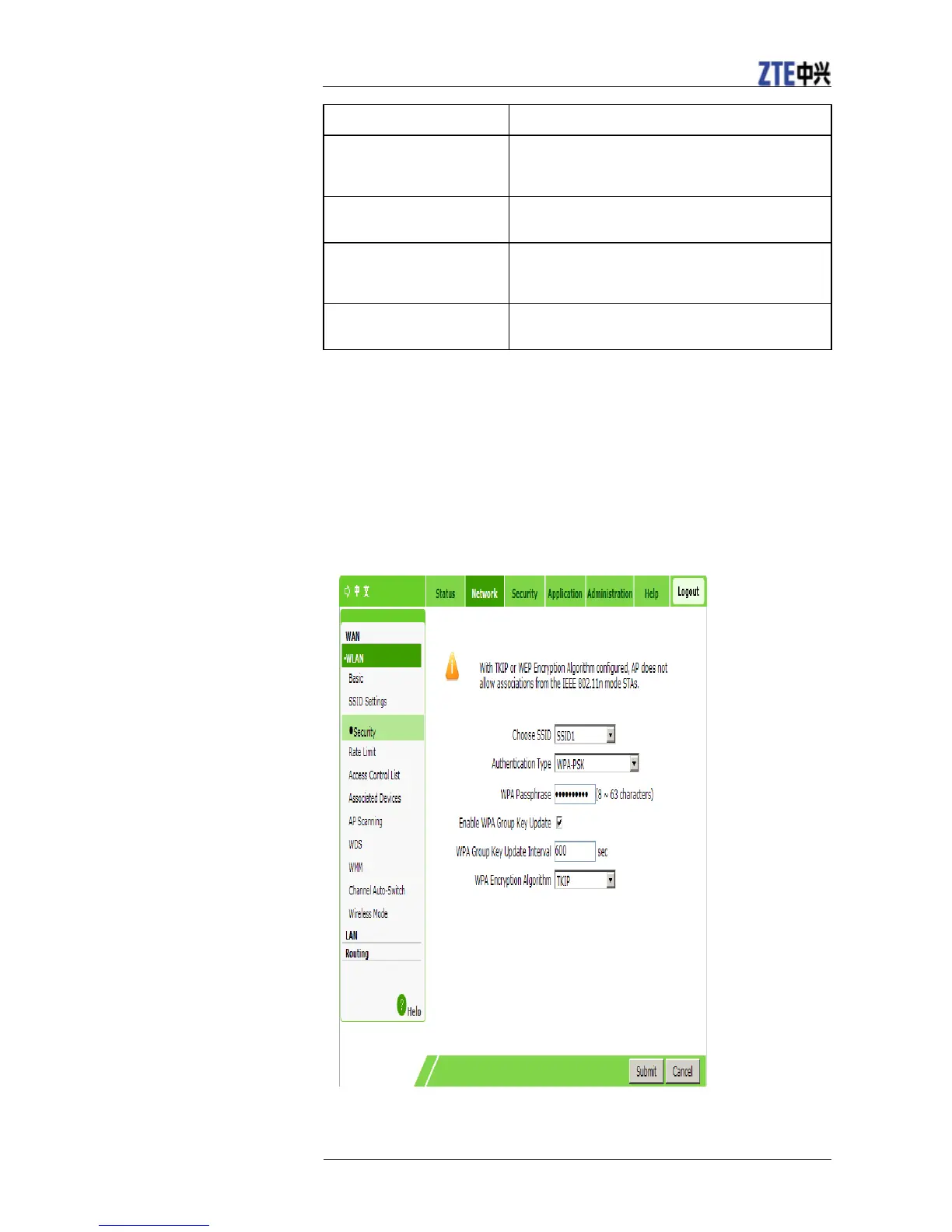ZXV10 W615 User Manual
20 Confidential and Proprietary Information of ZTE CORPORATION
Parameter Description
Priority Specifies the SSID priority. The range is 0–7. The
default value is 0, which means no priority. A greater
value indicates a higher priority.
VLAN ID VLAN tag of data packets. VLAN ID can be set in a
range of 0-4094.
802.1p Specifies the processing priority. The range is 0–7. The
default value is 0, which means no priority. A greater
value indicates a higher priority.
As Management SSID Disabled by default. When this function is enabled, the
user associated with the SSID can manage the device.
3. Click Submit.
—END OF STEPS—
Setting Security Information
This section describes how to set WLAN security information.
Steps
1. Select Network > WLAN > Security. The following page is displayed.
2. Configure the parameters. Refer to the following table.
