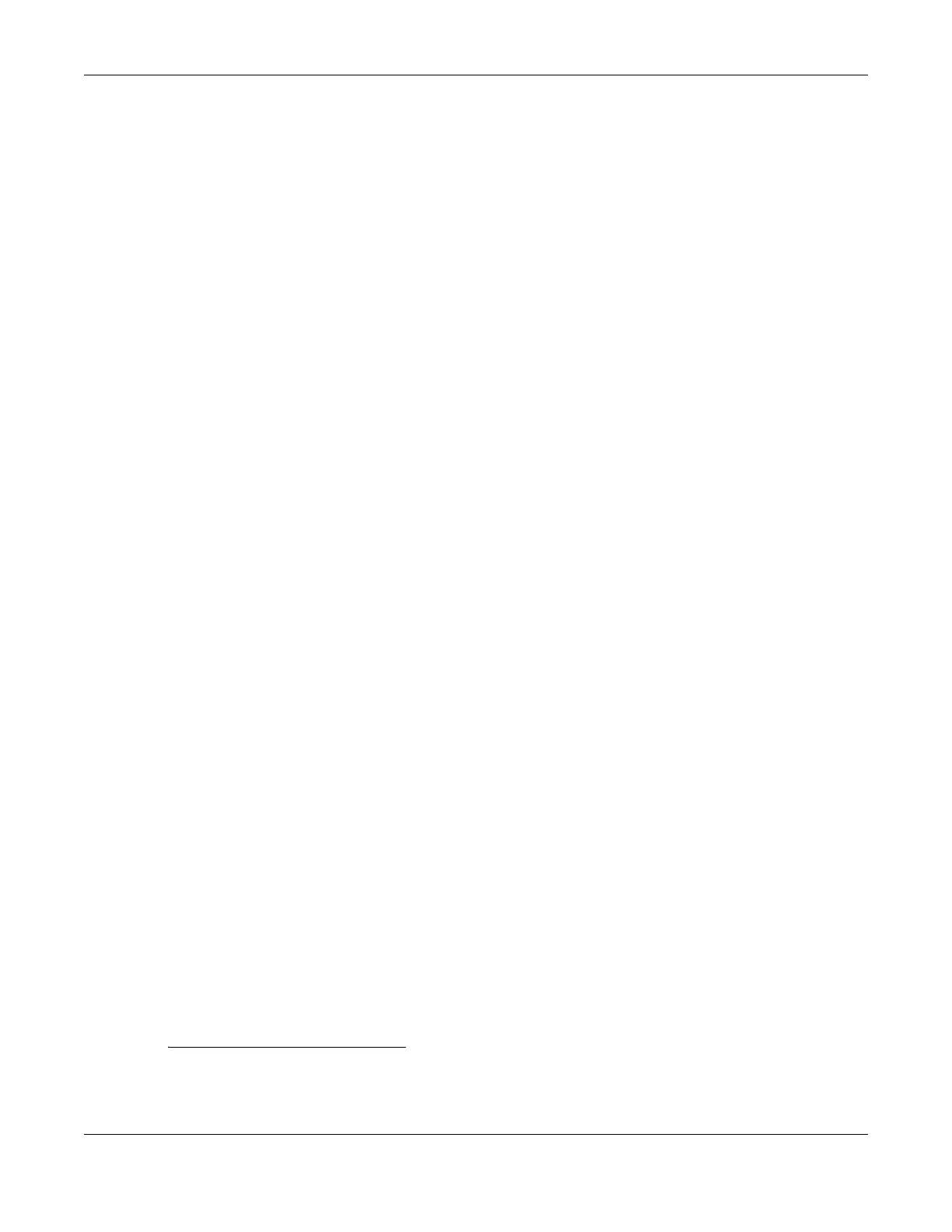Chapter 8 Wireless
Nebula Mobile Router User’s Guide
154
Vanishing Point (which you know was made in 1971) you could use “70dodchal71vanpoi” as your
security key.
The following sections introduce different types of WiFi security you can set up in the WiFi network.
8.10.3.1 SSID
Normally, the Zyxel Device acts like a beacon and regularly broadcasts the SSID in the area. You can
hide the SSID instead, in which case the Zyxel Device does not broadcast the SSID. In addition, you
should change the default SSID to something that is difficult to guess.
This type of security is fairly weak, however, because there are ways for unauthorized WiFi devices to get
the SSID. In addition, unauthorized WiFi devices can still see the information that is sent in the WiFi
network.
8.10.3.2 MAC Address Filter
Every device that can use a WiFi network has a unique identification number, called a MAC address.
1
A
MAC address is usually written using twelve hexadecimal characters
2
; for example, 00A0C5000002 or
00:A0:C5:00:00:02. To get the MAC address for each device in the WiFi network, see the device’s User’s
Guide or other documentation.
You can use the MAC address filter to tell the Zyxel Device which devices are allowed or not allowed to
use the WiFi network. If a device is allowed to use the WiFi network, it still has to have the correct
information (SSID, channel, and security). If a device is not allowed to use the WiFi network, it does not
matter if it has the correct information.
This type of security does not protect the information that is sent in the WiFi network. Furthermore, there
are ways for unauthorized WiFi devices to get the MAC address of an authorized device. Then, they can
use that MAC address to use the WiFi network.
8.10.3.3 Encryption
WiFi networks can use encryption to protect the information that is sent in the WiFi network. Encryption is
like a secret code. If you do not know the secret code, you cannot understand the message.
The types of encryption you can choose depend on the type of authentication. (See Section 8.10.3.3 on
page 154 for information about this.)
Many types of encryption use a key to protect the information in the WiFi network. The longer the key,
the stronger the encryption. Every device in the WiFi network must have the same key.
8.10.4 Signal Problems
Because WiFi networks are radio networks, their signals are subject to limitations of distance, interference
and absorption.
Problems with distance occur when the two radios are too far apart. Problems with interference occur
when other radio waves interrupt the data signal. Interference may come from other radio
transmissions, such as military or air traffic control communications, or from machines that are
1. Some wireless devices, such as scanners, can detect WiFi networks but cannot use WiFi networks. These kinds
of wireless devices might not have MAC addresses.
2. Hexadecimal characters are 0, 1, 2, 3, 4, 5, 6, 7, 8, 9, A, B, C, D, E, and F.
