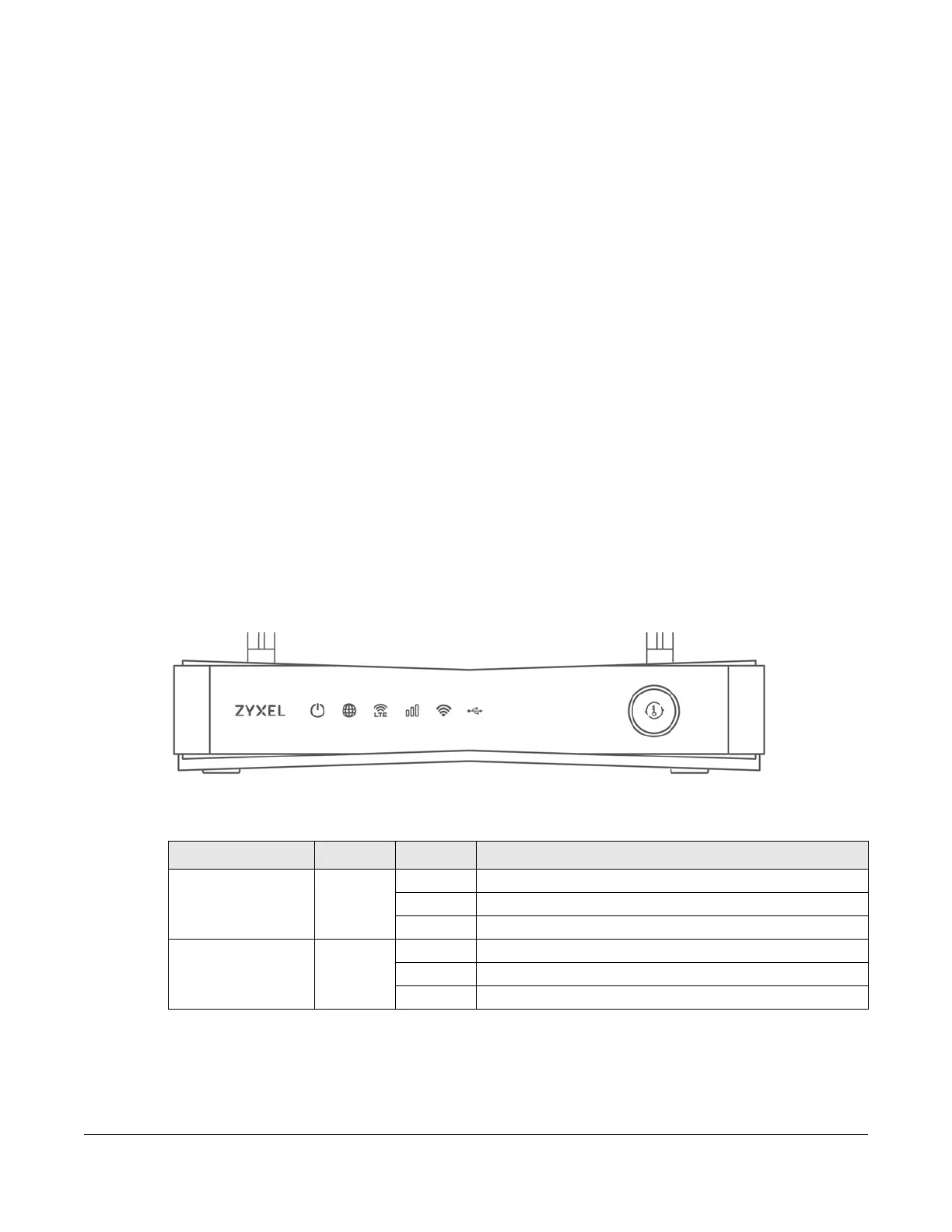Nebula Mobile Router User’s Guide
26
CHAPTER 2
Hardware Panels
2.1 Overview
This chapter describes the LEDs and port panels of the Zyxel Device.
2.2 LEDs
The following figures show the Zyxel Device LED indicators.
None of the LEDs are on if the Zyxel Device is not receiving power.
Note: Blinking (slow) means the LED blinks once per second. Blinking (fast) means the LED
blinks once per 0.5 second.
2.2.1 Nebula LTE3301-PLUS
Figure 6 Nebula LTE3301-PLUS LED
The following are the LED descriptions for your Nebula LTE3301-PLUS.
Table 3 Nebula LTE3301-PLUS LED Behavior
LED COLOR STATUS DESCRIPTION
POWER White On The Zyxel Device is receiving power and ready for use.
Blinking The Zyxel Device is booting or self-testing.
Off The Zyxel Device is not receiving power.
Internet White On There is Internet connection.
Blinking The Zyxel Device is sending or receiving IP traffic.
Off There is no Internet connection.
