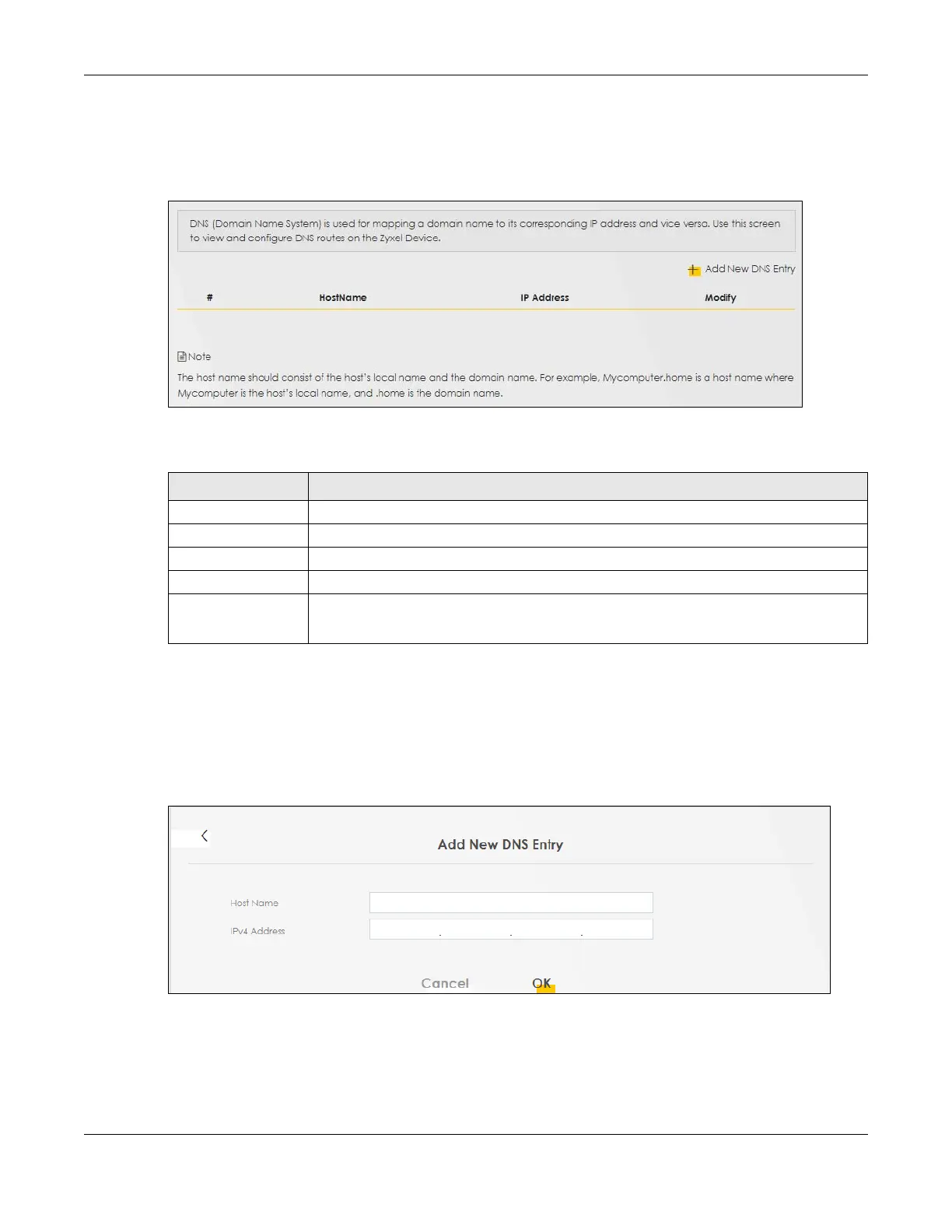Chapter 12 DNS
Nebula Mobile Router User’s Guide
208
Note: The host name should consist of the host’s local name and the domain name. For
example, Mycomputer.home is a host name where Mycomputer is the host’s local
name, and .home is the domain name.
Figure 134 Network Setting > DNS > DNS Entry
The following table describes the fields in this screen.
12.2.1 Add or Edit DNS Entry
You can manually add or edit the Zyxel Device’s DNS name and IP address entry. Click Add New DNS
Entry in the DNS Entry screen or the Edit icon next to the entry you want to edit. The screen shown next
appears.
Figure 135 Network Setting > DNS > DNS Entry: Add or Edit
Table 79 Network Setting > DNS > DNS Entry
LABEL DESCRIPTION
Add New DNS Entry Click this to create a new DNS entry.
# This is the index number of the entry.
HostName This indicates the host name or domain name.
IP Address This indicates the IP address assigned to this computer.
Modify Click the Edit icon to edit the rule.
Click the Delete icon to delete an existing rule.
