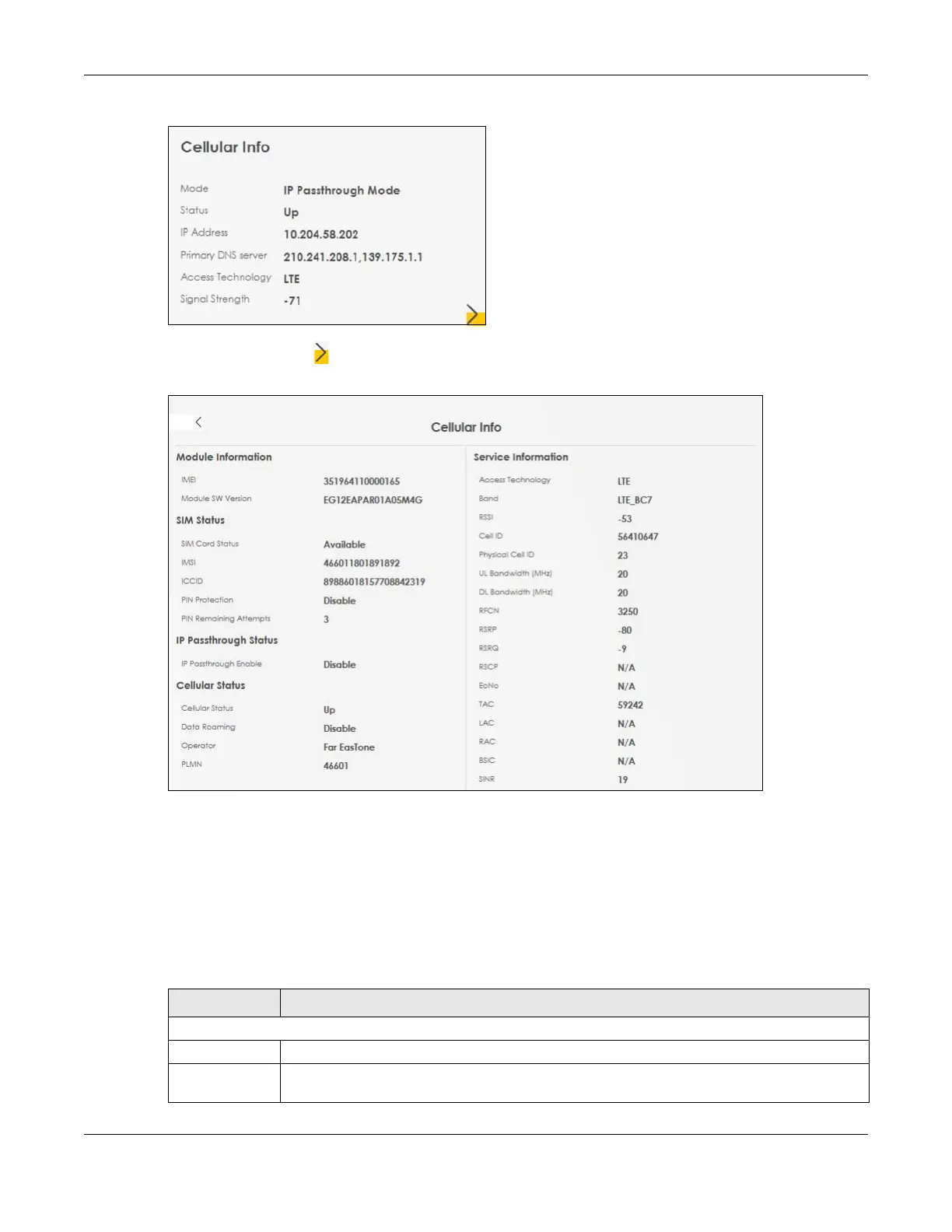Chapter 6 Connection Status
Nebula Mobile Router User’s Guide
94
Figure 48 Cellular Info
Click the Arrow icon ( ) to view the more information on the cellular connection.
Figure 49 Cellular Info: Detailed Information
Note: The fields in the screen may slightly differ based on the Access Technology your Zyxel
Device supports.
Note: The value is ‘0’ (zero) or ‘N/A’ if the Access Technology the Zyxel Device is currently
connected to doesn’t have this value in that specific parameter field or there is no
network connection.
The following table describes the labels in this screen.
Table 21 Cellular Info: Detailed Information
LABEL DESCRIPTION
Module Information
IMEI This shows the International Mobile Equipment Identity of the Zyxel Device.
Module SW
Version
This shows the software version of the cellular network module.
