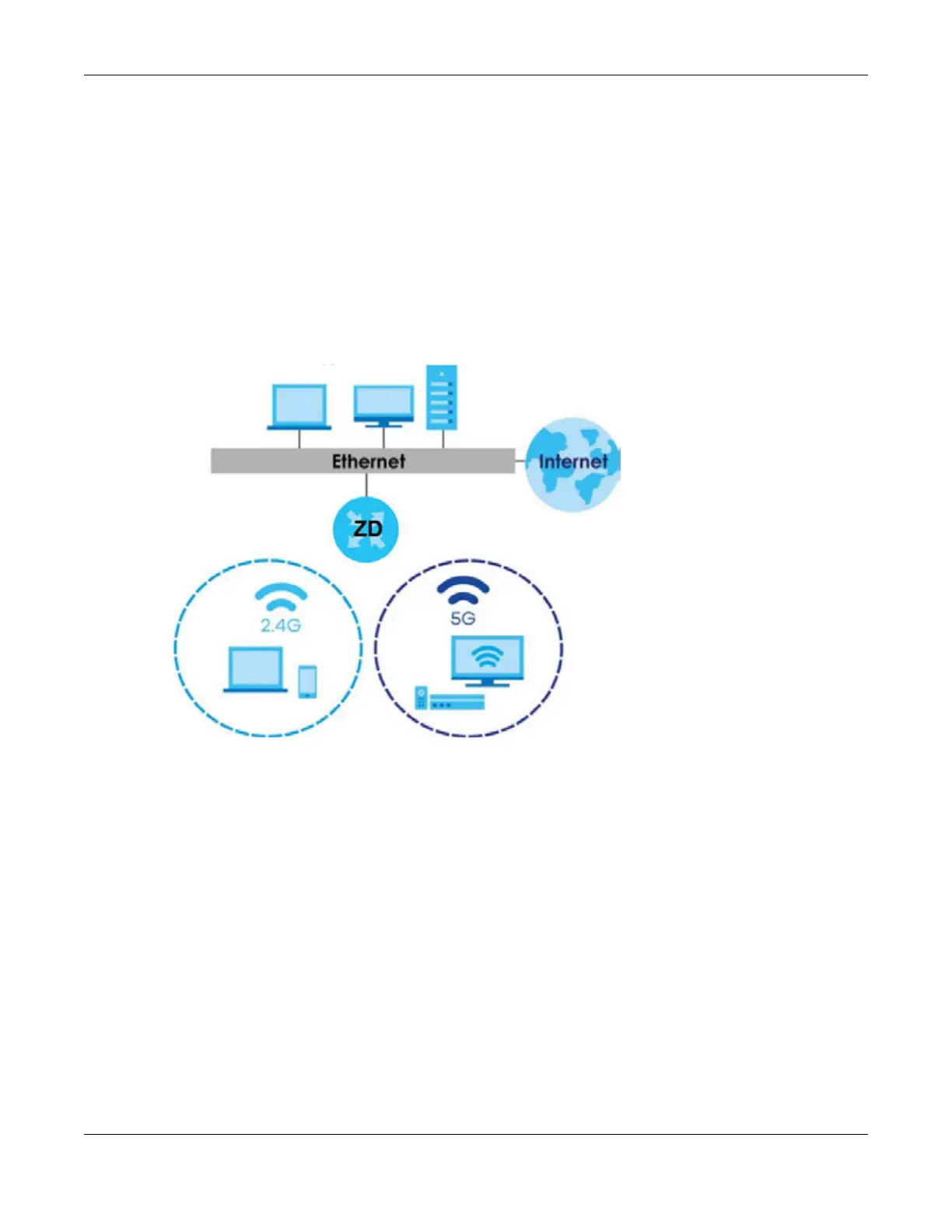Chapter 1 Get to Know Your Multy WiFi System
Multy WiFi System User’s Guide
12
Extender Multy (Satellite)
The Primary Multy connects to a Extender Multy using WiFi. You can place the Extender Multy between
the Primary Multy and the WiFi clients who require WiFi but are not in the coverage of the Primary Multy.
1.2.1 Dual-Band WiFi
The Multy Device is a dual-band device that can use both 2.4 GHz and 5 GHz at the same time. IEEE
802.11a/b/g/n/ac/ax compliant clients can wirelessly connect to the Multy Device to access network
resources. You could use the 2.4 GHz band for regular Internet surfing and downloading while using the
5 GHz band for time sensitive traffic like high-definition video, music, and gaming.
Figure 1 Dual-Band Application
1.2.2 AP Steering
AP steering allows WiFi clients to roam seamlessly in the Mesh network. AP steering helps monitor WiFi
clients and drops their connections to optimize the Multy Device bandwidth when the clients are idle or
have a low signal. When a WiFi client is dropped, it has the opportunity to reconnect to an AP or WiFi
Extender with a stronger signal.
In the following example, the controller (ZD) drops the connection between the client device (C) and
the Extender Multy 1 (E1) so that the client device (C) can connect to the Extender Multy 2 (E2), which
has a stronger signal.
