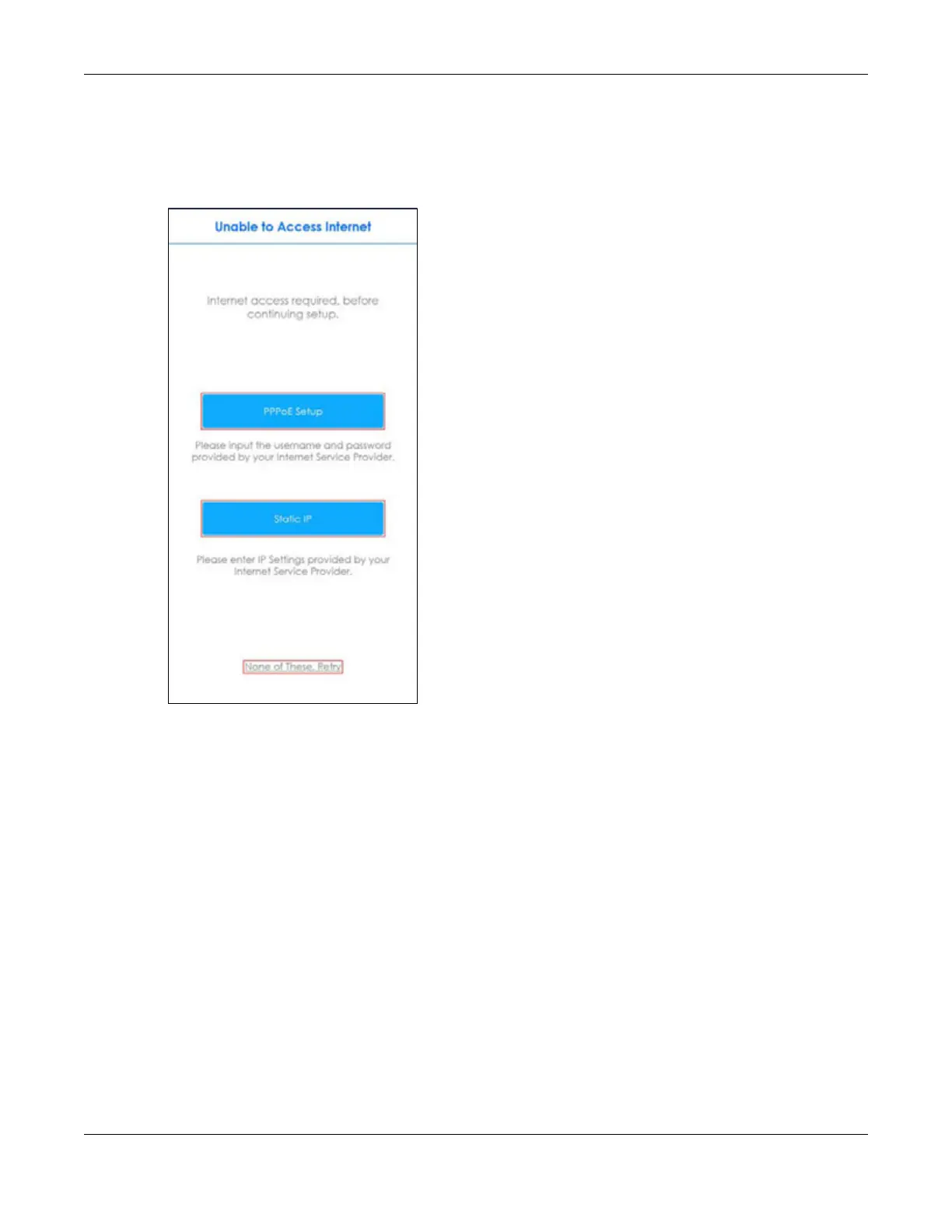Chapter 3 App Tutorials – Zyxel Multy
Multy WiFi System User’s Guide
61
Note: If your Multy Device is connected to a modem or router but is unable to access the
Internet during the installation process, you will see the following screen. Make sure your
smartphone is connected to your broadband router’s WiFi network and then tap None
of These, Retry. If applicable, configure PPPoE or Static IP settings provided by your ISP.
3.4 Check Your Multy-to-Multy Signal Strength
You can always check the signal strength between your extender and primary Multy to see if they need
to be moved closer or farther apart.
