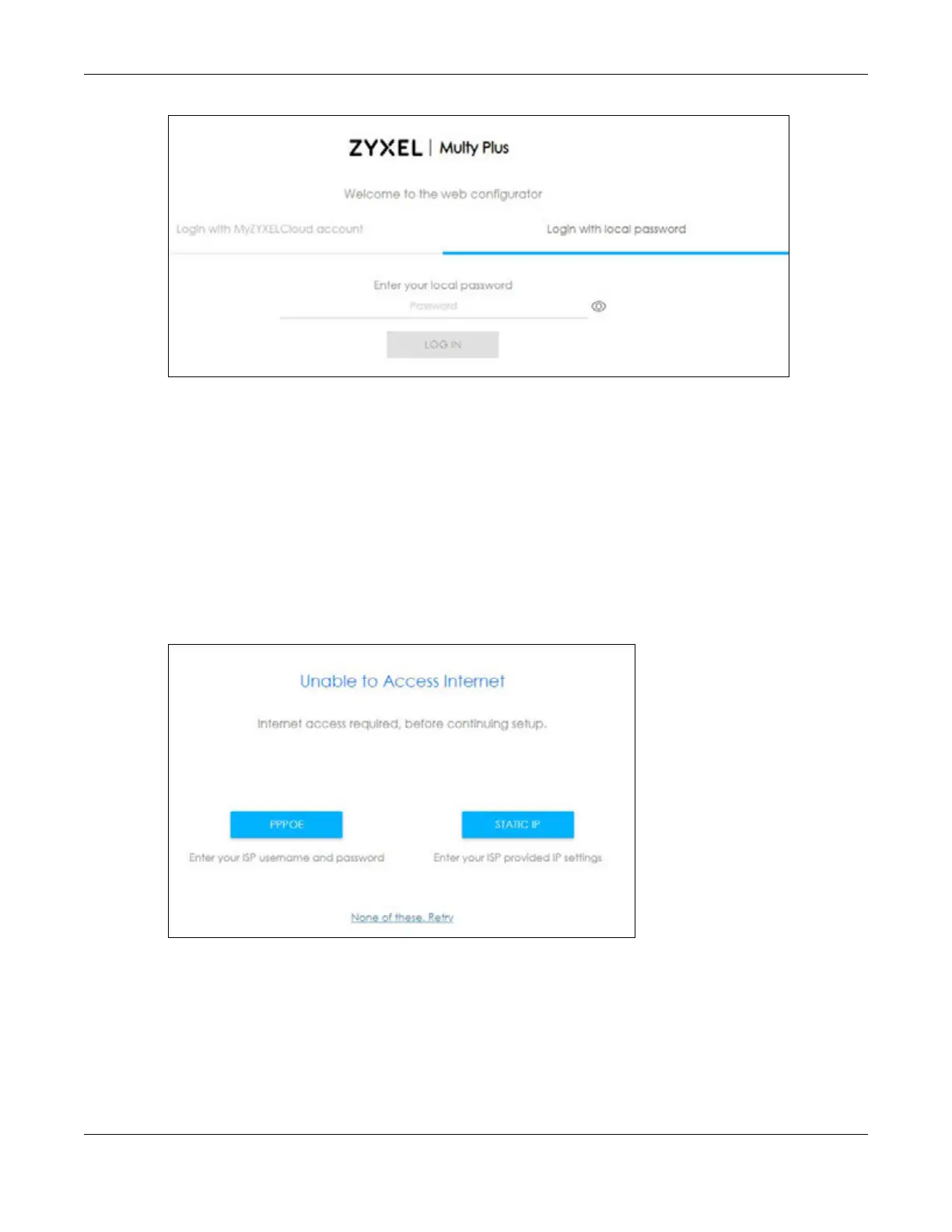Chapter 8 Web Interface Tutorials – Multy Plus (WSQ60)
Multy WiFi System User’s Guide
175
7 Then click LOG IN.
8.3 Add and Install Your First Multy Device
You need to install at least one Multy Device before you can manage the Multy WiFi System.
1 If your modem or router has DHCP enabled, the Multy Device attempts to connect automatically to the
Internet. If no connection to the Internet is established, select PPPOE if you have a username and
password from your ISP (Internet Service Provider) to access the Internet. Select STATIC IP if you have IP
settings assigned by your ISP.
2 Once you have successfully connected to the Internet you can continue creating your Multy WiFi
System.
