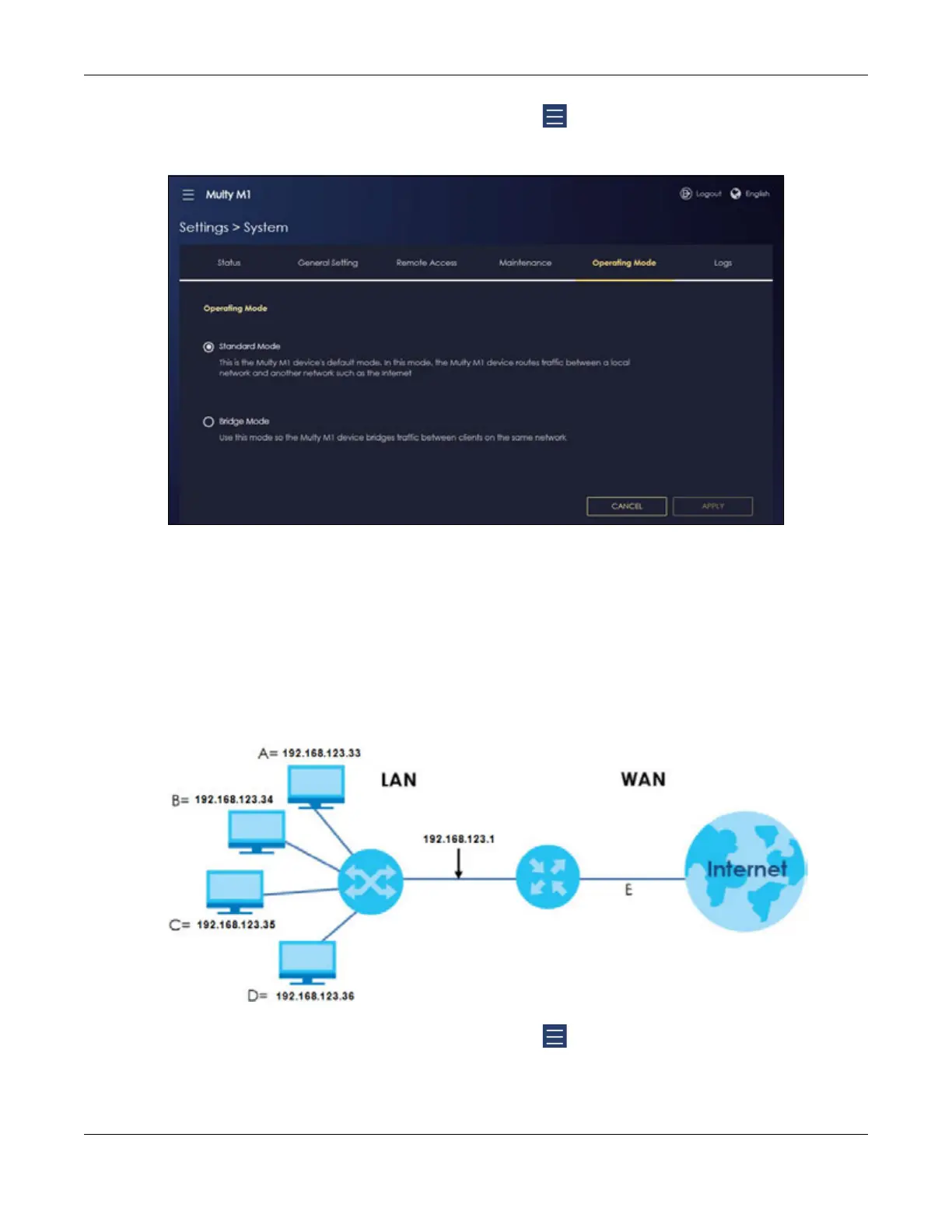Chapter 7 Web Interface Tutorials – Multy M1 (WSM20)
Multy WiFi System User’s Guide
168
1 Click the Navigation Panel icon on the top-left corner ( ).From the Settings drop-down list, click
System, then click the Operating Mode tab. Select the operating mode you want to use and select
APPLY to save the changes. Changing the Multy Device’s operating mode may take up to 2 minutes.
7.12 Configure a Port Forwarding Rule
If you want to forward incoming packets to a specific IP address in the private network using ports, set a
port forwarding rule. In the following example figure, the ISP assigns the IP address (E).
Note: This is not available if you are using bridge mode.
Figure 56 Port Forwarding Network Example
1 Click the Navigation Panel icon on the top-left corner ( ). From the Settings drop-down list, select
Internet, and click the NAT & Port Forwarding tab.
