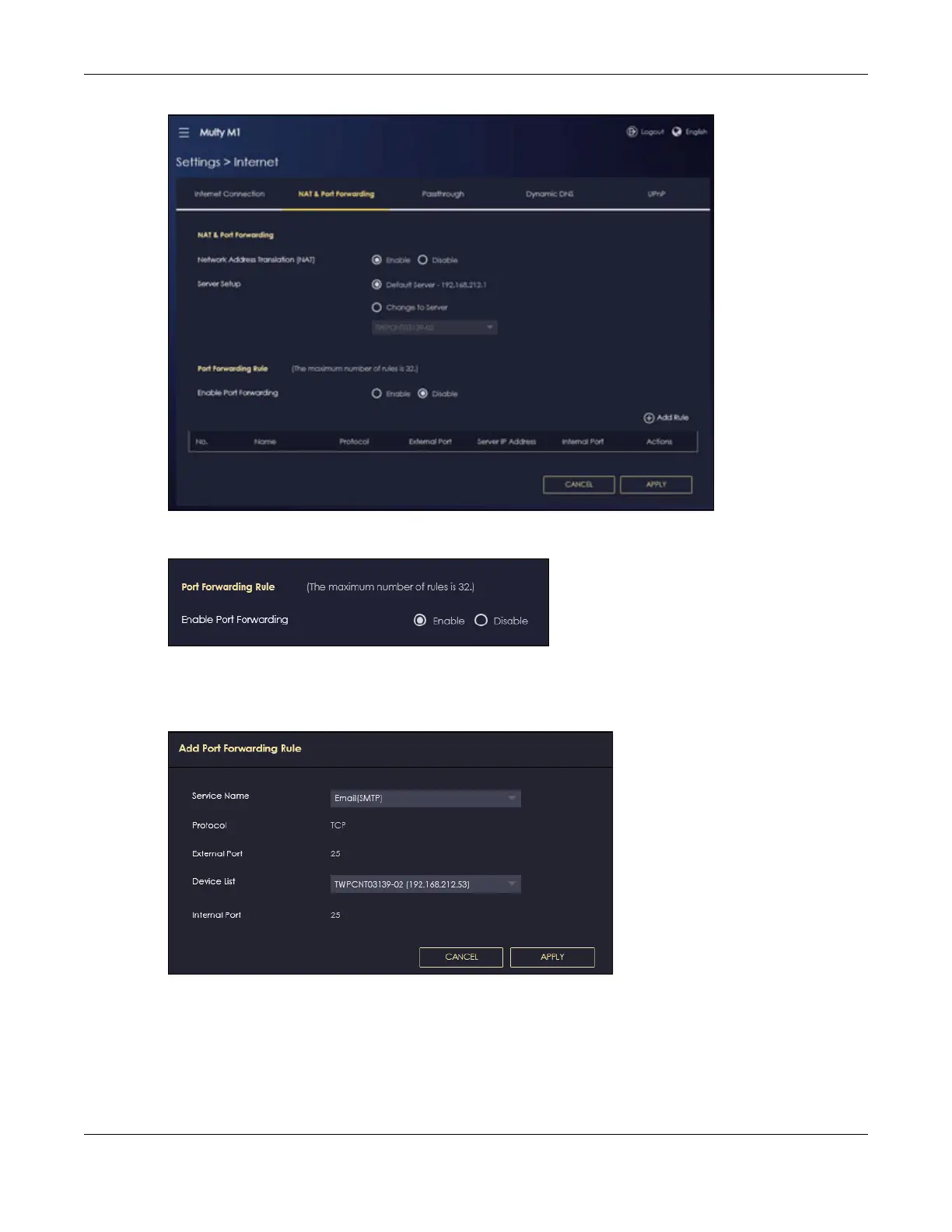Chapter 7 Web Interface Tutorials – Multy M1 (WSM20)
Multy WiFi System User’s Guide
169
2 Select Enable in the Enable Port Forwarding field.
3 Click Add Rule to create a port forwarding rule. Add a service name, a port number or a range of ports
to define the service to be forwarded, specify the transport layer protocol used for the service, and the
IP address of a device on your local network that will receive the packets from the ports.
