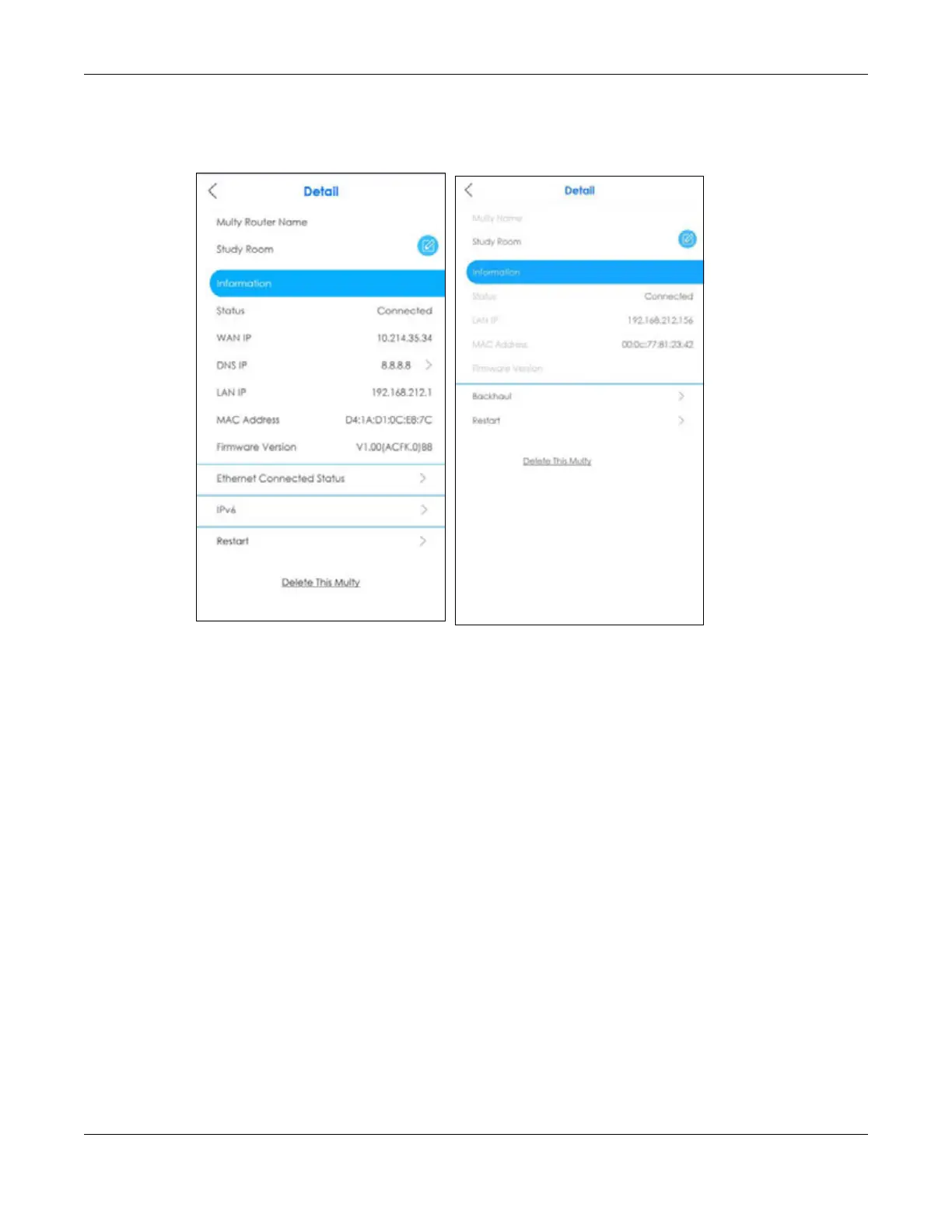Chapter 3 App Tutorials – Zyxel Multy
Multy WiFi System User’s Guide
97
2 The figure on the left appears if you tap on the Multy Device acting as the primary Multy. The figure on
the right appears if you tap on an extender Multy. You can configure the DNS IP address, the IPv6
address, and the Ethernet connection status on a primary Multy screen.
3.18 Use Custom DNS Server
A DNS server is a database that allows you to translates a domain name into an IP address to access the
Internet. You can choose to specify a DNS server for your Multy Site.
