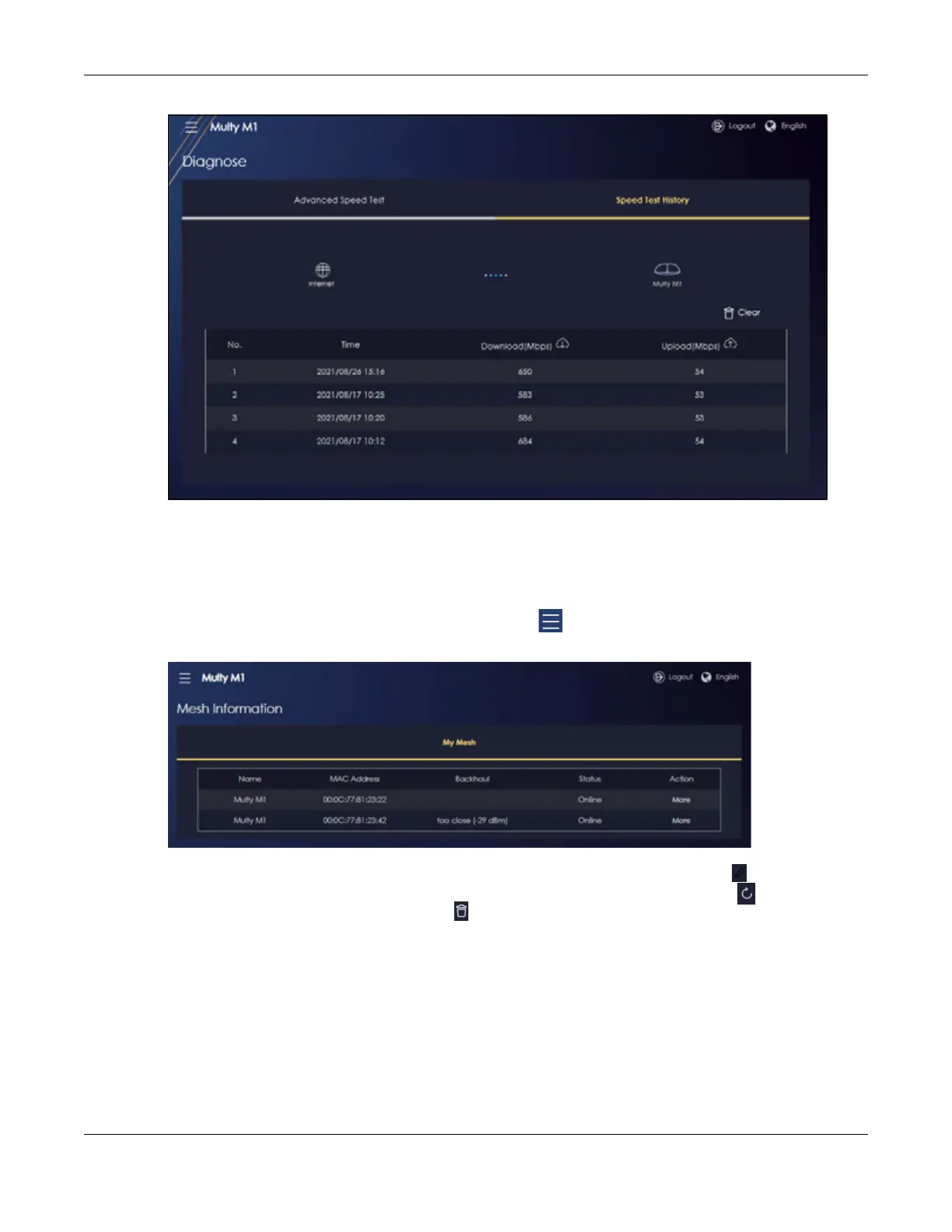Chapter 7 Web Interface Tutorials – Multy M1 (WSM20)
Multy WiFi System User’s Guide
152
7.3 Configure the Multy Devices in a Mesh Network
1 Click the Navigation Panel icon on the top-left corner ( ), and click Mesh to open the Mesh
Information screen. Click More to modify the assigned roles of Multy M1’s mesh networks.
2 Click More of the Multy Device router, the following screen appears. Click the Edit ( ) icon on the
Multy Router page to modify the name of the Multy Device router. Click the Restart ( ) icon to reboot
the Multy Device router. Click the Delete ( ) icon to remove the assigned roles of the controller and
extender of the mesh network, reseting all of the devices of the Mesh network to factory default settings.
Click APPLY to save the changes.
