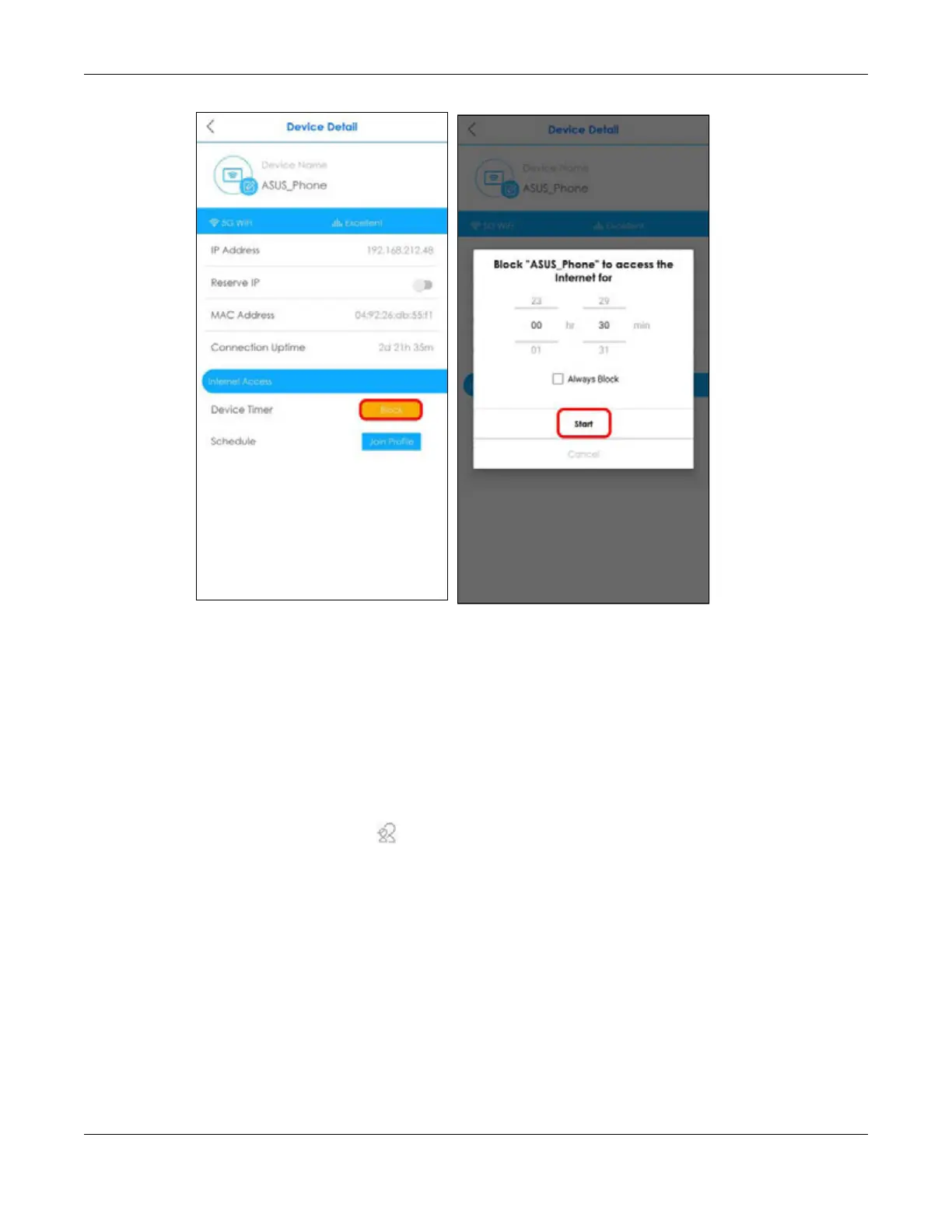Chapter 3 App Tutorials – Zyxel Multy
Multy WiFi System User’s Guide
93
3.16 Pause or Resume Internet Access for a Group
You may want to manually block a group of client devices from accessing the Internet immediately and
resume it later.
Note: You should already have created a schedule profile and applied the profile to client
devices to group them.
1 Tap the Parental Control icon ( ) of the Multy Site. Tap Profile to view the schedule profiles previously
created in the Multy Site. On the Parental Control > Profile screen, tap a profile’s Quick Block button to
block or resume network access immediately.
