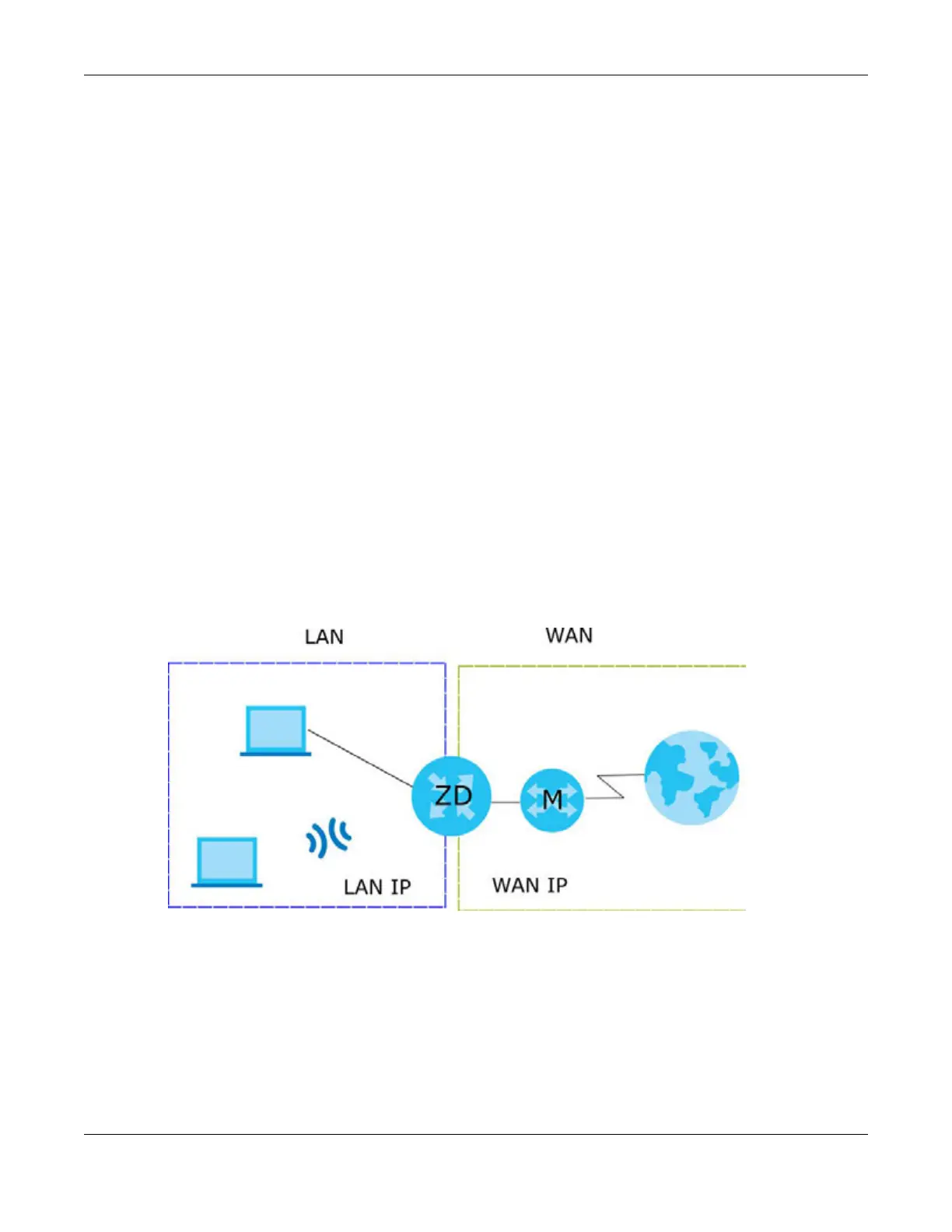Chapter 6 Multy M1 (WSM20) Modes
Multy WiFi System User’s Guide
144
CHAPTER 6
Multy M1 (WSM20) Modes
6.1 Overview
This chapter introduces the different operating modes available on your Multy Device. Or simply how
the Multy Device is being used in the network.
6.2 Modes
This refers to the operating mode of the Multy Device, which can act in:
• Standard Mode: In standard mode Multy Device has two IP addresses, a LAN IP address and a WAN IP
address. It also has more routing features. To see the standard mode features, go toTable 10 on page
141. In the example scenario below, Multy Device connects the local network to the Internet through
a modem (M).
Figure 48 The Standard Mode Example
• Bridge Mode: In bridge mode, Multy Device has one IP address and Multy Device interfaces are
bridged together in the same network. To see the bridge mode features, go to Table 11 on page 143.
In the example scenario below, Multy Device connects the local network to the Internet through a
router (R).
