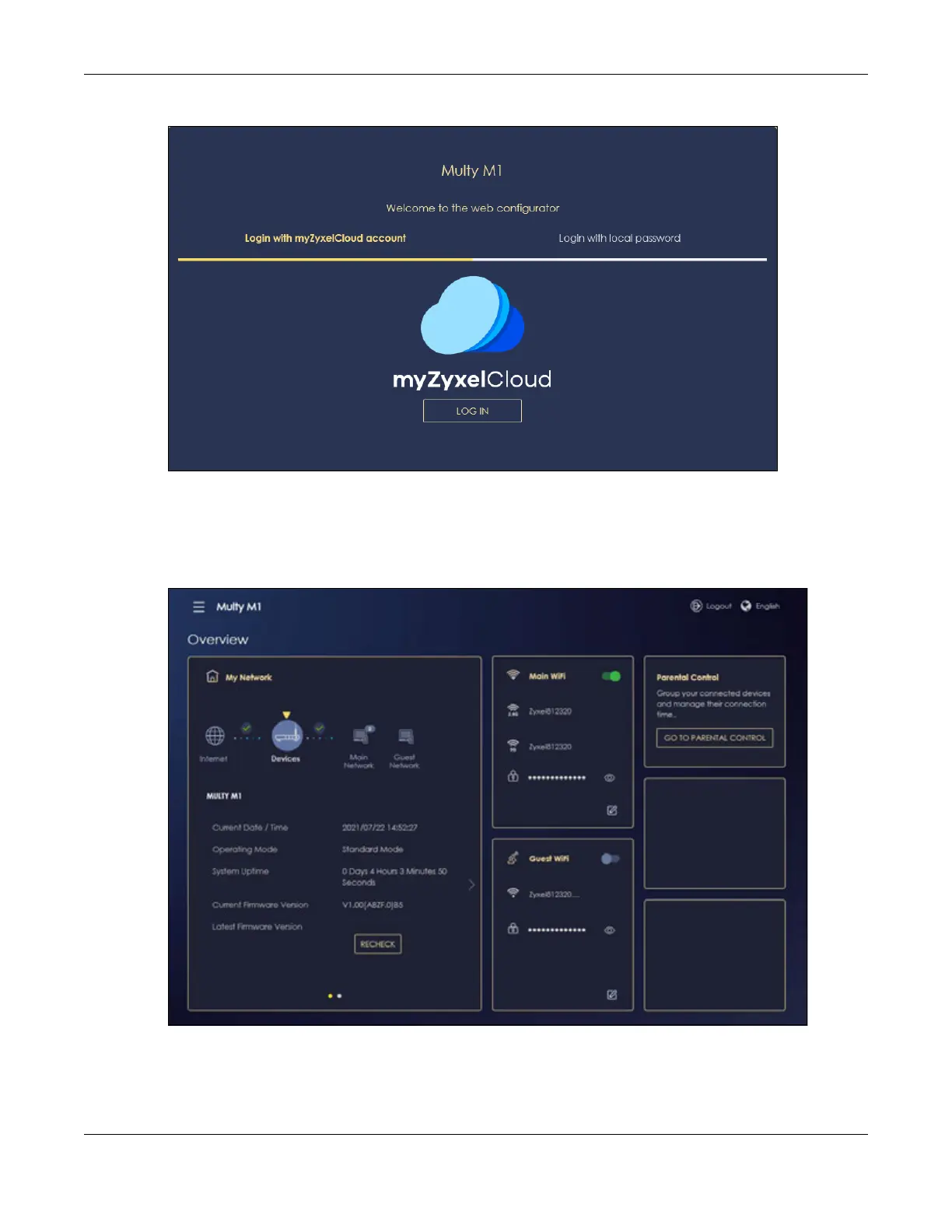Chapter 5 Web Configurator – Multy M1 (WSM20)
Multy WiFi System User’s Guide
139
Figure 43 Login
5 The Multy Device Overview screen displays allowing you to monitor your Multy Device. It shows if the
Multy Device is online, and how many WiFi clients are currently connected to your Multy Device, You
can also view WiFi network settings, CPU usage, Memory usage and the LAN/WAN port status on the
screen.
Figure 44 Overview (Standard Mode)
