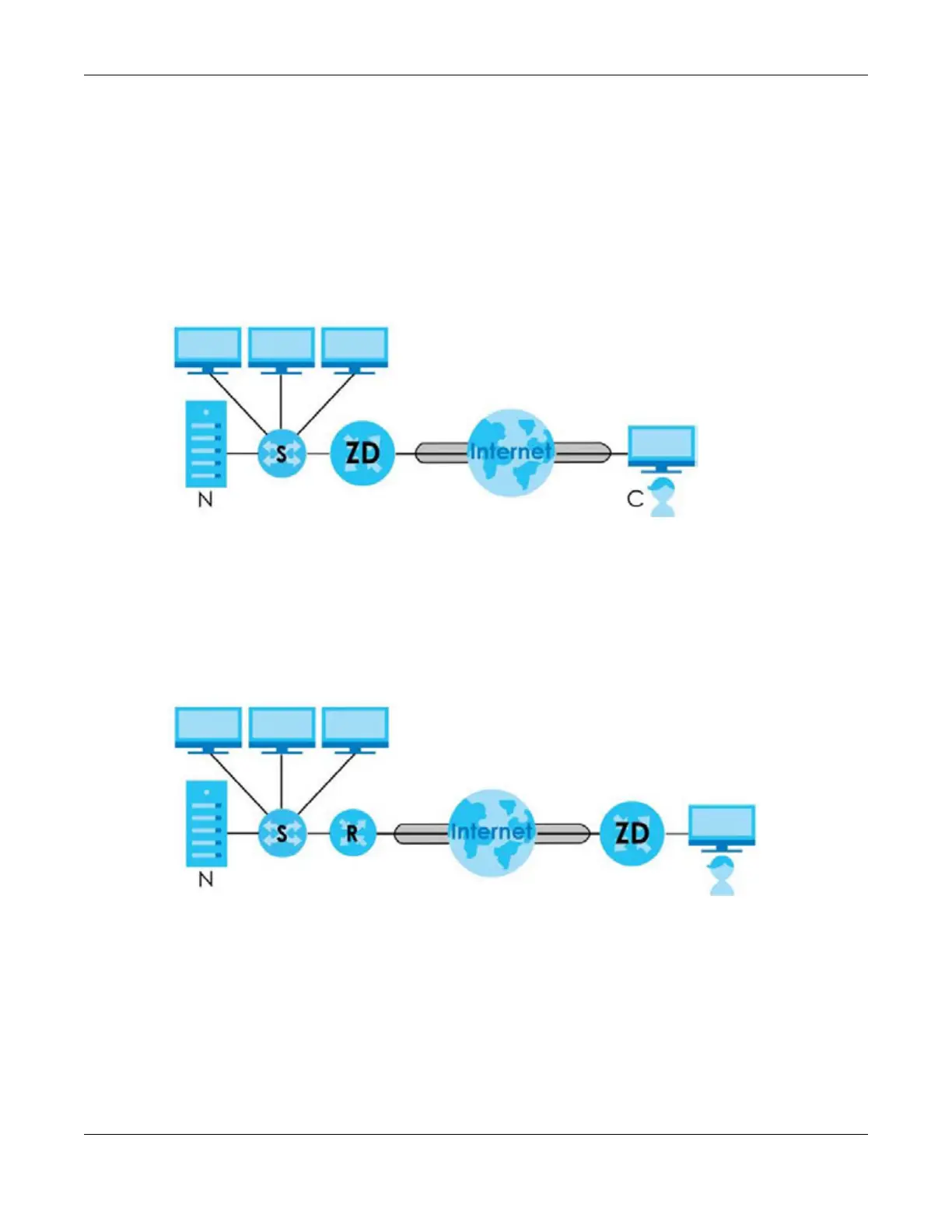Chapter 1 Get to Know Your Multy WiFi System
Multy WiFi System User’s Guide
14
Guest WiFi
The Multy Device allows you to set up a guest WiFi network where users can access the Internet through
Multy Device, but not to other networks connected to it.
OpenVPN Server/Client
OpenVPN is a VPN protocol which is open source and free of charge. It can be used to create a virtual
private network or to connect local networks.
Figure 4 OpenVPN Server Network Scenario
The labels used in the graphic are explained below:
• C – A client device connected to the OpenVPN server. Make sure to install OpenVPN client software
on the client device first.
• ZD – A Multy Device that serves as the OpenVPN server.
• S – A switch that connects the Multy Device and the local network.
• N – A local network behind the OpenVPN sever.
Figure 5 OpenVPN Client Network Scenario
The labels used in the graphic are explained below:
• ZD – A Multy Device that serves as the OpenVPN client.
• R – A router that serves as the OpenVPN server.
• S – A switch that connects the OpenVPN server and the local network.
• N – A local network behind the OpenVPN sever.
