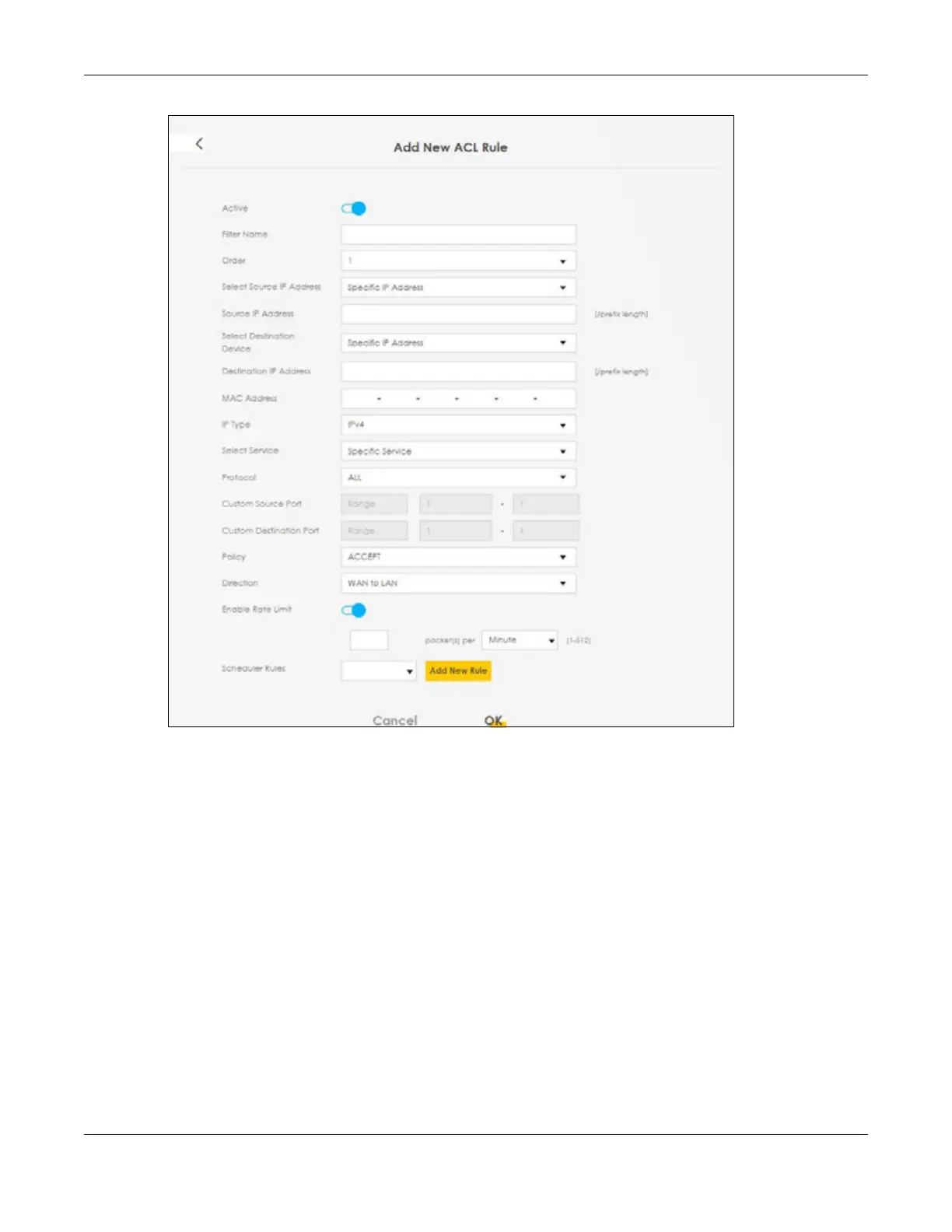Chapter 9 Web Interface Tutorials – Multy M6E (WSQ65)
Multy WiFi System User’s Guide
216
4 Click Add New ACL Rule and use the following fields to configure and apply a new ACL (Access Control
List) rule.
4a Filter Name: Enter a name to identify the firewall rule.
4b Order: Assign the order of your rules as rules are applied in turn.
4c Select Source IP Address: If you want the source to come from a particular (single) IP, select
Specific IP Address. If not, select from a detected device.
4d Source IP Address: Enter the IP address of the computer that initializes traffic for the application or
service.
4e Select Destination Device: If you want your rule to apply to packets with a particular (single) IP,
select Specific IP Address. If not, select a detected device.
4f Destination IP Address: Enter the IP address of the computer to which traffic for the application or
service is entering.
4g MAC Address: Enter the MAC address of the Multy Device.
