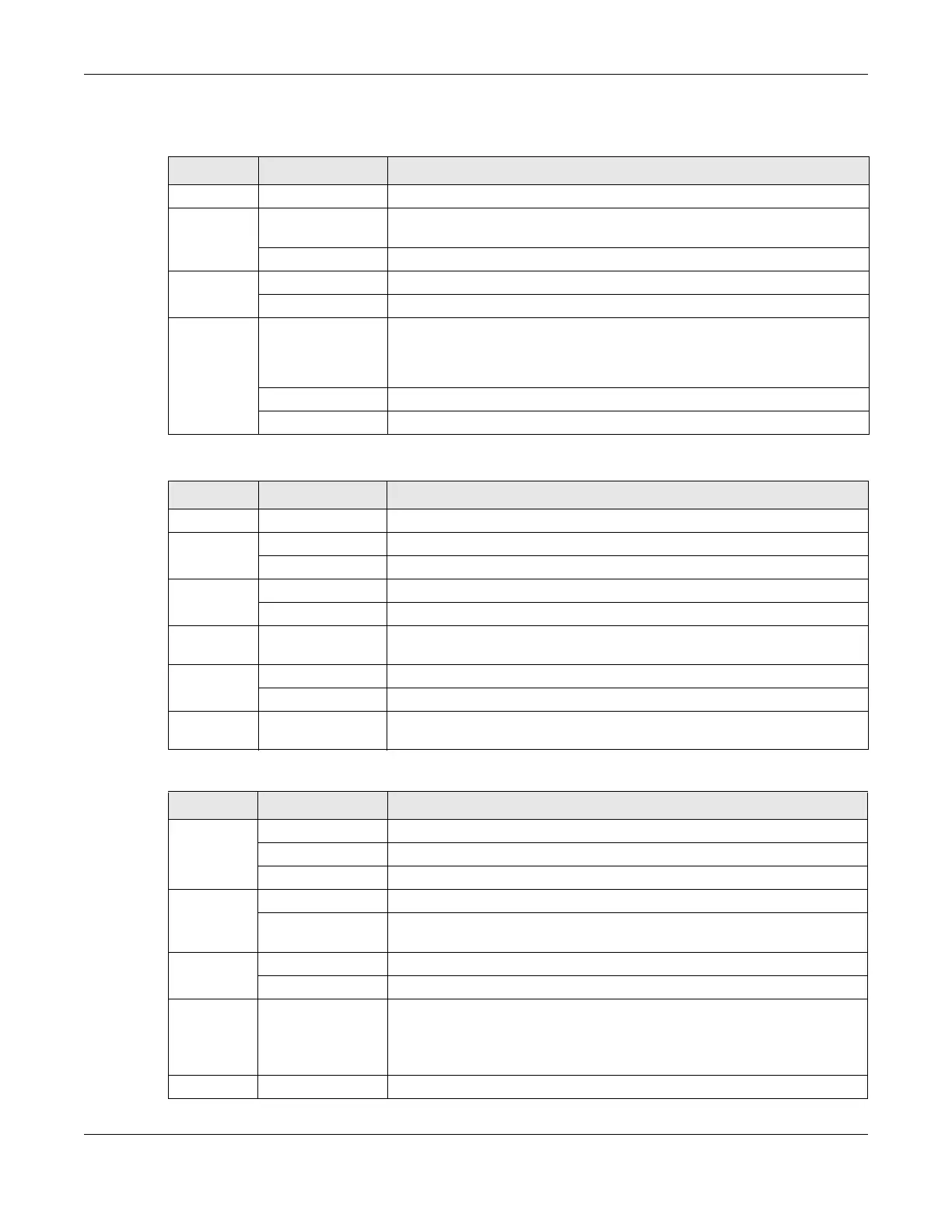Chapter 2 Hardware
Multy WiFi System User’s Guide
37
The following are the LED descriptions for your Multy Device.
Table 6 WSQ60 / WSQ50 / WSQ20 LED Descriptions
COLOR STATUS DESCRIPTION
Off The Multy Device is not receiving power.
White Blinking The Multy Device is booting up, undergoing firmware upgrade, or being
configured.
On The Multy Device is on and connected to the Internet.
Blue Blinking Bluetooth is enabled on the Multy Device.
On The Multy Device in extender mode is connecting to the primary Multy.
Red On The Multy Device in primary Multy mode failed to connect to the Internet, the
Multy Device in extender mode cannot connect to the primary Multy,
Bluetooth is not working on the Multy Device, or the Multy Device
encountered a system error.
Slow Blinking An error occurred during firmware update.
Fast Blinking The Multy Device is in the process of restoring to default.
Table 7 WSR30 LED Descriptions
COLOR STATUS DESCRIPTION
Off The Multy Device is not receiving power.
White Blinking The Multy Device is booting up.
On The Multy Device power is on.
Blue Blinking The Multy Device Bluetooth is being configured.
On The Multy Device Bluetooth is ready.
Pink or Blue Rotate The Multy Device is ready for use. Rotate here means the pink light will move
around the LED indicator while the blue light is stationary.
Amber Blinking The Multy Device is undergoing firmware upgrade.
Fast Blinking The Multy Device is being reset.
Red On The Multy Device in primary Multy mode failed to connect to the Internet or
the Multy Device in extender mode cannot connect to the primary Multy.
Table 8 WSM20 LED Descriptions
COLOR STATUS DESCRIPTION
Lake Green On The Multy Device is receiving power and ready for use.
Blinking The Multy Device is booting up.
Off The Multy Device is not receiving power.
Green On The Multy Device is ready for use.
Blinking The Multy Device setup process is in progress. The Multy Device WAN/Wireless
Web Configuration setup process is in progress.
Yellow On The Multy Device is updating firmware.
Blinking The Multy Device is being reset.
Red On TheMulty Device in Multy Router mode failed to connect to the Internet.
OR
The Multy Device in extender mode cannot connect to the Multy Router.
Pink Blinking The Multy Device is setting up a WPS connection with another Multy Device.
