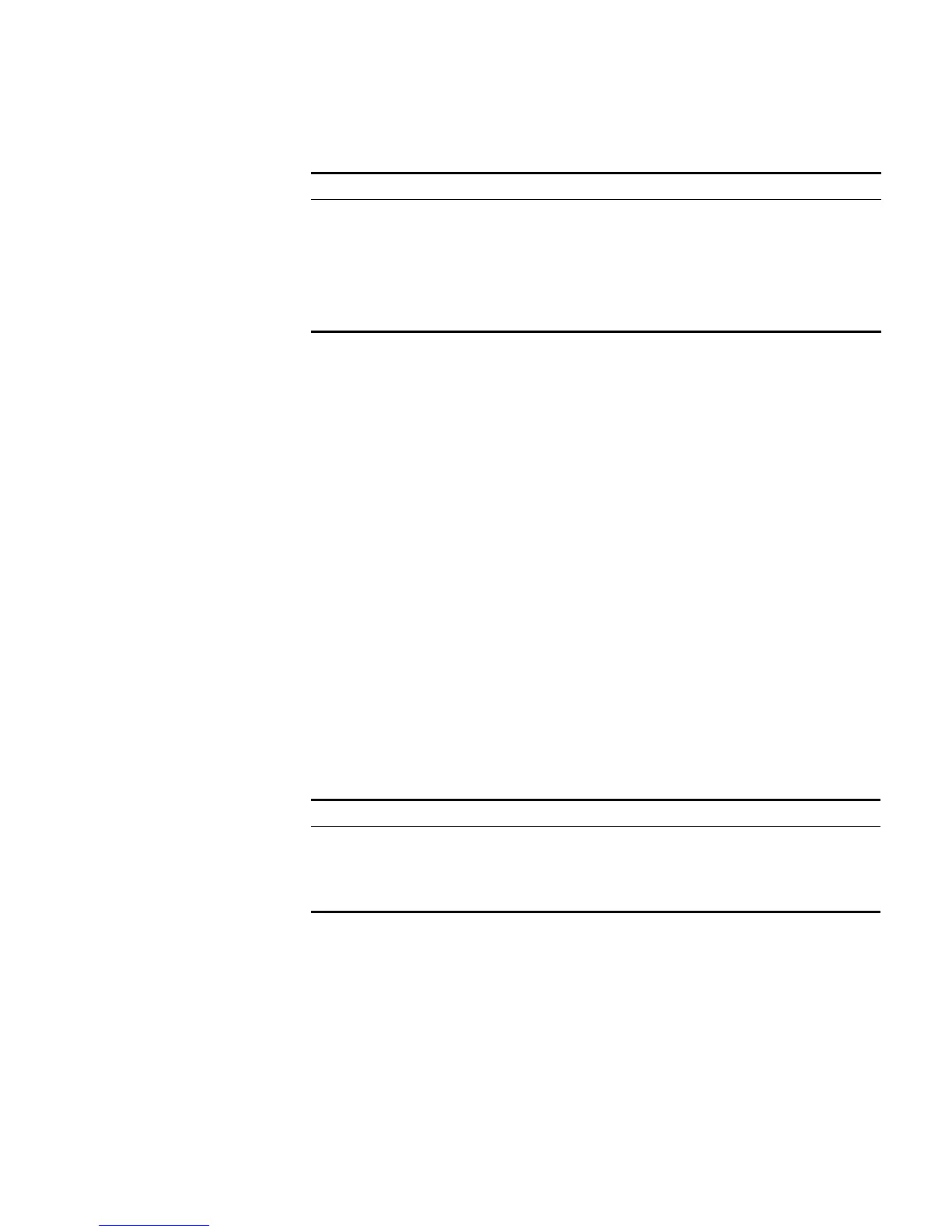QoS Configuration 311
Configuration procedure
Configuration example
# Adopt the WRR queue scheduling algorithm, with the weight for queue 0,
queue 1, queue 2, and queue 3 as 12, 8, 4, and 1.
Display the configuration information after configuration.
Configuration procedure:
<4210> system-view
[4210] queue-scheduler wrr 12 8 4 1
[4210] display queue-scheduler
Queue scheduling mode: weighted round robin
weight of queue 0: 12
weight of queue 1: 8
weight of queue 2: 4
weight of queue 3: 1
Enabling the Burst
Function
Refer to “Burst” on page 306 for information about the burst function.
Configuration prerequisites
The burst function is required.
Configuration procedure
Configuration example
■ Enable the burst function
<4210> system-view
[4210] burst-mode enable
Tab le 234 Configure queue scheduling
Operation Command Description
Enter system view system-view -
Configure queue
scheduling
queue-scheduler { hq-wrr
queue0-weight queue1-weight
queue2-weight | wrr
queue0-weight queue1-weight
queue2-weight queue3-weight }
Required
By default, all the ports adotp the
WRR queue scheduling algorithm,
wtih the weight for queue 0, queue
1, queue 2, and queue 3 as 1, 2, 3,
and 4.
Tab le 235 Enable the burst function
Operation Command Description
Enter system view system-view -
Enable the burst function burst-mode enable
Required
By default, the burst function is
disabled.