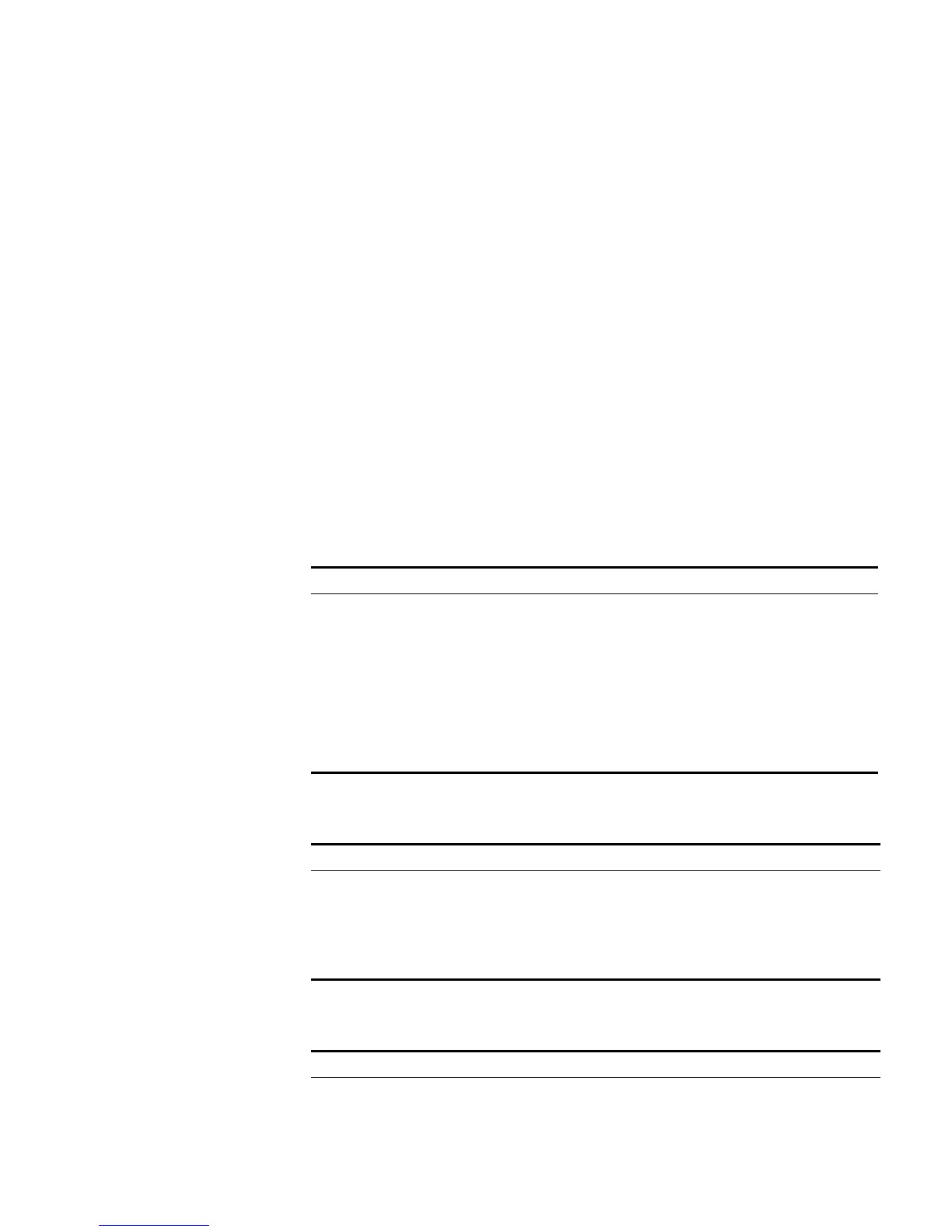Cluster Configuration Tasks 329
■ When you execute the add-member command on the management device to
add a candidate device to a cluster, the candidate device changes to a member
device and its UDP port 40000 is opened at the same time.
■ When you execute the auto-build command on the management device to
have the system automatically add candidate devices to a cluster, the candidate
devices change to member devices and their UDP port 40000 is opened at the
same time.
■ When you execute the administrator-address command on a device, the
device’s UDP port 40000 is opened at the same time.
■ When you execute the delete-member command on the management device
to remove a member device from a cluster, the member device’s UDP port
40000 is closed at the same time.
■ When you execute the undo build command on the management device to
remove a cluster, UDP port 40000 of all the member devices in the cluster is
closed at the same time.
■ When you execute the undo administrator-address command on a member
device, UDP port 40000 of the member device is closed at the same time.
Enabling NDP globally and on specific ports
Enabling NTDP globally and on a specific port
Enabling the cluster function
Tab le 250 Enable NDP globally and on specific ports
Operation Command Description
Enter system view system-view -
Enable NDP globally ndp enable Required
Enable NDP
on
specified
ports
In system view ndp enable interface
port-list
Required
Use either approach.
In Ethernet
port view
Enter
Ethernet
port view
interface interface-type
interface-number
Enable NDP
on the port
ndp enable
Tab le 251 Enable NTDP globally and a specific port
Operation Command Description
Enter system view system-view -
Enable NTDP globally ntdp enable Required
Enter Ethernet port view interface interface-type
interface-number
-
Enable NTDP on the port ntdp enable Required
Tab le 252 Enable the cluster function
Operation Command Description
Enter system view system-view -