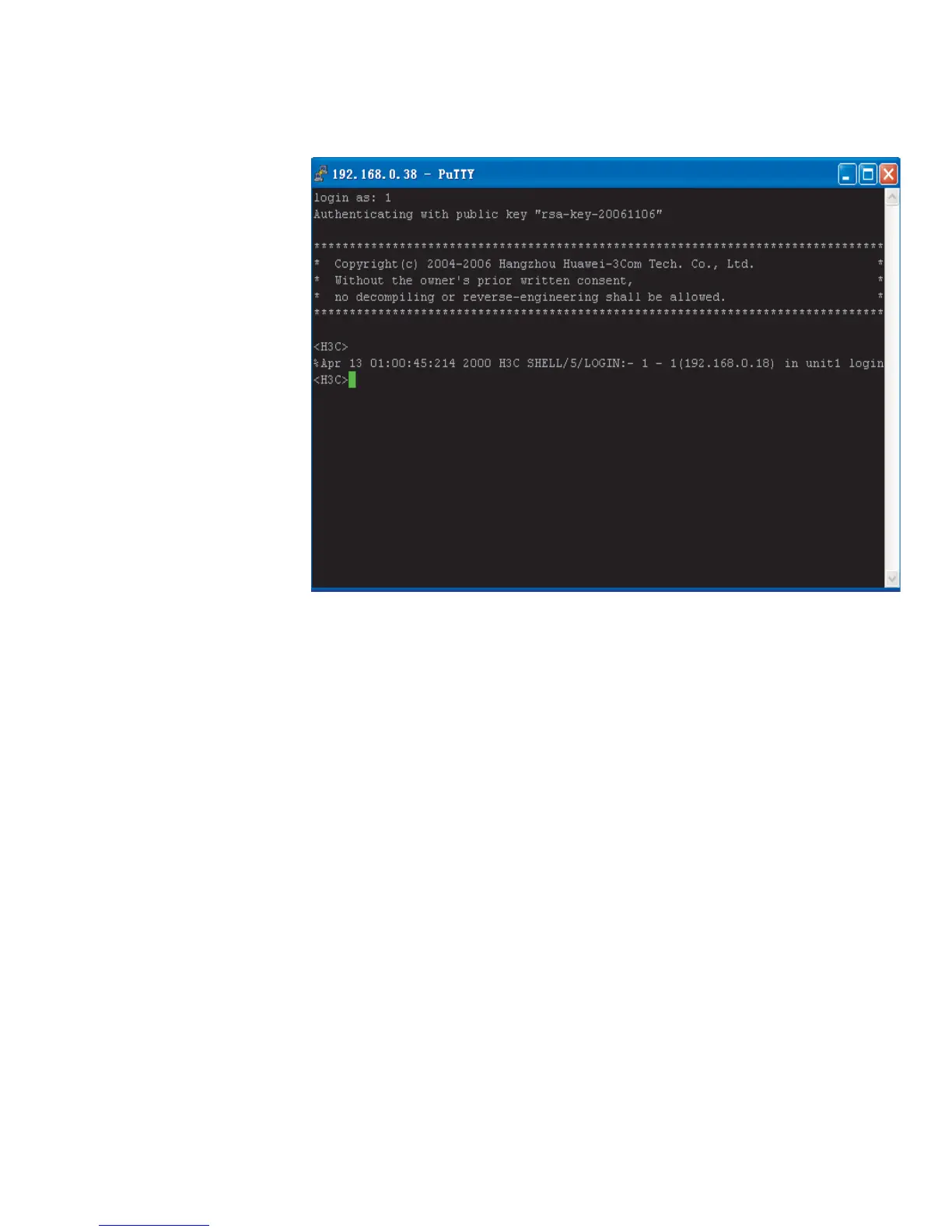Configuring the SSH Client 403
Figure 128 SSH client interface (1)
Open an SSH connection with password authentication
From the window shown in Figure 127, click Open. The following SSH client
interface appears. If the connection is normal, you will be prompted to enter the
username and password, as shown in
Figure 129.