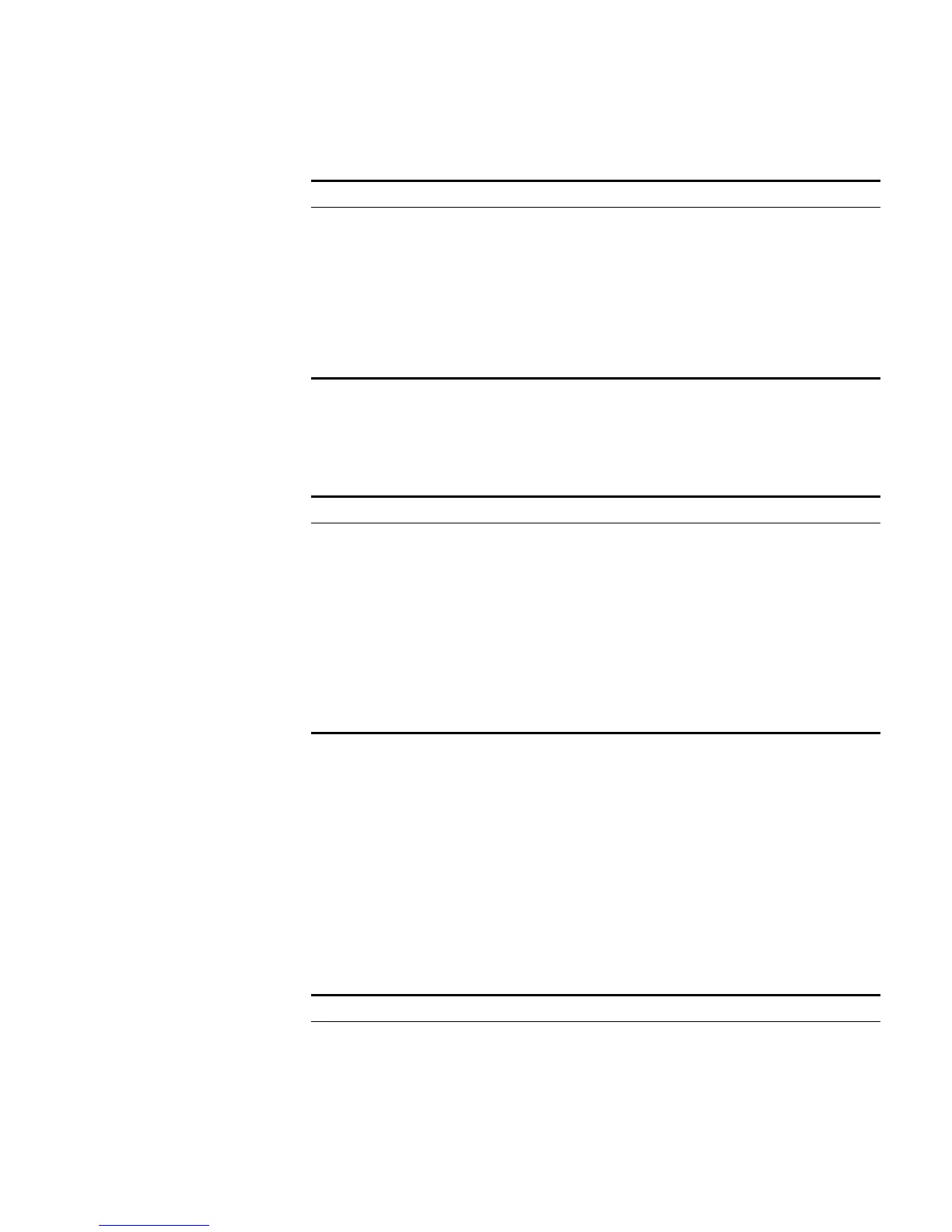Remote-Ping Configuration 499
Remote-Ping server configuration tasks
Remote-Ping server configuration
Table 371 describes the configuration on Remote-Ping server, which is the same
for Remote-Ping test types that need to configure Remote-Ping server.
Remote-Ping Client
Configuration
Remote-Ping client configuration
After Remote-Ping client is enabled, you can create multiple test groups for
different tests, without the need to enable Remote-Ping client repeatedly for each
test group.
Different types of Remote-Ping tests are somewhat different in parameters and
parameter ranges. The following text describes the configuration on Remote-Ping
client for different test types.
1 Configuring ICMP test on Remote-Ping client
Tab le 370 Remote-Ping server configuration tasks
Item Description Related section
Enable the Remote-Ping
server function
The Remote-Ping server
function is needed only for
jitter, TCP, and UDP tests.
“Remote-Ping server
configuration”
Configure a listening service
on the Remote-Ping server
You can configure multiple
TCP/UDP listening services on
one Remote-Ping server, with
each listening service
corresponding to a specific
destination IP address and
port number.
“Remote-Ping server
configuration”
Tab le 371 Remote-Ping server configuration
Operation Command Description
Enter system view system-view -
Enable the Remote-Ping
server function
Remote-Ping-server enable Required
Disabled by default.
Configure a UDP listening
service
Remote-Ping-server
udpecho ip-address
port-num
Required for UDP and jitter
tests
By default, no UDP listening
service is configured.
Configure a TCP listening
service
Remote-Ping-server
tcpconnect ip-address
port-num
Required for TCP tests
By default, no TCP listening
service is configured.
Tab le 372 Configure ICMP test on Remote-Ping client
Operation Command Description
Enter system view system-view -
Enable the Remote-Ping client
function
Remote-Ping-agent enable Required
By default, the Remote-Ping
client function is disabled.