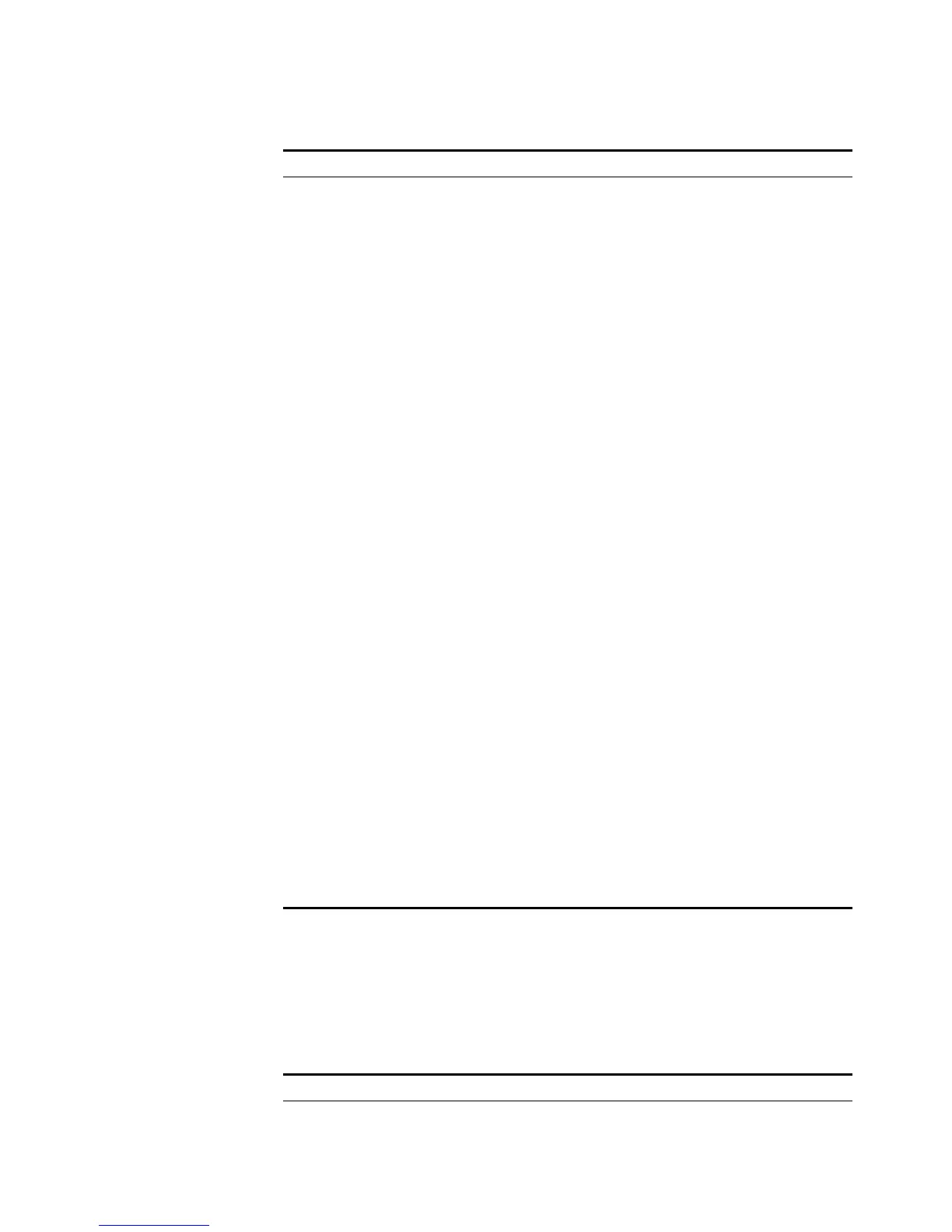500 CHAPTER 45: REMOTE-PING CONFIGURATION
n
For a Remote-Ping ICMP test, if no IP address is configured for the source interface
configured through the source-interface command, the test cannot be performed;
if a source IP address has already been configured through the source-ip
command, the source-interface command does not take effect.
2 Configuring DHCP test on Remote-Ping client
Create a Remote-Ping test
group and enter its view
Remote-Ping
administrator-name
operation-tag
Required
By default, no test group is
configured.
Configure the destination IP
address
destination-ip ip-address Required
By default, no destination
address is configured.
Configure the source IP
address
source-ip ip-address Optional
By default, no source IP
address is configured.
Configure the test type test-type icmp Optional
By default, the test type is
ICMP.
Configure the number of
probes per test
count times Optional
By default, each test makes
one probe.
Configure the packet size datasize size Optional
By default, the packet size is
56 bytes.
Configure the maximum
number of history records that
can be saved
history-records number Optional
By default, the maximum
number is 50.
Configure the automatic test
interval
frequency interval Optional
By default, the automatic test
interval is zero seconds,
indicating no automatic test
will be made.
Configure the probe timeout
time
timeout time Optional
By default, a probe times out
in three seconds.
Configure the type of service
(ToS)
tos value Optional
By default, the service type is
zero.
Start the test test-enable Required
Display test results display Remote-Ping
results [ admin-name
operation-tag ]
Required
Available in any view.
Table 372 Configure ICMP test on Remote-Ping client
Operation Command Description
Tabl e 373 Configure DHCP test on Remote-Ping client
Operation Command Description
Enter system view system-view -