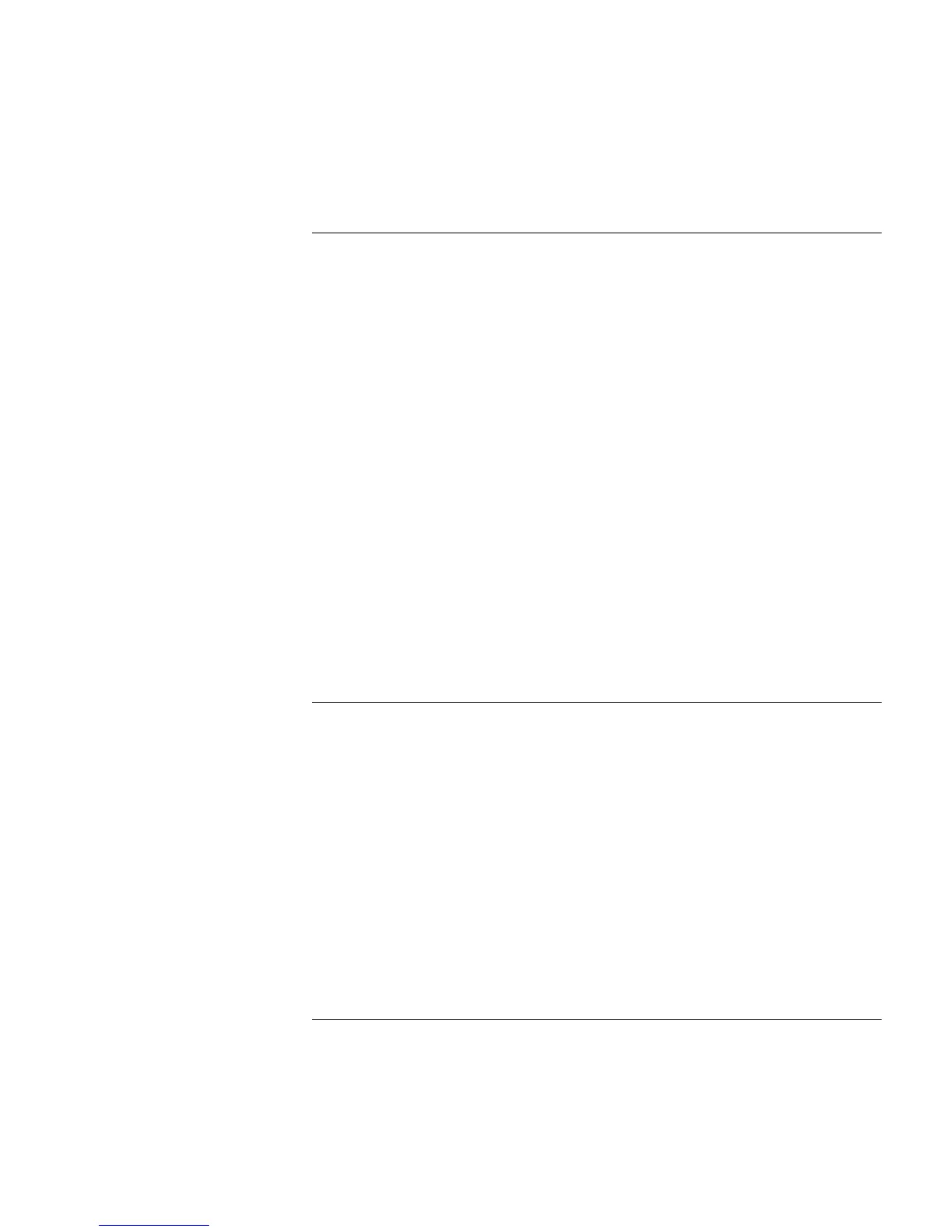Adding/Deleting an Entry to/from the Extended RMON Alarm Table 291
Adding/Deleting an Entry to/from the Statistics Table 291
Displaying and Debugging RMON 291
RMON Configuration Example 292
18 NTP CONFIGURATION
Overview 293
Applications of NTP 293
Implementation Principle of NTP 294
NTP Implementation Modes 295
Configuring NTP Implementation Modes 297
Configuration Prerequisites 297
Configuration Procedure 297
Configuring Access Control Right 299
Configuring NTP Authentication 299
Configuration Prerequisites 299
Configuration Procedure 300
Configuring Optional NTP Parameters 301
Displaying and Debugging NTP 302
Configuration Examples 302
Configuring NTP Server Mode 302
Configuring NTP Peer Mode 303
Configuring NTP Broadcast Mode 305
Configuring NTP Multicast Mode 306
Configuring NTP Server Mode with Authentication 308
19 SSH TERMINAL SERVICES
SSH Terminal Service 311
SSH Server Configuration 314
SSH Client Configuration 318
Configuring the Device as an SSH Client 326
Displaying and Debugging SSH 327
SSH Server Configuration Example 328
SSH Client Configuration Example 329
SFTP Service 331
SFTP Overview 331
SFTP Server Configuration 331
SFTP Client Configuration 332
SFTP Configuration Example 335
20 PASSWORD CONTROL CONFIGURATION OPERATIONS
Introduction to Password Control Configuration 339
Password Control Configuration 341
Configuration Prerequisites 341
Configuration Tasks 341
Configuring Password Aging 342
