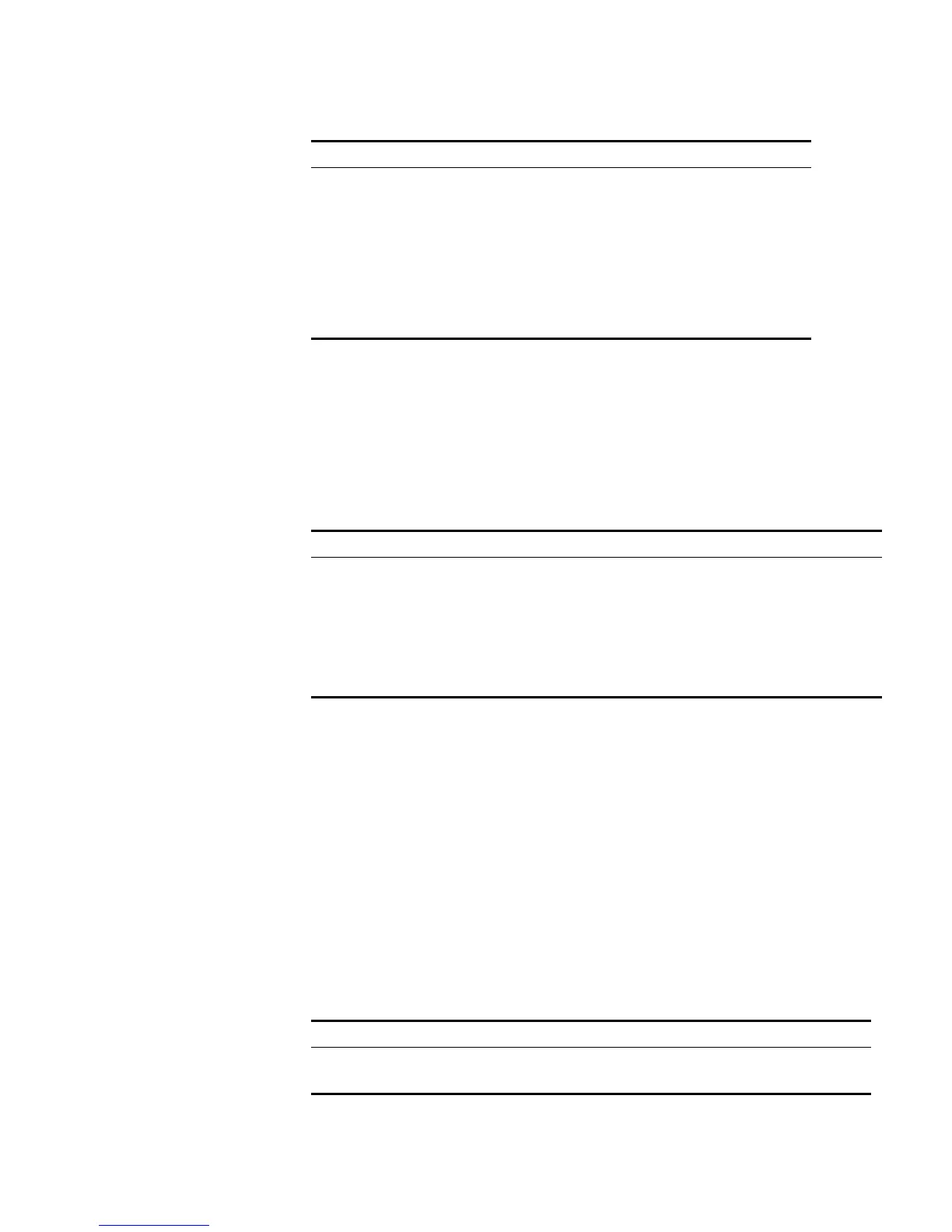QoS Configuration 141
Tab le 145 Map Configuration
By default, the Switch uses the default mapping relationship.
Setting Traffic Limit Traffic limit refers to rate limit based on traffic. If the traffic threshold is exceeded,
corresponding measures will be taken, for example, dropping the excessive
packets or re-defining their priority levels.
Perform the following configurations in the Ethernet Port View.
Tab le 146 Setting Traffic Limit
You should first define an ACL before this configuration task.
The granularity of traffic limit is 64kbps. If the target-rate user input is in ( N*64,
(N+1)*64], in which N is a natural number, Switch automatically sets (N+1)*64 as
the parameter value.
This configuration achieves rate control for those packets that match the ACL. If
the traffic rate threshold is exceeded, corresponding measures will be taken, for
example, dropping excessive packets.
Setting Line Limit Line limit refers to rate limit based on the port, that is, limiting the total rate at the
port. The granularity of line rate is 64 kbps.
Perform the following configurations in the Ethernet Port View.
Tab le 147 Setting Line Rate
Configuring WRED
Operation
The function of WRED Operation is to avoid congestion in advance.
Operation Command
Configure “COS
->Local-precedence” map
qos cos-local-precedence-map
cos0_map_local_prec
cos1_map_local_prec
cos2_map_local_prec
cos3_map_local_prec
cos4-map-local-prec
cos5_map_local-prec
cos6_map_local_prec
cos7_map_local_prec
Restore its default value undo qos cos-local-precedence-map
Operation Command
Set traffic limit traffic-limit inbound { user-group acl_number [ rule
rule ] | ip-group acl_number [ rule rule [ link-group
acl_number rule rule ] ] | link-group acl_number [
rule rule ] } target_rate [ exceed action ]
Remove traffic
limit
undo traffic-limit inbound { user-group acl_number [
rule rule ] | ip-group acl-number [ rule rule [
link-group acl_number rule rule ] ] | link-group
acl_number [ rule rule ] }
Operation Command
Set line limit line-rate { inbound | outbound } target_rate
Remove line limit undo line-rate{ inbound | outbound }
