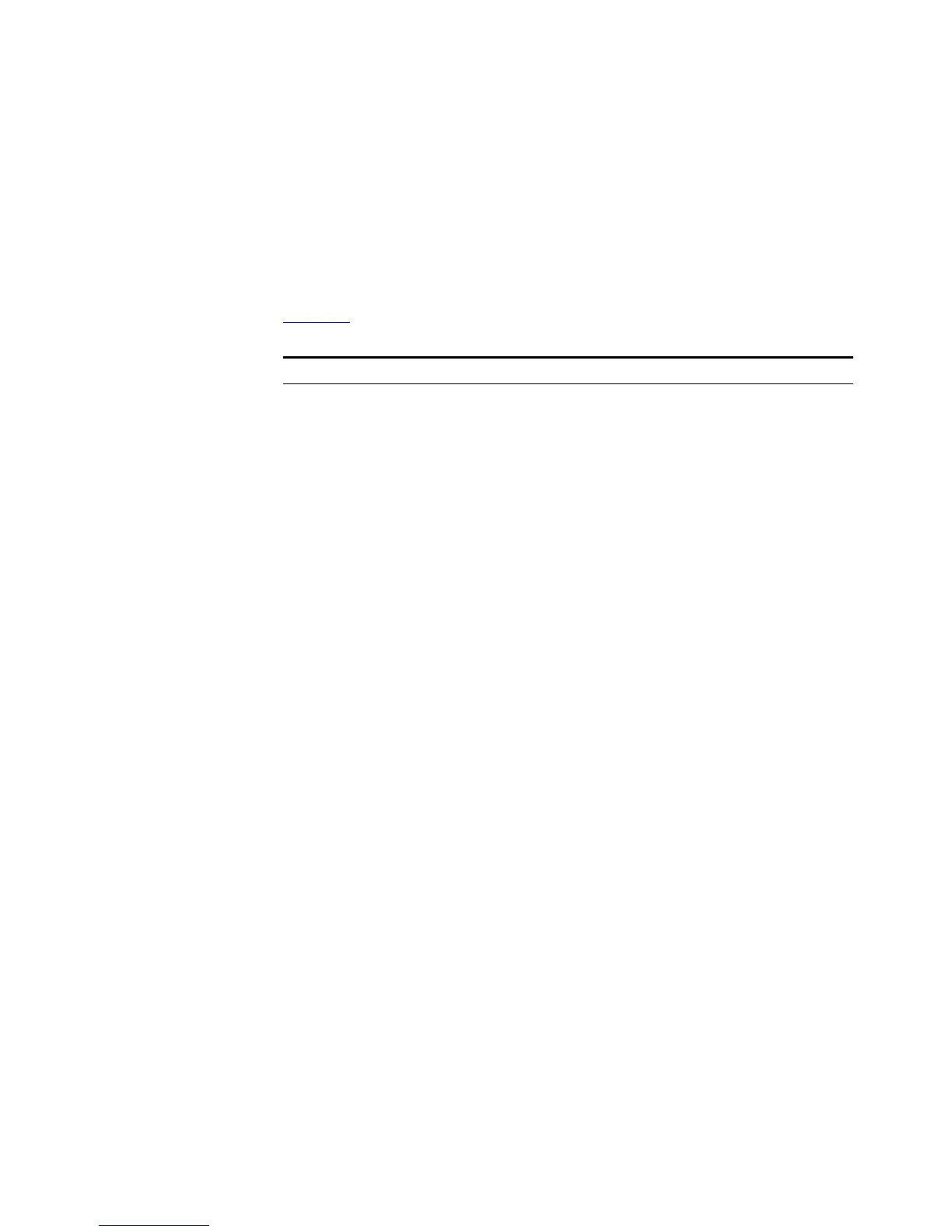148 CHAPTER 7: ACL CONFIGURATION
ACL Control Over Users
Accessing Switches by
SNMP
The Switch supports remote management through network management
software. Network management users can access switches by simple network
management protocol (SNMP). The ACL control over these users can filter illegal
network management users so that the illegal users cannot log into this Switch.
Configuration Prerequisites
Users have correctly configured to log into switches by SNMP.
Configuration Tasks
Table 151 lists the commands that you can execute to configure SNMP user ACL.
Table 151 Commands for Controlling ACL Access via SNMP
To Type This Command Description
Enter system view system-view
Define ACLs and enter ACL view acl number acl-number
[ match-order {
config | auto } ]
Required. You can
only define
number-based ACLs
here. The acl-number
parameter ranges
from 2,000 to 2,999.
Define rules for basic ACLs
rule [ rule-id ]
{permit | deny }
[source { source-addr
wildcard | any }
| fragment [source {
source-addr wildcard
| any } ]]
Required
Quit ACL view quit
