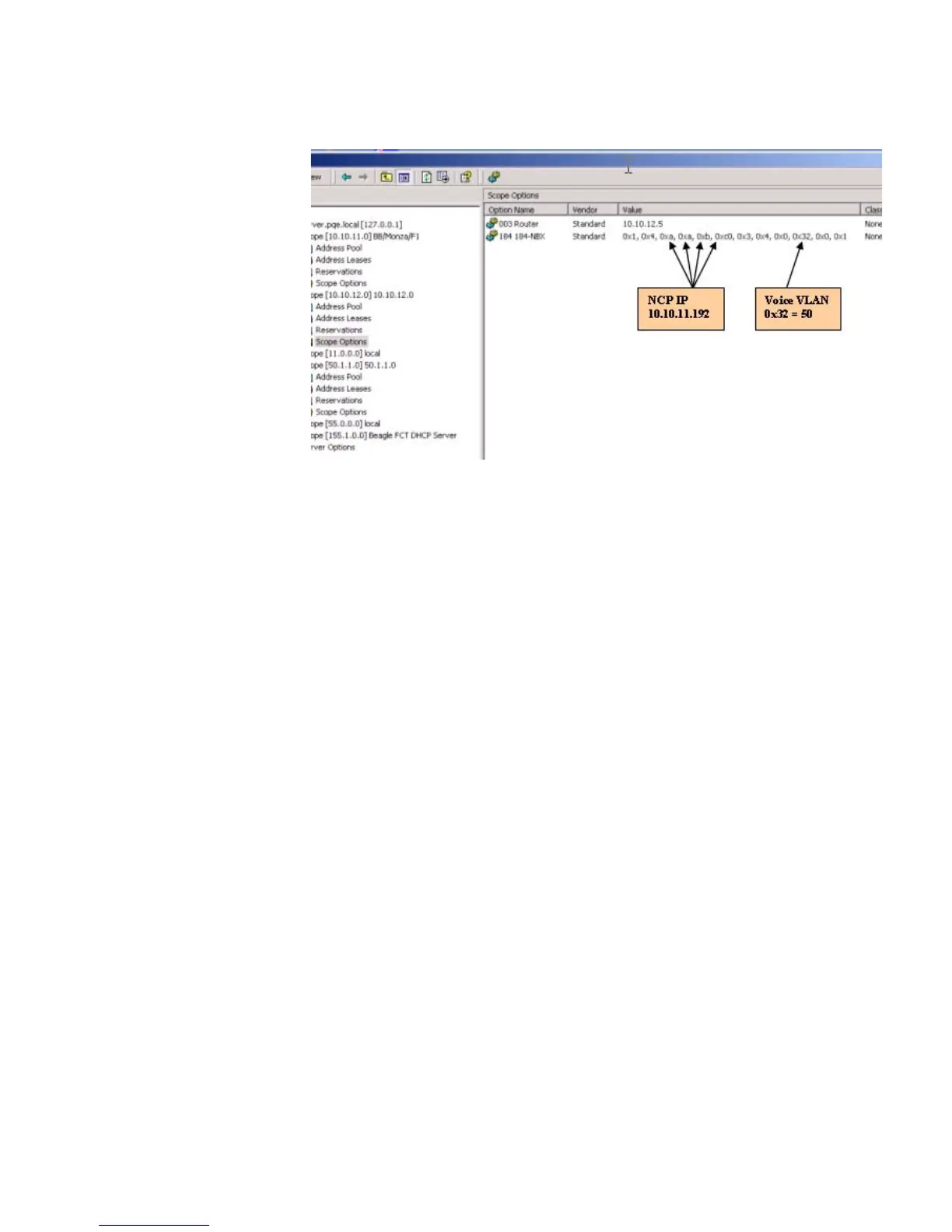Configuring Voice VLAN with a PC Downstream from Phone 67
Figure 19 DHCP Scopes
2 Connect the NBX call processor (IP address is 10.10.11.192/24), 3Com NBX
phones (2102PE) 1 and 2 to Port 11, 6 or 7, and 9 on the Switch, respectively.
Attach a PC (TPC4) to Phone 1.
3 Port 6 is a hybrid port while Port 7 is a trunk port. In order to attach Layer 3
phones to DUT, enable the routing capability.
4 After implementing the setup descirbed above, data vlan 5 and Voice vlan 50 are
established. The phones and attached PC can obtain their IP address from the
DHCP server. Phone #1 can call Phone #2 and the PC can ping all networks
(10.10.11.0, 10.10.12.0 and 50.1.1.0).
Voice VLAN in Auto
Mode
This section provides a detailed listing of a Switch configuration file. The lines in
red are important for voice vlan configuration.
<4500>display current-configuration
#
private-group-id mode standard
#
local-server nas-ip 127.0.0.1 key 3com
#
domain default enable system
#
dhcp-server 1 ip 10.10.11.205 <--------- Define the IP address of DHCP server
#
igmp-snooping enable
#
undo password-control aging enable
undo password-control length enable
password-control login-attempt 3 exceed lock-time 120
#
radius scheme system
#
domain system
#
local-user admin
service-type ssh telnet terminal
level 3
local-user manager
service-type ssh telnet terminal
