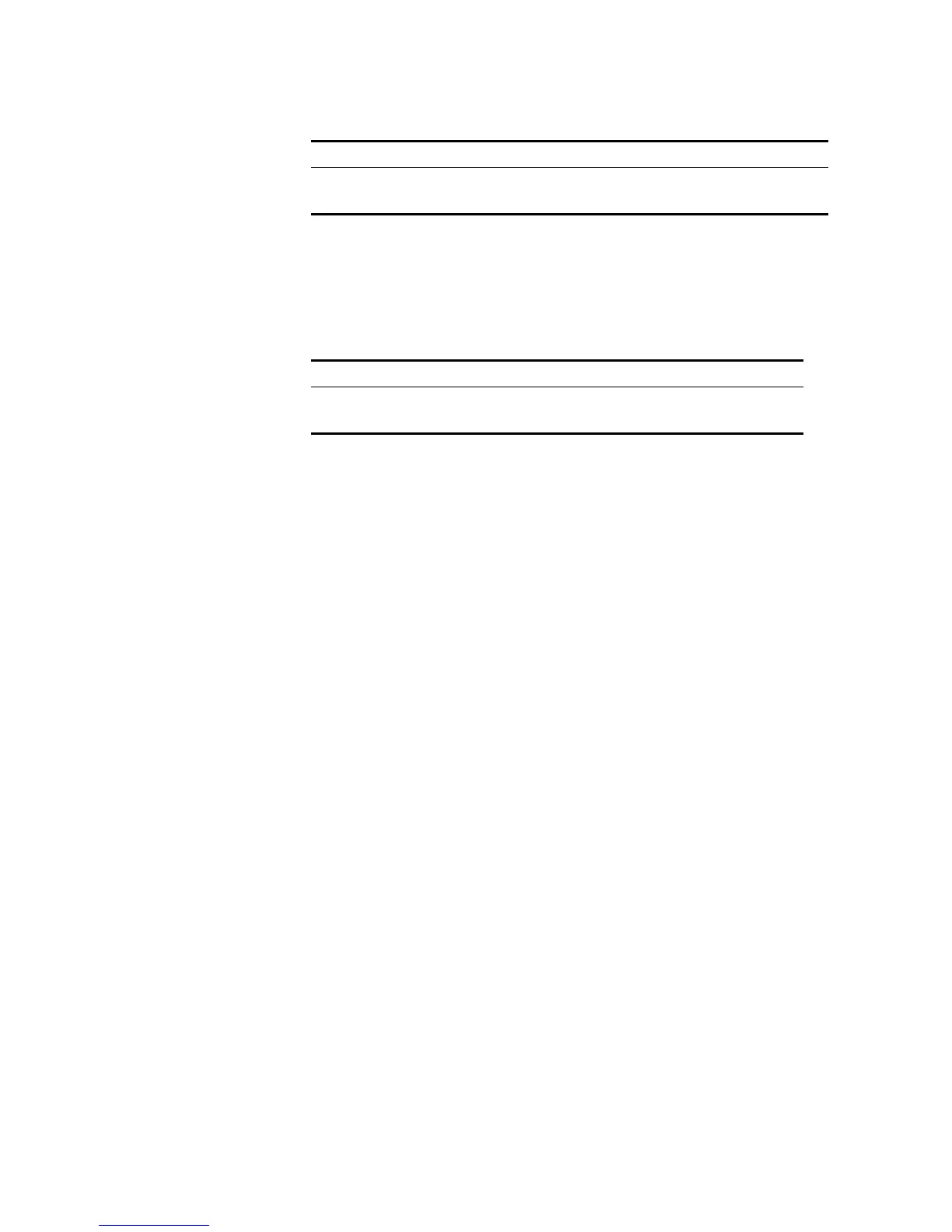FTP Overview 233
Tab le 254 Configure FTP Server Connection Timeout
By default, the FTP server connection timeout is 30 minutes.
Displaying and
Debugging FTP Server
After the above configuration, execute display command in all views to display
the running of the FTP Server configuration, and to verify the effect of the
configuration.
Tab le 255 Display and Debug FTP Server
The display ftp-server command can be used for displaying the configuration
information about the current FTP server, including the maximum amount of users
supported by the FTP server and the FTP connection timeout. The
display
ftp-user
command can be used for displaying the detailed information about the
connected FTP users.
Introduction to FTP
Client
As an additional function provided by the Switch, FTP client is an application
module and has no configuration functions. The Switch connects the FTP clients
and the remote server and inputs the command from the clients for corresponding
operations (such as creating or deleting a directory).
FTP Client Configuration Example
Networking Requirement
The Switch serves as the FTP client and the remote PC as the FTP server. The
configuration on the FTP server: Configure a FTP user named as Switch, with the
password hello and with read and write authority over the Switch root directory
on the PC. The IP address of a VLAN interface on the Switch is 1.1.1.1, and that of
the PC is 2.2.2.2. The Switch and PC are reachable.
The Switch application switch.app is stored on the PC. Using FTP, the Switch can
download the
switch.app from the remote FTP server and upload the
config.cfg to the FTP server under the Switch directory for backup purpose.
Operation Command
Configure FTP server connection timeouts ftp timeout minute
Restoring the default FTP server connection timeouts undo ftp timeout
Operation Command
Display FTP server display ftp-server
Display the connected FTP users. display ftp-user
