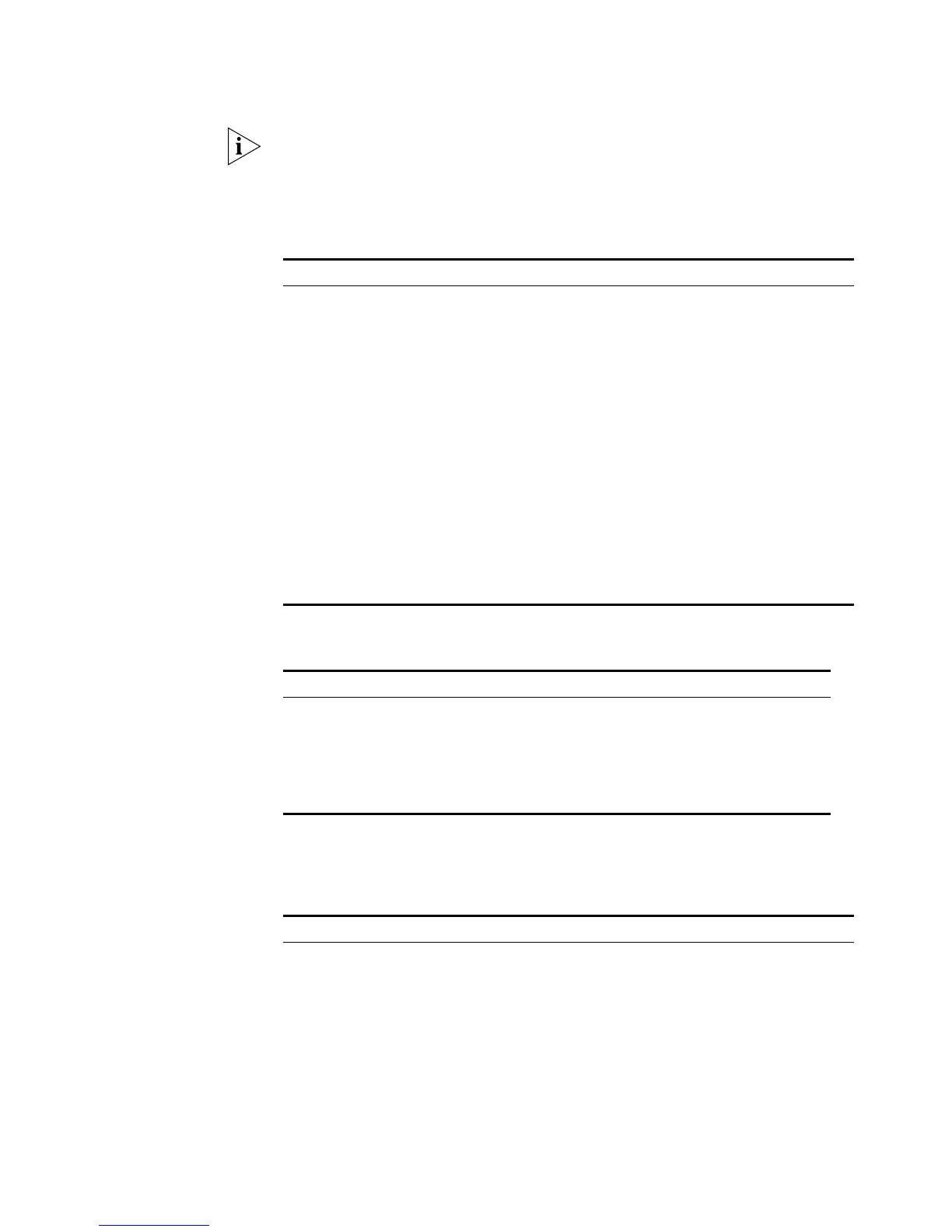344 CHAPTER 20: PASSWORD CONTROL CONFIGURATION OPERATIONS
CAUTION: When updating a password, do not reuse one of the recorded history
passwords, or else, the system will give a prompt to reset a password.
The system administrator can perform the following operations to manually
remove history password records.
Configuring User Login
Password in Encryption
Mode
Configuring Login
Attempts Limitation and
Failure Procession Mode
Table 372 Remove History Password Records Manually
Operation Command Description
Enter system view system-view
Remove history password
records of one or all users
reset
password-control
history-record [
username username ]
Executing this command without
the username username option
will remove the history password
records of all users.
Executing this command with the
username username option will
remove the history password
records of the specified user.
Remove history records of one
or all super passwords
reset
password-control
history-record
super [ level
level-value ]
Executing this command without
the level level-value option will
remove the history records of all
super passwords.
Executing this command with the
level level-value option will
remove the history records of the
super password for the users at
the specified level.
Table 373 Configure User Login Password in Encryption Mode
Operation Command Description
Enter system view system-view
Enter the specified user view local-user username
Configure a user login
password in encryption mode
password Input a password at the
prompt of the system and
ensure the two inputs are
consistent.
Table 374 Configure Login Attempts Limitation and Failure Procession Mode
Operation Command Description
Enter system view system-view
Enable the login attempts
limitation, configure the
maximum login attempt times
and configure the procession
mode used when the
maximum attempt times is
exceeded.
password-control
login-attempt
login-times [
exceed { lock |
unlock | locktime
time } ]
By default, the maximum
attempt times is three, and the
switch operates in the locktime
procession mode for the users
that exceed the maximum times.
