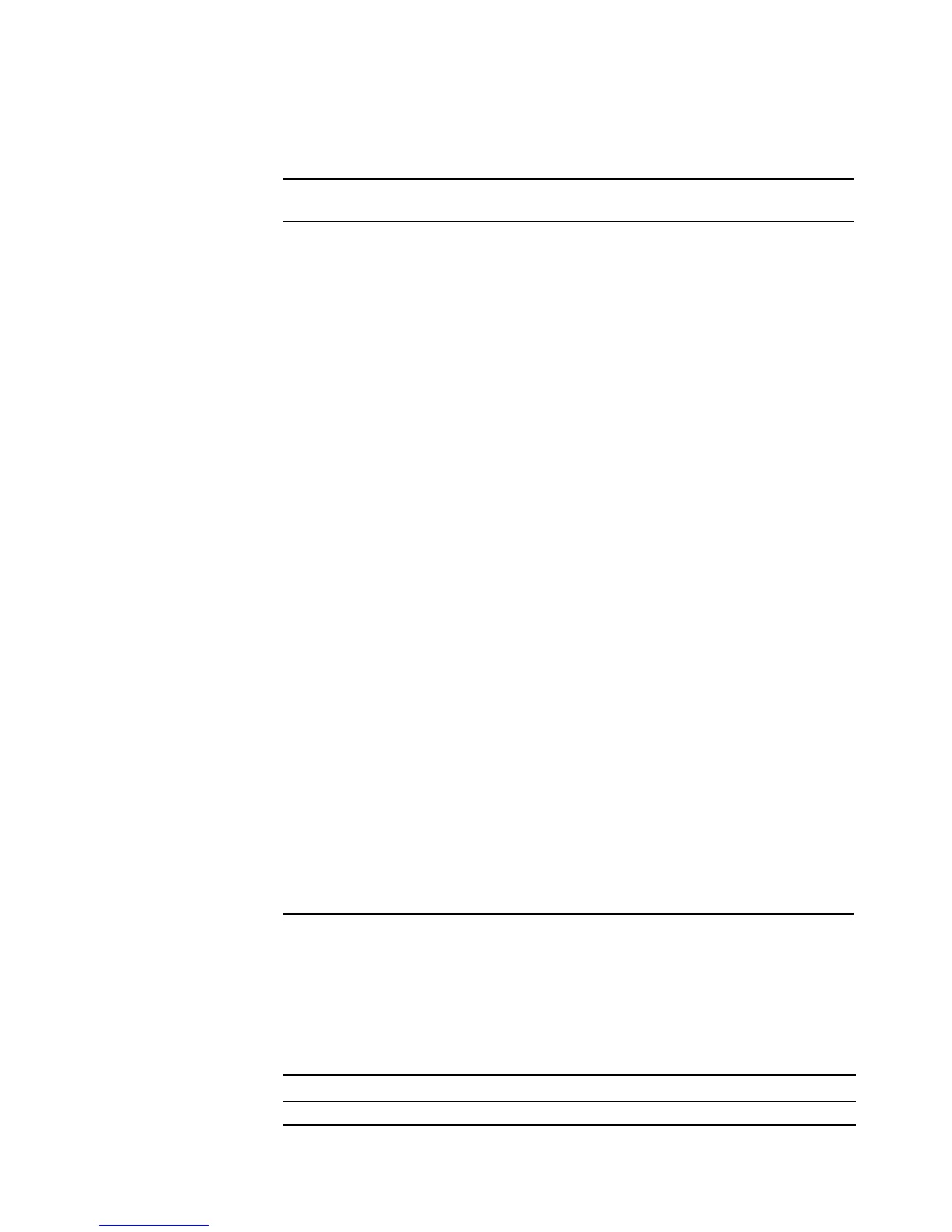314 CHAPTER 19: SSH TERMINAL SERVICES
SSH Server
Configuration
SSH server configuration tasks are described in the following sections:
Table 343 SSH server configuration
1 Configuring the supported protocol
Use this configuration task to specify the protocol the current user interface
supports.
Perform the following configuration in VTY user interface view.
Table 344 Configure the protocol the current user interface supports
By default, the system supports all protocols.
No
Configuration
Item
Command View Description
1 Configure the
protocol the
current user
interface supports
protocol
inbound
VTY user
interface view
Optional
2 Generate an RSA
key pair
rsa
local-key-pair
create
System view Required
Destroy an RSA key
pair
sa
local-key-pair
destroy
System view Optional
3 Configure the SSH
user authentication
mode
ssh user
username
authentication-
type
System view Required
4 Set the SSH
authentication
timeout
ssh server
timeout
System view Optional
5 Set the number of
SSH authentication
retries
ssh server
authentication-
retries
System view Optional
6 Set the update
interval of server
key
ssh server
rekey-interval
hours
System view Optional
7 Enter the public
key view
rsa
peer-public-key
System view Optional
8 Enter the public
key edit view and
edit the public key
public-key-code
begin
Public key view Optional
9 Exit the public key
edit view
public-key-code
end
Public key view Optional
10 Specify the public
key for an SSH user
ssh user
username assign
rsa-key keyname
System view Required
11 Set the SSH
compatibility mode
ssh server
compatible_ssh1
x enable
System view Optional
Operation Command
Configure the supported protocol protocol inbound { all | ssh | telnet }
