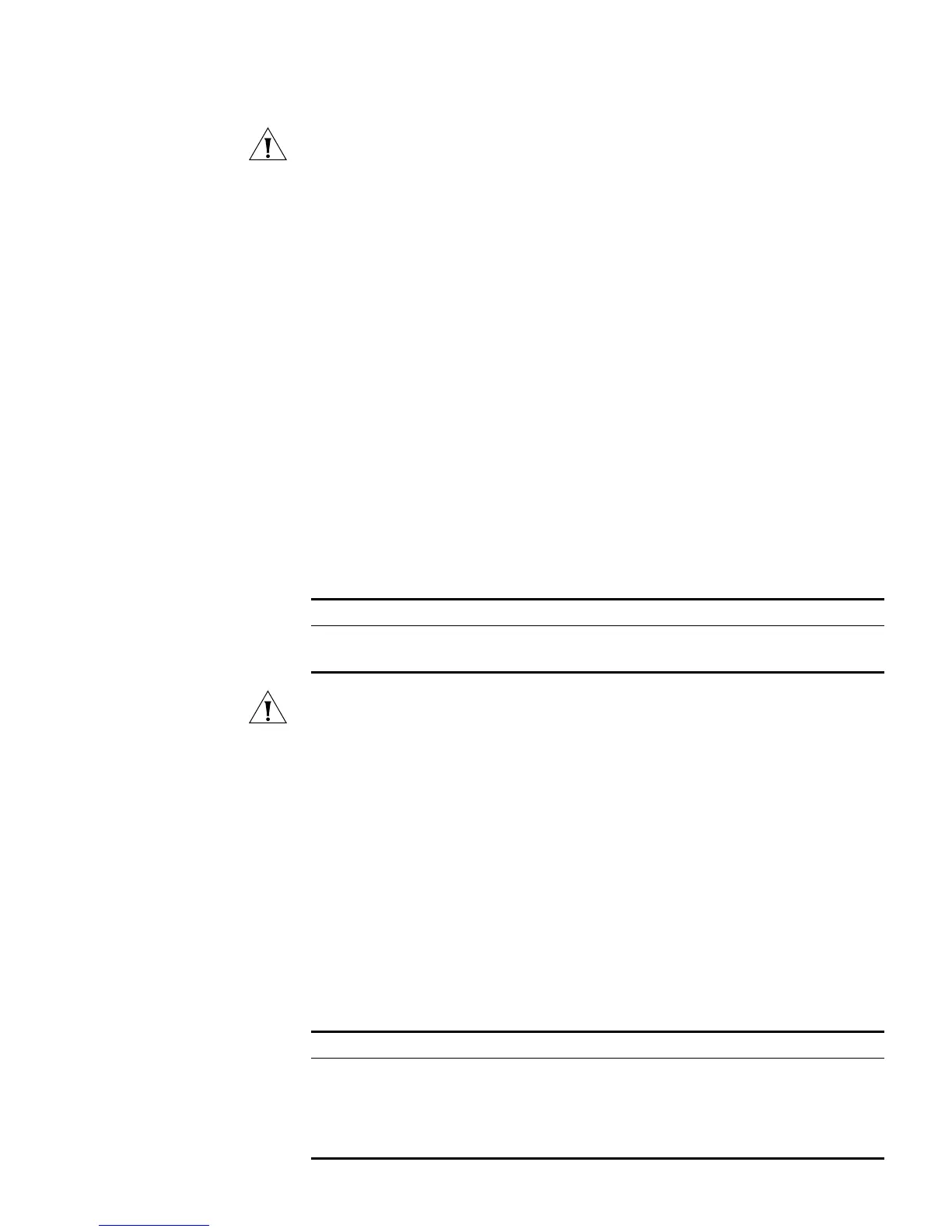SSH Terminal Service 315
CAUTION: If the supported protocol configured in the user interface is SSH, make
sure to configure the authentication mode for logging into the user interface to
authentication-mode scheme (using AAA authentication mode).
If the authentication mode is configured as authentication-mode password or
authentication-mode none, the configuration of protocol inbound ssh will
fail, and vice versa.
2 Generating an RSA key pair
Use this configuration task to generate or destroy an RSA key pair (including the
host key and server key) of the server. The naming conventions for the keys are
switchname + _host and switchname + _server respectively.
After this command is entered, the system prompts you to input the number of
the key pair bits. Pay attention to the following:
■ The host key and the server key must have a difference of at least 128 bits in
length.
■ The minimum and maximum lengths for the host key and the server key are
512 bits and 2048 bits respectively.
Perform the following configuration in system view.
Tab le 345 Generate an RSA key pair
CAUTION:
■ Generating the RSA key pair of the server is the first step to perform after SSH
login.
■ This command needs to be performed only once; you need not re-perform it
after rebooting the switch.
■ If a key pair exists before the configuration, a prompt will appear asking if you
want to replace it.
3 Configuring the user authentication mode
Use this configuration task to specify the authentication mode for an SSH user.
You must specify an authentication mode for a new user; otherwise, the new user
will not be able to log in.
Perform the following configuration in system view.
Tab le 346 Configure the authentication mode for an SSH user
Operation Command
Generate an RSA key pair rsa local-key-pair create
Destroy an RSA key pair rsa local-key-pair destroy
Operation Command
Configure the authentication mode for
an SSH user
ssh user username authentication-type
{ password | rsa | password-publickey |
all }
Restore the default unable-to-login
mode
undo ssh user username
authentication-type
